School Projectors
Choosing the right projector for your school or educational institution.
What resolution should a classroom projector be?
Portable vs Installation Classroom Projectors.
What features are recommended in a classroom projector?
Should I buy an Ultra Short Throw Projector for my classroom?
Is there anything else to look for?
Can I order using a Purchase Order?
What projectors do you recommend for educators?

Projector brightness is typically measured in ANSI Lumens or ISO Lumens, both requiring standardised testing for accurate comparison. The ideal projector brightness for a classroom varies greatly based on screen size and how bright the room will be. In a typical classroom, with a 2 metre wide image, we would recommend a projector with 4000 ANSI Lumens or more. Should you require a larger image, or if you room will have some daylight, you may require a brighter projector.
Some recommended projector brightness levels for education use are below
- 4000 ANSI Lumens – Most Australian classrooms with lights on but minimal daylight.
- 5000 ANSI Lumens – Large classrooms, lecture theatres, small to medium sized halls, and classrooms with increased levels of daylight.
- 6000 ANSI Lumens – Large lecture theatres and most school halls, or other spaces where a bigger image is required (ie 3-4m wide).
- 8000+ ANSI Lumens – Specialty large-venue projectors designed for very large spaces or where exceptionally large image sizes are required. Commonly used in large school halls and concert/event spaces.
A projectors native resolution defines the number of pixels a projector can display and therefore the detail level of the iamge. Usually this is represented by a name (such as FULL HD) and/or a number of pixels width vs height ie 1920 x 1080. A higher resolution would have more pixels creating the image so you would expect a higher level of detail.
The most common resolutions found in a typical classroom projector are below
- SVGA 800x600 - Low detail level. Only recommend for very basic PowerPoint slides. This resolution is not widely available anymore.
- XGA 1024x768 - Low-moderate detail level that is noticeably better than SVGA. The XGA resolution is slowly being phased out.
- HD/WXGA 1280x800 - A moderate level of detail, enough for an average presentation and video. WXGA is the lowest resolution we recommend for classroom use.
- FULLHD/WUXGA 1920x1080 / 1920x1200 - A high level of detail great for almost all purposes in the classroom or lecture theatre.
- UHD/4K 3840x2160 - The highest level of detail. Not necessarily required in an average classroom but recommended if projecting images with fine details (such as CAD or architectural drawings. The 4K resolution is also recommended for large rooms (such as lecture theatre) where image sizes over 3m wide are required.
The resolution that is best for your classroom will depend on the type of presentations you conduct, required image size, and obviously if any budget restraints exist. A Full HD or WUXGA resolution is typically the resolution we recommend for most purposes and is also the most widely available resolution across projectors.
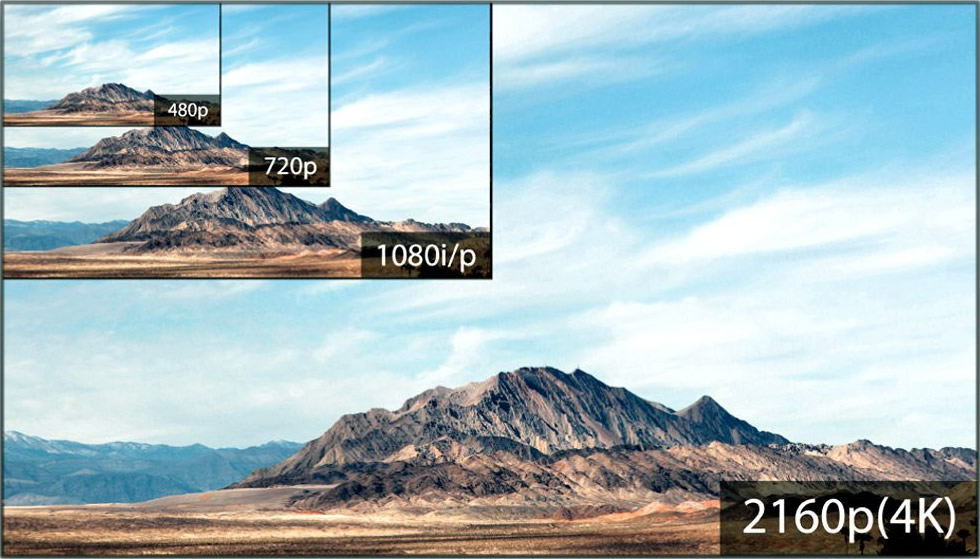
Projectors that are recommended for a typical classroom tend to not be overly large and therefore are usually fine to be used as a portable device. You can expect a typical classroom projector to weigh close to 3kg with some more powerful projectors closer to 5kg. If you are an educator that is regularly on the road presenting to small groups then a lighter weight ultra-portable projector may be for you.
Below are the most common classes of projectors to consider:
- Mini Projectors - These Mini (or Pico) projectors are great when presenting to a few students in low light rooms. They are usually very small; some can even fit in your pocket. Average brightness ratings on mini projectors will be lower than a mainstream projector, you can expect a ANSI Lumen rating between 50 and 1000 ANSI Lumens.
- Ultra Portable Projectors - Ultra portables weigh 1-2kg and will have higher brightness than a mini projector, so can project larger images and compete with some ambient light. You can expect a ANSI Lumen brightness rating up to 3500 lumens. Ultra Portable projectors are suitable for most small to medium sized classrooms.
- Multipurpose Projectors - Multipurpose projectors are the mainstream units that are used widely in classrooms, meeting rooms, and tutorial rooms. These projectors feature brightness levels of 4000 or more ANSI Lumens, enough to compete with ambient light in most Australian classrooms and small halls.
- Large Venue Projectors - Most large venue projectors will have brightness levels of 5000 lumens or more... some having well over 10,000 lumens. These projectors are great for larger school halls but tend to weigh 5kg or more so are not as portable.
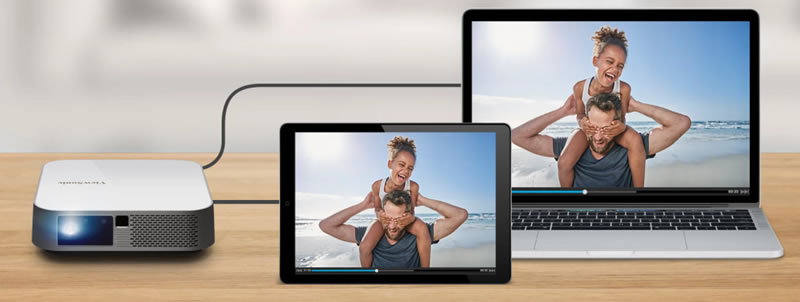
Wireless connectivity is highly sort after by customers and will allow the presenter to display their slides from a compatible device without the need for a physical cable. Wireless can give teachers the freedom to move around the classroom with their device and even quickly connect a student’s device. Miracast Wireless is included on some projectors and allows screen-mirroring content from compatible Windows and Android devices. Some brands, like Epson, also have their own wireless communication app (ie iProjection) that allows users to display files wirelessly on their projector. Third party devices (such as Screenbeam) also provide additional wireless features such as displaying from multiple devices at one time and Apple compatibility. Check out our Wireless Accessories page for the range of devices. It is worth noting that wireless display will produce a lower quality image than a cabled connection and usually cannot display copy protected apps.
An inbuilt USB Reader is another feature that may be worth considering. USB Readers allow a projector to display a compatible file directly from a USB thumb drive without the need for a computer. USB Readers will have some restrictions on USB thumb drive size and format, and the projectors will only read select file types (commonly only picture files such as JPEG). If you need to project software files (such as a PowerPoint file), you are best to connect a computer or use a Smart Projector that includes an MS Office reader.
Smart Projectors are a relatively new arrival, featuring an inbuilt operating system that gives you a lot of the benefits of a computer all inbuilt. Commonly a smart projector will use an Android based operating system with apps that can be used to display files from a USB drive, load files from the cloud, and even conduct video conferencing. Some smart projectors even accept the connection a keyboard and mouse giving you improved usability.

An Ultra Short Throw projector is a projector that creates a large image from a very short installation distance. These UST projectors tend to use an inbuilt mirror system and high-quality optics to create a much larger image without needing to move the projector several metres back like a typical projector. UST Projectors are usually installed on a wall mount and project straight down onto the same wall. Many UST projectors can be placed close to 30cm from a wall yet still project a 2 metre wide image. UST projectors can be a great addition to a classroom as the teacher can stand near the screen without the worry of casting a shadow. Some UST projectors also include interactive features, allowing teachers and students to use the projector screen as a touch-screen. Due to the extremely close projection distance, UST projectors will require a very flat surface to project onto. We recommend using a projection whiteboard, fixed frame screen, or even a clean white wall. Roller screens should be avoided.

If you plan on installing a projector in the ceiling then 'throw distance' will become a factor to be aware of. Many projectors will require around 3.2m distance for a 2 metre wide image, but this can vary so let us know if you need a specific distance for a current image size. Check out our Throw Distance Blog for some further information.
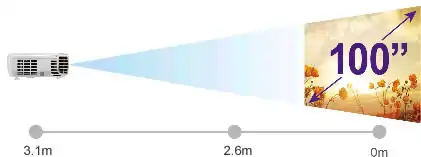
Yes! Once you have decided on the products you require, you may attach your schools official purchase order to an email and send to sales@gmmultimedia.com.au. Please ensure your purchase order includes billing and delivery instructions and is signed by an authorised person. Payment terms for most education facilities is 30 days, however restrictions may apply depending on order size and trading history.
The team at Just Projectors are constantly testing new releases to work out what are best for the classroom. Below we list a range of models we recommend for use in schools, Tafe's, and Universities. As always if you have any queries feel free to get in contact with us.

CLASSROOM PROJECTOR RECOMMENDATIONS
Optoma W400LVe
WXGA/HD
Multipurpose Projector

- 4000 ANSI Lumens
- 25,000:1 Contrast
- 10W Inbuilt Speaker
Epson EB-W55
WXGA/HD
Multipurpose Projector

- WXGA HD
- 4000 Lumens
- 16,000:1 Contrast
BenQ MH560
1080p Full HD
Data Projector

- 3800 ANSI Lumens
- Auto Keystone
- USB Power Port
- 2X HDMI Inputs
ViewSonic LS630HD
1080p Full HD Laser
Data Projector

- 4000 ANSI Lumens
- Dust Resistant
- Laser Life up to 30k Hrs
ViewSonic LS740HD
1080p Full HD Laser
Data Projector

- 5000 ANSI Lumens
- Dust Resistant
- Laser Life up to 30k Hrs
ULTRA PORTABLE PROJECTOR RECOMMENDATIONS
Epson EB-1780W
WXGA / HD
Portable Data Projector

- WXGA HD
- 3000 ANSI Lumens
- Ultra Portable 1.77kg
- Slim Design
- USB File Reader
Epson EB-1795F
1080p Full HD
Portable Data Projector

- 3200 ANSI Lumens
- Ultra Portable 1.8kg
- Slim Design
- USB File Reader
- Miracast Wireless
SHORT-THROW CLASSROOM PROJECTOR RECOMMENDATIONS
Optoma GT1080HDR
1080p Full HD
S/Throw Home Projector

- 3800 ANSI Lumens
- REC709 Colour
- Short Throw
Optoma GT2160HDR
2160p 4K
S/Throw Home Projector

- 4000 ANSI Lumens
- REC709 Colour
- Short Throw
Viewsonic LSD400HD
1080p Full HD Laser
S/Throw Data Projector

- 4000 ANSI Lumens
- Short Throw
- Laser Life up to 30k Hrs
Optoma AZH430UST
1080p Full HD Laser
UST Data Projector

- 4000 ANSI Lumens
- Ultra Short Throw
- Laser Life up to 30k Hrs
Viewsonic LS832WU
WUXGA Full HD Laser
UST Data Projector

- 5000 ANSI Lumens
- Ultra Short Throw
- Long 3yr Warranty
- Laser Life up to 30k Hrs
LECTURE THEATRE & SCHOOL HALL PROJECTOR RECOMMENDATIONS
Epson EB-2250U
WUXGA Full HD
Data Projector

- 5000 ANSI Lumens
- 1.6x Big Zoom
Epson EB-2265U
WUXGA Full HD
Data Projector

- 5500 ANSI Lumens
- 1.6x Big Zoom
- Miracast Wireless
- HDBaseT Connection
Optoma ZH507
1080p Full HD Laser
Data Projector

- 5500 ANSI Lumens
- 1.6x Big Zoom
- Laser Life up to 30k Hrs
Sony VPLPHZ51
WUXGA Full HD Laser
Data Projector

- 5300 ANSI Lumens
- 1.6x Big Zoom
- HDBaseT Connection
- Long 5yr Warranty
Sony VPLPHZ61
WUXGA Full HD Laser
Data Projector

- 6400 ANSI Lumens
- 1.6x Big Zoom
- HDBaseT Connection
- Long 5yr Warranty
Epson EB-L730U
WUXGA Full HD Laser
Data Projector

- 7000 ANSI Lumens
- 1.6x Big Zoom
- HDBaseT Connection
- Long 5yr Warranty
- Miracast Wireless
Panasonic PT-VMZ71
WUXGA Full HD Laser
Data Projector

- 7000 ANSI Lumens
- 3,000,000:1 Contrast
- 1.6x Optical Zoom
- Lens Shift
- Long 5yr Warranty
Epson EB-L890U
Laser
Data Projector

- 8000 ANSI Lumens
- 1.6x Big Zoom
- HDBaseT Connection
- Long 5yr Warranty
- Miracast & Airplay