
Panasonic PT-VZ585N LCD High Brightness Full HD Projector






Specifications
- WUXGA 1920 x 1200 16:10
- 5,000 ANSI Lumens
- 16,000:1 Contrast
- 4.8kg Weight
- 37 / 29db(eco) Fan Noise
- 3 Year Warranty
- 12 Month / 1000hrs Lamp Warranty
- 3 Year / 4000hr Optical Block Warranty
- Est. Lamp Life up to 7,000hrs
Key Features
- 2x HDMI Input
- Horizontal & Vertical Keystone
- Vertical Lens Shift
- Curved Screen Correction
- 1.6x Zoom
- USB stick reader (Jpeg / Video)
- Digital Link
- Widi & Miracast Wireless
Panasonic PT-VZ585N Throw Distance Chart
Throw Ratio: 1.09–1.77:1| Image Size | Installation Distance | |
|---|---|---|
| 94" (16:10) 2025x1265mm | From 2.3m to 3.5m | |
| 110" (16:10) 2370x1480mm | From 2.6m to 4.1m | |
| 120" (16:10) 2585x1615mm | From 2.9m to 4.5m | |
| 130" (16:10) 2800x1750mm | From 3.1m to 4.9m | |
| 140" (16:10) 3015x1885mm | From 3.3m to 5.3m | |
| 150" (16:10) 3230x2020mm | From 3.6m to 5.7m | |

Panasonic PT-VZ585N WUXGA Projector
Superb Performance and High Picture Quality
Work as a Team
Whatever personal devices you use in spaces large or small, sharing on the big screen is now easier than ever. With single-cable solutions, plug-and-share playback, from smartphones and PC, collaborative presentations are tailored to you.

Choose Your Connection
The high-powered PT-VZ585N/ V W545N/ V X615N works comfortably in permanent or portable applications. We include our long-reach DIGITAL LINK single-cable solution and dual-band Wi-Fi for easy content transmission from any device.

Multi-Platform Support
Wireless casting is available for most smart devices, from Mac and Windows® laptops to iOS and Android™ devices. Solutions include free apps and PC software, support for media dongles, plug-and-share application that enables wireless projection with USB memory device pairing with the projector, and more.

Advanced Miracast
Wifi CERTIFIED™ Miracast works for both PC and Android, and has cut connection time by a third. Transmit audio, video, still images, and web media at full size. PIN protection and exclusive moderator modes enhance security

Memory Viewer
What could be simpler than loading your images and video onto a USB memor y stick and plugging it in? Do it with the PT-VZ585N/ V W545N/ V X615N. Wide format support and easy operation assure a professional presentation.
Supreme Imaging Power
Brilliant High-Quality Pictures
WUXGA (1920 x 1200 pixel) resolution native to the PT-VZ585N brings crisp Full HD to meeting spaces and classrooms for immersive viewing. With high brightness of up to 5,000 lm, and an increased 16,000:1 contrast ratio, your audience is treated to vivid colors, inky blacks, pure highlights, and clearly legible text reproduction.
Efficient Low-Maintenance Design
PT-VZ585N Series projectors are extremely efficient to run. Air filter replacement cycle is a class-leading 7,000 hours, and the unit can be washed and reused twice* 3 to minimize waste. Lamp life is also extended to 7,000 hours in ECO2 mode* 4, meaning part refreshment can be performed together with filter maintenance to reduce downtime.
6-Colors Adjustment and Color Correction Functions
For the first time in a Panasonic portable, users can correct for slight color variations in the reproduction range of individual units set up for multi-projection. This is particularly useful for side-by-side configurations. Very large images can be seamlessly presented in auditoriums and boardrooms.
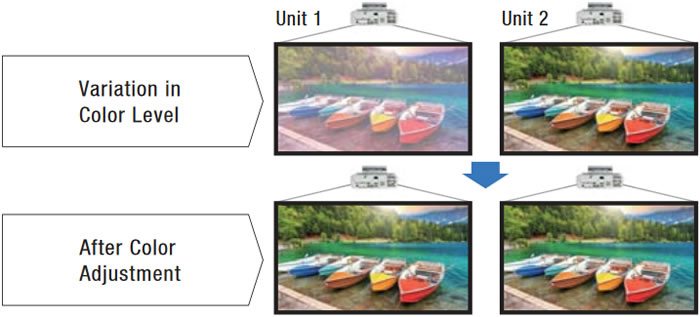
Daylight View Basic
Proprietary technology delivers sharp, comfortably viewed images by enhancing fine details, particularly in dark areas of the image, which are normally difficult to see in brightly lit rooms. A built-in sensor measures ambient light while Daylight View Basic adjusts halftone color and brightness to suit ambient illumination.
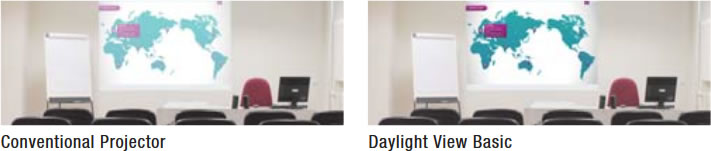
Flexible Wireless Collaboration
A Choice of Convenient Wireless Technologies
PT-VZ585N Series models with “N” designation include network capabilities to facilitate casting from iOS and Android™ devices, as well as from Windows® and Mac computers, with fast 3-step connection and wide media support.
Wi-Fi CERTIFIED™ Miracast
Supported on Windows® PCs and Android™ devices, Miracast is a convenient low-latency protocol that provides high-bandwidth mirroring of video, stills, and web content with fast connection and a range of exclusive security features.
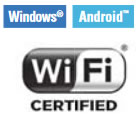
Full-screen Wireless Playback
Miracast supports stutter-free audio and Full HD video transmission from device to projector screen at 1:1
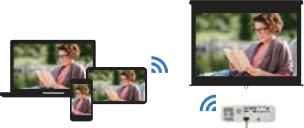
Supports Multiple Display Modes
Easily control how content on your device is displayed on the big screen by selecting the appropriate mode.
Duplicate Mode
Mirror your device’s screen on the projector screen.
Extend Mode
Use a projection surface as an extended PC screen.
Second Screen Only
Make the projector screen your PC screen.

Failsafe Transmission
To ensure confidential information isn’t mistakenly transmitted to another display, users can enter a PIN code before casting media via Miracast.
Performance Improvements
Compared to Miracast on legacy PT-VZ585N Series projectors, connection time has been cut by about a third, and connectivity ratio increased by almost half.
Selectable Channels
Selectable 5 GHz/2.4 GHz channels are offered to provide a stable connection in rooms with network congestion or radio interference.
Moderator Mode and Cut-In Function
Three modes allow the meeting chair to choose which participants’ devices may display content or present content uninterrupted over Miracast. Interactive mode enables open chairing
EXCLUSIVE
One device connected to prevent interruptions to solo presentations.
INTERACTIVE
Up to 10 users can project at any time for open collaboration.
MODERATED
Chairperson controls media display permission for up to 10 participants.
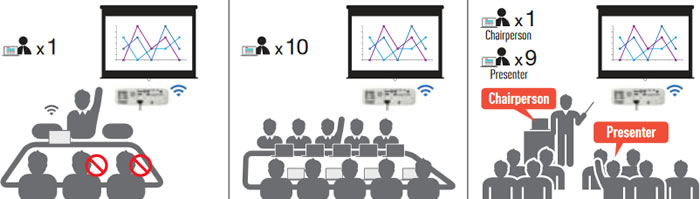
Universal Device Support with Panasonic Apps
Panasonic offers free applications for smartphone, tablet, and personal computer that enable fast 3-step connection to get your media on the big screen without fuss. Further, a new plug-and-share feature allows your to cast from PC without software or driver installation.

Plug and Share
Insert a USB memory device into the projector port. In less than a minute, configuration setting files and an application are copied. Plug the USB memory device into your PC, click the player icon, and transmit video and stills wirelessly to the projector—no software or network setup required.
Wireless Manager ME 6.4
Included Panasonic Wireless Manager software for Mac and Windows® PC lets you cast media from the screen of your computer via wireless L AN with a host of display options right at your fingertips.
Wireless Projector Apps
Dedicated apps for iOS and Android™ devices feature simple 3-step initial connection and support a variety of media and business document transmission. These apps also allow SSID and key information to be easily obtained via a projected QR Code, again saving on setup time.

Multi-Projector Mode*
Applications for PC, iOS, Android, and the optional Easy Wireless Stick*8 dongle support Multi-Projector Mode. This function enables media display from up to 16 different devices in split-screen configuration. You can also transmit content from one PC to up to eight projectors or displays.
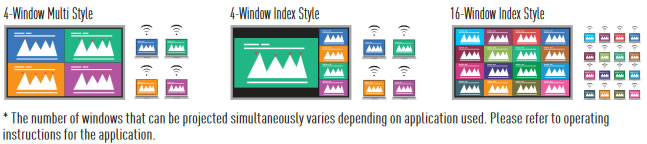
Single-Cable DIGITAL LINK Connection
DIGITAL LINK transmits uncompressed video, audio, and control commands through a single CAT 5e or higher STP cable for distances of up to 150 m (492 ft)*6 in Long Reach Mode. Optional DIGITAL LINK Switcher or Digital Interface Box reduces cabling and associated costs by connecting multiple source devices and transmitting signals to the projector via a single cable.
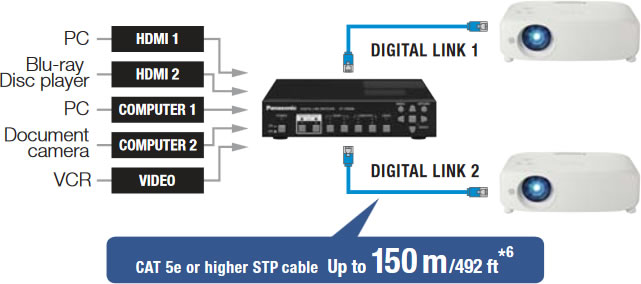
Memory Viewer
You don't need a computer to start presenting—just insert a USB memory device containing media and start projecting straight away. This includes Full HD video as well as still images. A simple Graphical User Interface (GUI) assures a smooth and stress-free presentation.
Supports IEEE802.1X Protocol
Only authenticated users can connect to the IEEE802.1X network (EAP*7 over L AN), preventing access by unauthorized users. PT-VZ580 Series projectors are compatible with IEEE802.1X protocol over wired or wireless LAN.
Stress-free Installation
1.6x Zoom Lens and Lens Shift Function
Zoom lens allows you to project from wide range of distances from tabletops or ceiling. Use vertical lens shift to quickly adjust image position without distortion.
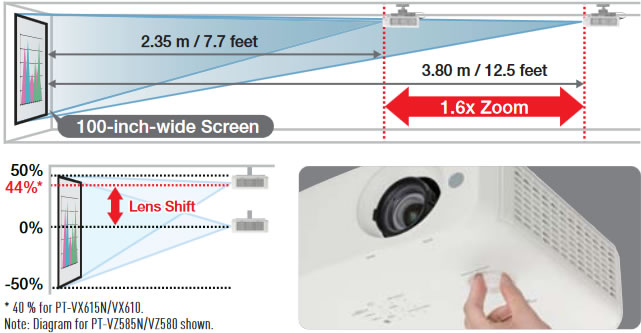
Quick Lamp and Filter Replacement
To reduce hassle, the filter can be replaced via the side and the lamp from the top of the projector. There’s no need to remove the unit from its ceiling mount for periodic maintenance.

Auto Screen Image Rotation
Images are automatically rotated depending on installation orientation—upside down on the ceiling or set on a table—using a built-in angle sensor.
Horizontal, Vertical, and Corner Keystone Correction
Horizontal, vertical, and corner keystone correction adjusts the image shape for clear visibility when projecting off-axis or from an unusual angle.
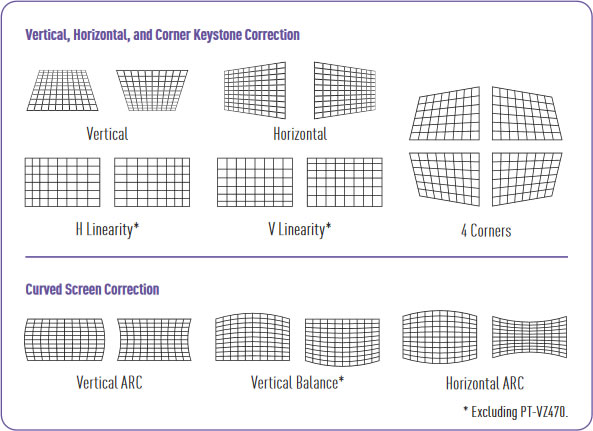
USB Display Function
(PT-VZ585N/VW545N/VX615N Only)
Install Wireless Manager software on your PC, connect computer and projector with a USB cable* 10,
and Wireless Manager will automatically start up and output media (including audio) to the
projector.
AC 120 V, 50/60 Hz (North America), AC 110 V, 60 Hz (Taiwan), AC 100−240 V, 50/60 Hz (other countries)
Power consumption 400 W [North America], 410 W [other countries]
Standby power consumption
Standby Mode (ECO) *1 0.3 W [North America, Taiwan], 0.5 W [other countries]
Standby Mode (Normal) 14 W
LCD panel
Panel size 0.64 inches (1.63 cm) (16:10 aspect ratio)
Display method Transparent LCD panel (× 3, R/G/B)
Pixels 2,304,000 (1920 × 1200) × 3, total of 6,912,000 pixels
Lens 1.6x manual zoom (throw ratio: 1.09–1.77:1), manual focus F 1.60–2.12, f 15.30–24.64 mm
Lamp 280 W UHM lamp × 1
Screen size (diagonal) 30−300 inches
Brightness *2 5,000 lm (input signal: PC, lamp power: Normal, picture mode: Dynamic, Daylight View: OFF, Auto Power Save: OFF)
Contrast *2 16,000:1 (all white/all black) (input signal: PC, lamp power: Normal, picture mode: Dynamic, Iris: On, Daylight View: OFF, Auto Power Save: OFF)
Resolution 1920 x 1200 pixels
Supported RGB signal XGA–WUXGA
Supported video signal NTSC/PAL/SECAM, 480p/i, 720p, 1080p/i
Keystone correction range Vertical: maximum ±25° (auto/manual, input: WUXGA),
Horizontal: maximum ±30° (manual, input: WUXGA)
Installation Front ceiling / Front desk / Rear ceiling / Rear desk
Built-in speaker 4.0 cm (1 1/16″ ) round shape × 1, output power: 10 W (monaural)
Operation noise*2 37 dB (lamp power: Normal), 35 dB (lamp power: ECO1), 29 dB (lamp power: ECO2)
Cabinet materials Molded plastic
Dimensions (W x H x D) 389 × 125*4 × 332 mm (15 5/16″ × 4 29/32″ *4 × 13 1/16″ )
Weight*3 Approximately 4.9 kg (10.8 lbs)
Operating environment Operating temperature: 0−40 °C (32−104 °F)*5 (altitude: less than 1,200 m [3,937 ft]),
0−30 °C (32−86 °F) (altitude: 1,200−2,700 m [3,937−8,858 ft] ), Operating humidity: 20−80 % (no condensation)
Supplied accessories Wireless remote control unit × 1, Power cord with power cord holder × 1 (× 2 for UK and Asia),
Software CD-ROM × 1 (Operating instructions, Multi Monitoring and Control Software, Logo Transfer Software,
Wireless Manager ME software), Batteries (AAA type × 2), RGB cable × 1, Lens cap × 1
Built-in wireless LAN Standard: 2.4 GHz: IEEE802.11b/g/n, 5.0 GHz: IEEE802.11a/n Infrastructure Mode: WPA-PSK (TKIP/AES),
WPA2-PSK (TKIP/AES), 128-bit/64-bit WEP, WPA-EAP/WPA2-EAP
(PEAP [MS-CHAPv2/GTC]/EAP-FAST [MS-CHAPv2/GTC]/EAP-TTLS [MD5/MS-CHAPv2], 128-bit/64-bit), Miracast

Remote Control

Power Cord
Rear Panel
