
Panasonic PT-REQ80BE 8000lm 1DLP 4K Large Venue Laser Projector
With Black Chassis (also available in White PT-REQ80WE)






Specifications
- UHD 3840 x 2160 16:9
- 8,000 ANSI Lumens
- 25,000:1 Contrast
- 28.7kg Weight
- 35 / 32db(eco) Fan Noise
- 5 Year/10,000hr Warranty
- 5 Year/10,000hr Laser Warranty
- Est. Laser Life up to 24,000hrs
Key Features
- 2x HDMI Connections
- Display Port Connection
- Horizontal & Vertical Keystone
- Vertical Lens Shift +/-50%
- Horizontal Lens Shift +/-29%
- 360 Degree Installation (v+h axis)
- Portrait Projection
- 2.0x Optical Zoom
Panasonic PT-REQ80BE Throw Distance Chart
Throw Ratio: 1.36-2.10:1| Image Size | Installation Distance | |
|---|---|---|
| 94" (16:10) 2025x1265mm | From 2.8m to 4.2m | |
| 110" (16:10) 2370x1480mm | From 3.2m to 4.9m | |
| 120" (16:10) 2585x1615mm | From 3.5m to 5.4m | |
| 130" (16:10) 2800x1750mm | From 3.8m to 5.8m | |
| 140" (16:10) 3015x1885mm | From 4.1m to 6.3m | |
| 150" (16:10) 3230x2020mm | From 4.4m to 6.7m | |
Panasonic PT-REQ80BE SOLID SHINE 4K UHD Laser: Engineered for Professionals, by Professionals
Optional Accessories

Lens Options & Throw Distances
Measurements provided may vary slightly between batches.| Expand | Lens | Throw Ratio | Price | |
|---|---|---|---|---|
| ET-C1U100 | 0.308–0.330:1 | $17999 | ||
| ET-C1W300 | 0.550–0.690:1 | $7299 | ||
| ET-C1W400 | 0.680–0.950:1 | $7299 | ||
| ET-C1W500 | 0.940–1.39:1 | $6799 | ||
| Included | 1.36-2.1:1 | $0 | ||
| ET-C1T700 | 2.07–3.38:1 | $4999 |
Compact 1-Chip DLP™ Projectors Deliver Smooth, Detailed Images for an Insightful Visual Experience
Dramatic Visuals Take Your Production to New Heights
Quad Pixel Drive creates smooth 4K1 images and enables 2K/240 Hz3 projection with a latency of 6 ms4 or less when used with our optional real-time tracking projection mapping SDK. Evolved Dynamic Contrast achieves higher white brightness and deeper blacks. Rich Color Enhancer revitalizes color expression for accurate artwork reproduction.

Effortless Workflow, Improved Expandability
As production complexity increases, REQ12 Series further expands functionality, interfaces, and options for a smoother workflow. It suits new optional lenses and has an Intel® SDM-ready slot. Import custom test patterns5, use NFC function6 to save prep time, and streamline adjustment with preactivated upgrade kits for Geo Pro7.
Detail Clarity Processor 4 Improves Image Clarity and Sharpness
Detail Clarity Processor 4 analyzes video signal frequency bands for each scene, extracting distribution information of ultra-high, high, mid, and low-frequency components. Panasonic’s unique image quality correction circuitry then applies optimal processing enhancement to each area of the screen. Building on the capabilities of Detail Clarity Processor 3 available on previous Panasonic 1-Chip DLP™ projectors, Detail Clarity Processor 4 significantly improves the sense of clarity, making fine details seem crisp, sharp, and lifelike.
Smart Projector Control1 App Smooths Your Workflow
Smart Projector Control1 app simplifies projector setup and operation. Connection is easy: just scan the QR Code2 displayed in the projector’s OSD menu with your smartphone camera. You can control up to 64 projectors simultaneously and adjust settings without needing to project the OSD menu. You can select test patterns, adjust lens settings via the new lens-control UI, lock brightness, and perform focus adjustment using your smartphone camera3 from distances of up to 30 m (98 ft)4 away. For more information, visit the Smart Projector Control webpage.
1 Available free from the App Store or the Google Play store. Check device and OS compatibility before downloading and installing the app on your device.2 Requires optional AJ-WM50 Series Wireless Module (sold separately). Product availability may vary by country or region.
3 Some devices do not support the projector autofocus function.
4 When projecting a 300-inch image. The maximum distance is 3 m (10 ft) for a 100-inch image.
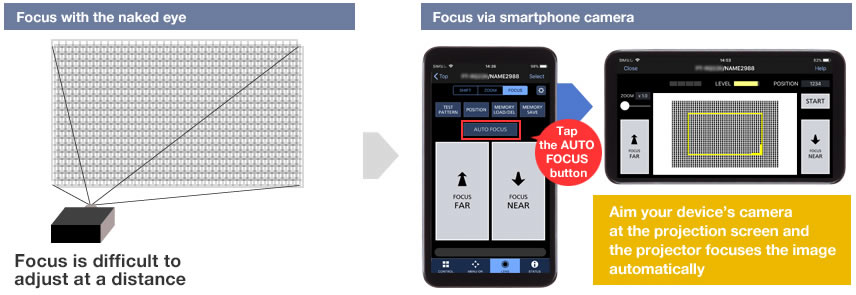
New Cabinet Design for Reliable Operation
REQ12 Series features an optical engine and laser light source module compliant with the IP5X Dust Protected (IEC 60529)8 standard and a refined liquid cooling system that enable up to 20,000 hours9 of maintenance-free projection. Backup Input10 and Multi Laser Drive Engine enhance reliability and add insurance against interruptions.
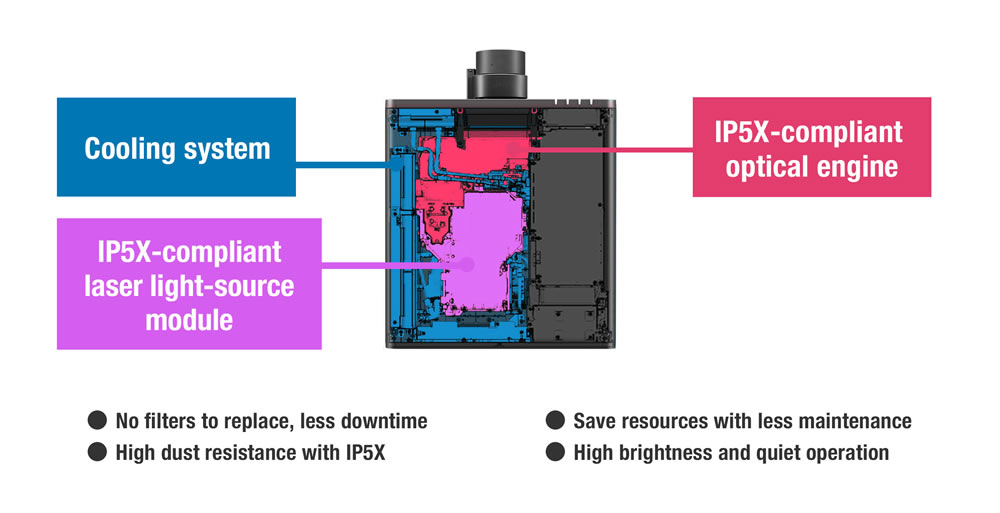
Absolutely Immersive Visual Realism
Enjoy peace of mind with failsafe reliability for long-term operation, free from worry about interruptions. The liquid-cooled REQ12 Series has an optical engine and laser light source module compliant with the IP5X Dust Protected (IEC 60529)13 standard to enable 20,000 hours14 of operation, a Backup Input15 function to prevent display interruptions, and a Multi-Laser Drive Engine to reduce brightness loss should a diode fail.
Quickly Find the Correct Projection Angle
Laser projectors can be installed at any angle through 360° to map images over floors, walls, and 3D objects. However, adjusting the projection angle to match the one specified in the design simulation can be tricky, especially if the projector is difficult to reach. REQ12 Series features a gyro sensor that detects changes to the projector’s body pitch and roll angles and displays the information graphically in the OSD settings menu. Installers no longer need assistance to check the projection angle as the body is adjusted. They can view the on-screen graphic and adjust the projector angle as necessary before securing the unit.
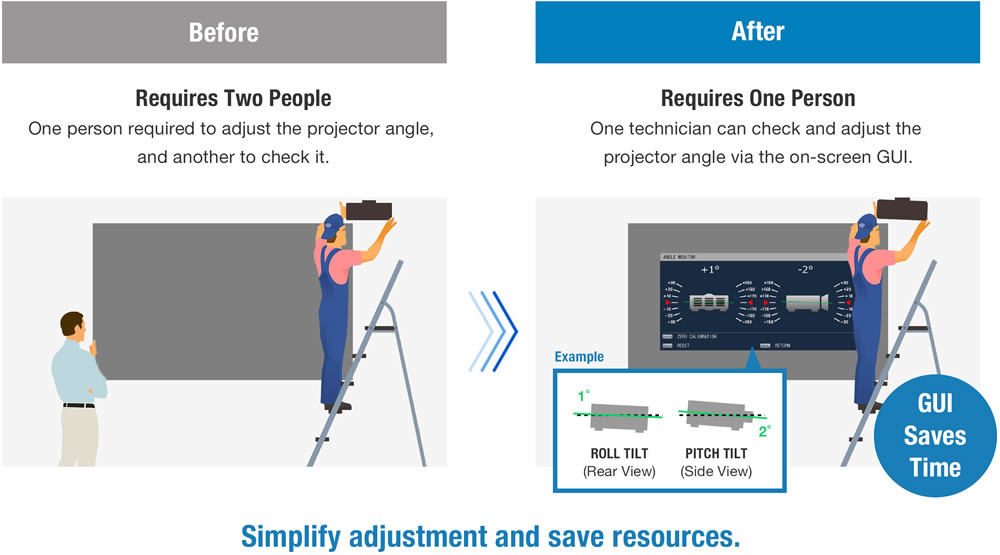
Wide Scalability with Intel® SDM-ready Slot
Intel® SDM-ready slot integrates optional proprietary or third-party1 function boards. These reduce installation complexity and make it easier to adapt, scale, and expand your projector’s connectivity to suit different applications and event-site infrastructure. The projector works with Panasonic’s DIGITAL LINK Terminal Board (TY-SB01DL), 12G-SDI Terminal Board (TY-SB01QS), 12G-SDI Optical Function Board (TY-SB01FB), and Wireless Presentation System PressIT Receiver Board (TY-SB01WP), as well as selected third-party1 PC boards, terminal boards, and AVoIP boards.
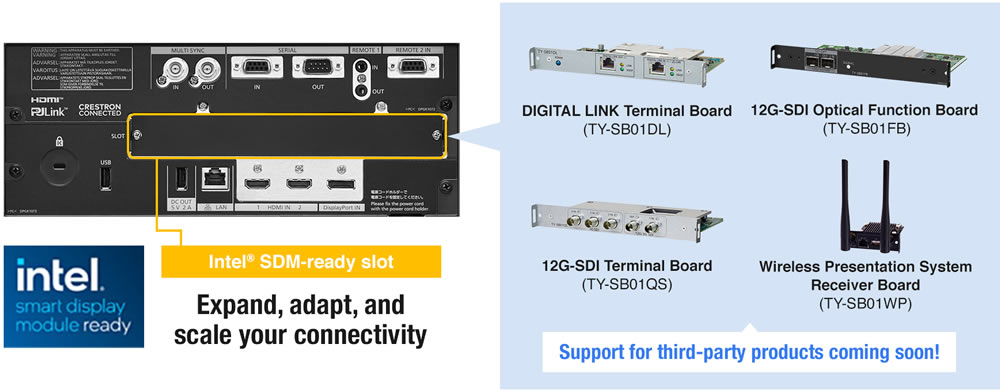
Other Features
- Supports Art-Net DMX, PJLink™, Crestron Connected® V2, Crestron® XiO Cloud, Extron XTP®, and IPv616
- 1 USB port for DC 5 V/2 A power supply, 1 USB port for optional AJ-WM50 Series Wireless Module and data transfer from USB memory devices
- Detail Clarity Processor 4
- Quick Start and Quick Off
- Multi-Screen Support System
- DICOM Simulation Mode
- Waveform Monitor Function
- Power Management System
| Projector type | 1-Chip DLP™ projector |
|---|---|
| DLP™ chip | |
| Panel size | 0.8 in diagonal (16:10 aspect ratio) 2,304,000 (1920 x 1200 pixels) |
| Display method | DLP™ chip x 1, DLP™ projection system |
| Light source | Laser diodes |
| Light output | 8,000 lm / 8,200 lm (Center)3 |
| Time until light output declines to 50 % | 20,000 hours (NORMAL/QUIET)/24,000 hours (ECO) |
| Resolution | 4K (3840 x 2400 pixels) (Quad Pixel Drive: ON) |
| Contrast ratio | 25,000:1 (Full On/Full O, Dynamic Contrast [3]) |
| Screen size (diagonal) | 70–700 inches (with supplied lens) |
| Center-to-corner zone ratio | 90 % |
| Lens | PT-REQ12/REQ10/REQ80: Powered zoom (throw ratio 1.36–2.10:1 for supplied lens), powered focus; |
| Lens shift | Vertical - ±60 % (with ET-C1W400/W500/S600/T700), ±50 % (with
ET-C1W300/U100) Horizontal - ±29 % (with ET-C1W400/W500/S600/T700), ±23 % (with ET-C1W300/U100) |
| Keystone correction range | Vertical: ±40 ° (±5 ° with ET-C1U100; ±10 ° with ET-C1W300;
±16 ° with ET-C1W400; ±22 ° with ET-C1W500), Horizontal: ±40 ° (±3 ° with ET-C1U100; ±5 ° with ET-C1W300; ±10 ° with ET-C1W400; ±15 ° with ET-C1W500) |
| Terminals | |
| HDMI IN 1/2 | HDMI™ x 2 (Deep Color, compatible with HDCP 2.3, 4K/60p signal input) |
| DisplayPort™ | DisplayPort™ x 1 (Deep Color, compatible with HDCP 2.3, 4K/60p signal input) |
| MULTI SYNC IN | BNC x 1 |
| MULTI SYNC OUT | BNC x 1 |
| SERIAL IN | D-sub 9-pin (female) x 1 for external control (RS-232C compliant) |
| SERIAL OUT | D-sub 9-pin (male) x 1 for link control (RS-232C compliant) |
| REMOTE 1 IN | M3 stereo mini-jack x 1 for wired remote control |
| REMOTE 1 OUT | M3 stereo mini-jack x 1 for link control (for wired remote control) |
| REMOTE 2 IN | D-sub 9-pin (female) x 1 for external control (parallel) |
| LAN | RJ-45 x 1 for network connection, PJLink™ (Class 2) compatible, 10Base-T/100Base-TX, Art-Net compatible |
| USB | USB connector (Type A) x 1 for optional AJ-WM50 Series Wireless Module/USB memory |
| DC OUT | USB Type A x 1 (for power supply, DC 5 V, 2 A) |
| Expansion slot | Open slot for for function boards, Intel® SDM compatible |
| Protocol versions | IPv4, IPv6 |
| Power supply | AC 100–240 V, 50/60 Hz |
| Power consumption*7 | MAXIMUM 760 W (7.7–3.2 A) (770 VA) (Power consumption is 730 W
at AC 200–240 V) NORMAL 595 W (AC 100–120 V), 575 W (AC 200–240 V) ECONOMIC 470 W (AC 100–120 V), 455 W (AC 200–240 V) QUIET 465 W (AC 100–120 V), 450 W (AC 200–240 V) |
| Operation noise2 | 35 dB (NORMAL/ECO), 32 dB (QUIET) |
| Dimensions (W x H x D) | PT-REQ12/REQ10/REQ80: 498 x 212 x 648 mm (19 19/32˝ x 8 11/32˝ x 25 1/2˝) (With feet at shortest position) |
| Weight | PT-REQ12/REQ10/REQ80: Approx. 28.7 kg (63.28 lbs) (with supplied lens), |
| Operating environment | Operating temperature: 0–45 °C (32–113 °F)8, operating humidity: 10–80 % (no condensation) |
| Applicable software | Logo Transfer Software, Multi Monitoring & Control Software, Projector Network Setup Software, Real-Time Tracking Projection-Mapping System, Early Warning Software, Geometry Manager Pro, Smart Projector Control for iOS/Android™ |
| Control Function via LAN | Crestron Connected™ V2, Crestron XiO Cloud™, Art-Net DMX, AMX® DD, and PJLink™ (Class 2) |

Remote Control

Power Cord
Rear Panel












