Projector Blog : Connecting Audio to and from a projector
Connecting audio to and from a Projector
A very common question which comes up again and again:
"How do I get the audio to the projector up in the ceiling then back down to my speaker?"
The way audio is connected depends on your set up. If you would like surround sound you will need to use a Receiver (also known as an Amplifier). If using a soundbar or single speaker you don't need a Receiver.
Using a Receiver/Amplifier
To get the very best audio quality, and to take advantage of surround sound, the use of a good quality modern Receiver is highly recommended. Just Projectors currently has a range of receivers available for purchase, please speak to our staff if you need help selecting the right one.
A receiver essentially acts as a hub, it is where everything connects up. The receiver will have some HDMI inputs where you can plug in all of your players (such as Foxtel box, Xbox, Playstation, GoogleTV/AppleTV, etc...), the receiver will also feature a multitude of outputs for your speakers to connect to. A receiver does all of your audio decoding so you get the best surround sound experience. The receiver will also feature a HDMI OUT (sometimes called a Monitor Out). This output is what your projector will connect to. Your receiver simply loops out the video to the projector so you only need to run 1 HDMI cable up to the projector to get it displaying a picture... no audio signal ever goes to the projector. Most receivers will come with a remote control allowing you to easily switch between what device you wish to use. So at a push of a button you could be watching Netflix on your GoogleTV, and another press and you could now be watching Foxtel.
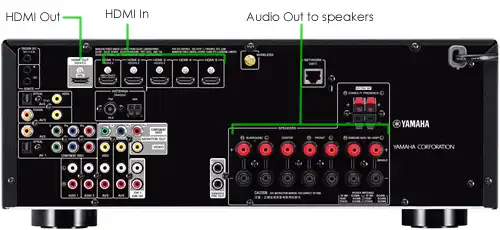
Without Using a Receiver
Using a receiver isn't for everyone. Many clients are opting for a soundbar in the home rather than go for to the expense in setting up surround sound speakers. Many modern soundbars offer very good quality audio so this is still a great option for small rooms. In a business situation you may wish to use a soundbar or computer speakers in conjunction with your projector too.
Projectors are not audio devices so high quality audio output from a projector is rare. Projectors generally do not output signals either so a HDMI-ARC (Audio return channel) is also very rare. Some projectors will feature a audio out port though, usually a 3.5mm headphone jack, that you can plug an external speaker into. If utilising this connection simply plug your computer or player into the projectors HDMI port as usual then run a 3.5mm audio cable from the projectors audio port to the Input on your speaker/soundbar. This 3.5mm jack is normally stereo audio quality and good enough quality for most small speakers. The downsides of this sort of set up is the extra cabling that you require, especially if the projector is up in the ceiling. When using long cables the risk of 'audio delay' increases and audio quality can decrease too.
If you are using a device that has a separate audio output (such as a computer) it is recommended to plug your speaker directly into the audio port on your computer rather than into the projector. This usually means you can keep cable lengths shorter but also keep audio quality higher.
If you are on the hunt for a new soundbar we strongly recommend using one that features both a HDMI Input and a HDMI Output. Unfortunately many new soundbars are designed mainly for use with a television so only feature 1 HDMI IN. If you purchase one that features a HDMI IN and a HDMI OUT you can connect your player into the INPUT and the projector into the OUTPUT. This way you get the best audio quality possible and the soundbar can loop out the video signal up to the projector. Denon and Polk brands both make soundbars that feature at least 1 HDMI IN and 1 HDMI OUT making them ideal for use with a projector. Unfortuantely brands such as Sonos do not feature this (at time of writing).
