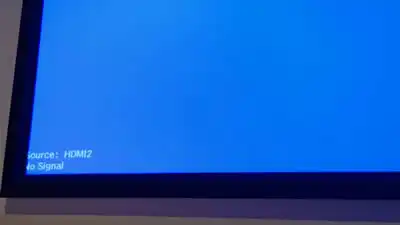Projector Blog : Projector Signal Loss
Why does my 4K signal drop out?

What causes signal drop out?
Sadly, the HDMI market has been flooded with low quality cables, all spouting magnificent claims of high speeds and bandwidth. You do not need to spend a fortune on a good quality HDMI cable but do not go cheap. The ‘bargain bin’ cables at your local hardware, office supply store, or online marketplace should be avoided. Try to use a high quality ‘High Speed with Ethernet’ grade cable purchased from a reputable Audio Visual dealer.
Keep the cable length as short as possible. 4K Signals hate long distances. Typical High Speed HDMI cables work well with 4K up to 5m, beyond that the risk of drop out increases substantially. For long distances we recommend using an ACTIVE HDMI cable, these give the signal a boost so are capable of sending 4K signals at 60hz up to 20metres.
HDMI signal interference can also cause signal loss. This occurs when a HDMI cable has been positioned close to power cables, power points, or near large speakers. Try to keep a minimum 10cm gap between your HDMI cables and power cables.

Every time a cable connects to something you can expect a slight drop in signal strength. This is the case when you plug into a receiver, or an adapter, or a wall plate. Whilst HDMI wall plates they look great on the wall that extra connection can weaken the signal further. If you would like a neat cover on the wall, we suggest using a BullNose plate that the entire cable runs through without requiring an adapter or plug. Receivers/Amplifiers are a common feature in a typical home theatre and are required for surround sound set ups. Many receivers do not output overly strong HDMI signals so when using a Receiver, we recommend pairing with an Active HDMI cable and to keep the cable length as short as possible. When connecting your players to the receiver use as short of a cable as possible.
Similar to how some receivers output weak signals some players can too. Recently we have seen an increase in clients encountering drop out with the latest Foxtel box and AppleTV when outputting 4K signals. Adjusting the resolution down to 1080p often solves the issue, alternatively if you would like to stick with 4K try setting the hz rate to 50hz instead of 60hz.
It is rare but the projector can also be the cause of signal drop out if an issue exists with one of the ports or the inbuilt firmware. Before commencing any troubleshooting, it is recommended to reset the projector to factory default settings.
How do I fix 4K signal drop out?
Start Short. If you are encountering drop out the first step would be to test using a short HDMI cable (2m or less). After resetting your projector to factory default settings, plug your player directly into the projector, bypassing any receivers or adapters you may have been using. If a short cable solves the problem, it likely means the projector is fine and the weak signal is being caused by the long cable, the receiver, or an adapter.
If drop out still occurs with a short cable it is then recommended to try a different player (ie maybe a computer or another device around the house) and different cable to try and identify if there is any issue with the player. Make sure your player is outputting a compatible resolution that the projector can read too. Following this it may be worthwhile arranging for your projectors firmware to be updated or serviced.
If a short cable is working well, it is time to work backwards and slowly start testing other components. For example, you may next try a longer cable with your player directly, then try the same long cable connected through your amplifier. It is also suggested to try different ports, one port on a receiver could be stronger than another. Make sure your long cable is installed away from PowerPoints and power cables to avoid interference. If no luck with your longer cable it may be time to upgrade to a higher quality version such as an ACTIVE HDMI Cable and/or attempt to reduce your cable length.
Support from our staff is available to all Just Projectors clients, if you continue to encounter signal drop out, please send us an email so we may assist.