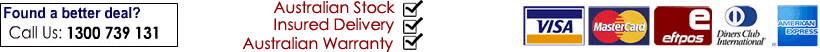| Quick Facts: |
|
| Panasonic PT-VZ575NA Throw Distance Chart (Examples for common Sizes) |
| Image Size |
Installation Distance (Approx. To Lens) |
| 83" (16:10) 1790x1120mm |
From 2.0m to 3.2m |
| 98" (16:10) 2110x1320mm |
From 2.3m to 3.8m |
| 118" (16:10) 2540x1590mm |
From 2.8m to 4.6m |
|
SPECIFICATIONS
Native Resolution: WUXGA 1920 x 1200 16:10
Brightness: 4800 ANSI Lumens
Maximum Contrast: 10,000:1
Weight: 4.8kg
Fan Noise: 37 / 29db (eco)
Warranty: 3 Years
Lamp Warranty: 12months/1000hrs
Optical Block Warranty: 3 Years/4000 Hours
Lamp Life Up To: 7,000hrs |
FEATURES
- 2x HDMI Connection
- Horizontal & Vertical Keystone
- Curved Screen Correction
- Vertical Lens Shift
- 1.6x Zoom
- Digital Link
- Wireless - Included
- WiDi and Miracast
- iPad, iPhone Wireless Projection |
Superb Performance and High Picture Quality
Introducing WUXGA Resolution to Portable Projection (PT-VZ575N/VZ570)
The PT-VZ575N/VZ570 portable LCD projectors feature WUXGA (1,920 x 1,200 pixel) resolution to bring native Full HD video to big screens in small spaces. Images are pin-sharp, liquid-smooth, and loaded with detail for an immersive viewing experience. |
 |
A Highly Bright Portable with a Maximum of 5,500 lm* (PT-VX605N/VX600)
The PT-VZ570 Series ranks high in the portable projector category with a high brightness ranging from 4,800 lm to 5,500 lm.*
Panasonic’s winning formula for imaging brilliance is completed by a high 10,000:1 contrast ratio.
Expect deep blacks, pure highlights, and crisp, easy to read text and graphics.
* Brightness by model: PT-VZ575N/VZ570: 4,800 lm, PT-VW535N/VW530: 5,000 lm, PT-VX605N/VX600: 5,500 lm
A Maximum 7,000-Hour*1 Lamp Replacement Cycle and 7,000-Hour*2 Air Filter Replacement Cycle
The PT-VZ570 Series has a maximum lamp replacement cycle of 7,000 hours.*1 The air filter also has a replacement cycle of 7,000 hours.*2 This reduces maintenance hassles for long periods of use, and helps to lower maintenance costs and reduce environmental impact.
*1 This is the maximum value when the lamp power is set to Eco.
The lamp replacement cycle is 5,000 hours when setting to Normal. The usage environment affects the lamp replacement cycle.
*2 The usage environment affects the duration of the filter.
Quiet 29 dB* Design Does Not Interrupt Meetings or Classes
The quiet design keeps noise levels down to 29 dB,* so the sound of the cooling fan is hardly noticeable. This helps the audience to keep their attention on the speech when someone is giving a presentation or on the
screen images during quiet scenes.
* With the lamp power set to Eco. 37 dB with the lamp power set to Normal.
The Daylight View Basic Function Ensures Clear Images Even in Brightly Lit Rooms
Panasonic’s Daylight View Basic technology achieves sharp, easy-to-see images by clearly reproducing the details in dark image areas, which were previously difficult to see in brightly lit rooms. A built-in sensor measures the ambient light, and the Daylight View Basic function adjusts the halftone color and brightness level according to the surrounding illumination. |
 |
Various Wireless Functions (PT-VZ575N/VW535N/VX605N)
Why Panasonic Wireless Projector? Connect N Collaborate—Linking People, Devices & the World
Wireless projectors require no cables for PC connection.
That means you don’t have to worry about cable lengths, and you can flexibly lay out the system for fast, easy setup and removal.
Panasonic's wireless projectors are designed for easy operation, and their multi-device and multi-connection
capabilities give them advanced functions that greatly expand their usage.
Wireless Projection with Miracast Technology
Connect a Miracast-compatible PC, tablet or Android phone and instantly mirror whatever is on your screen - from Full-HD video to websites, online video streams, and PowerPoint® documents. You can connect any Miracast-compatible device directly to the projector, without having to access a Wi-Fi® network, regardless of the manufacturer. This makes the next generation of high-quality wireless projection even easier to use.
* Wireless projection with devices that are not Miracast-compatible or wireless projection
from multiple devices requires the installation of dedicated software.
Panasonic Wireless Projector for iOS / Android Application Software
Two types of application software – "Panasonic Wireless Projector for iOS" and "Panasonic Wireless Projector for Android" – are available for wireless data transmission from an iOS or Android device. They let you connect to a wireless-ready Panasonic projector to send and project PowerPoint®, PDF, JPEG and other files.
This means you can easily project data stored on your tablet onto a large screen to share with others, allowing for a new form of highly engaging presentations.
*1 Simple connection is available for the latest version of Panasonic Wireless Projector for iOS or Panasonic Wireless Projector for Android.
*2 Text, RichText, and Keynote files are not supported by Wireless Projector for Android.
*3 For projectors supporting “Browser Remote Control” function. Browser Remote Control function is available for the latest version of Panasonic Wireless Projector for iOS or Panasonic Wireless Projector for Android.
Wireless Manager ME Multifunctional Application Software
The Wireless Manager ME application provided with the projector allows easy transfer*1 of data from the screen of a personal computer*2 through a PC's wireless LAN function.*3 It can also be used to transfer audio files.*4
Additionally, screen images from multiple computers can be projected by using Multi-Live mode including "Four-Window Multi Style", "Four-Window Index Style" and “16-Window Index Style.”
*1 DVD video, Blu-ray video and content set with DRM (Digital Rights Management) cannot be transferred.
*2 Applicable operating systems (OS) vary depending on the Wireless Manager ME version. For details, see the Operating Manual for each version.
*3 If the computer is not equipped with a wireless LAN function, a wireless LAN card is required. In the case of Macintosh computers, only the built-in wireless LAN function is supported. Network functions such as Live mode and Multi-Live mode can also be used with a wired LAN.
*4
Windows®7 and Windows Vista® computers must be logged on to using the Administrator’s account.
The first time that a Windows®7 computer is used, the sound driver may require setting.
Advanced Wireless Manager ME
The Wireless Manager ME greatly shortens the starting time and increases the transfer speed.* Intuitive graphical user interface (GUI) makes operation simpler and easier to understand. This all combines to make presentations and lectures more flexible and effective.
* The transfer speeds may vary depending on the situation.
Quick & Easy
The new Wireless Manager ME 6.2 has a "Simple Connection" feature.
It lets you project a computer screen quickly and easily as soon as you start up the software.
*1
When connecting one computer to several projectors, the "Simple Connection" cannot be used.
Also, in some wireless settings, projectors may not be found when using "Simple Connection."
When this occurs, use the conventional connection method.
*2
When using the [Panasonic APPLICATION] for projector input, please refer to the Operating Manual for each model.
Smooth Playback
The image rendering speed has been greatly increased in Wireless Manager ME 6.0/6.2* as compared to the previous
Wireless Manager ME 5.5. Smoother, more comfortable playback has been achieved in response to the increased need for viewing Internet motion images.
* The image rendering speeds may vary depending on the situation.
Browser Remote Control
The new Wireless Manager ME 6.2 offers the “Browser Remote Control” feature.
The projector can be operated from your computer as if you were using remote control.
Wireless Projection from Multiple PCs
The PT-VZ575N/VW535N/VX605N provides a host of convenient wireless functions, including Live mode and Multi-Live mode. In Live mode, the image projected is identical to the image seen on the PC screen. In Multi-Live mode, you can wirelessly connect with up to 16 PCs* at the same time.
* When using the [SIMPLE], [M-DIRECT] or [S-DIRECT] setting for your projector, you can connect with up to 10 PCs at the same time in Multi-Live mode. |
 |
The Optional Easy Wireless Stick (ET-UW100) Simplifies Wireless Projection
When not installing Wireless Manager ME,
the ET-UW100 Easy Wireless Stick can be used for a simpler, speedier projection method.
The ET-UW100 integrates a wireless application and a wireless LAN adapter.
Simply plug it into the computer’s USB port for easy wireless projection*1 of the computer screen.*2
Multi-Live mode lets you project images from up to 16 computers simultaneously.*3
For quick and easy wireless projection using Wireless Stick Easy Wireless Stick (ET-UW100) Product Information
*1
The ET-UW100 will not transfer audio files.
*2
Applicable operating systems (OS) vary depending on the ET-UW100 Firmware version. For details, see the page with the compatibility list.
*3 Multi-Live mode supports only the 16-Window Index Style. When using the [SIMPLE], [M-DIRECT] or [S-DIRECT] setting for your projector, you can connect with up to 10 PCs at the same time in Multi-Live mode.
Wireless Projection from a USB Memory Device (The PT-VZ575N/VW535N/VX605N)
Not only still images, but full-HD video files can be projected by simply inserting the USB memory device into the
USB port of the projector. This makes it easy to give presentations without having to use a computer.
USB Display Function for Easy Projection Using a USB Cable (The PT-VZ575N/VW535N/VX605N)
By installing the Wireless Manager ME application in a personal computer in advance and connecting* the USB ports
on the projector and the computer with a USB cable, Wireless Manager ME will automatically start up and output computer images and sound from the projector. Multi-Live mode and other functions can also be used in the same manner as when using a wireless connection.
* The first time a USB cable is connected, a USB driver must be installed.
Excellent Functions and Flexible Installation
Simplified DIGITAL LINK Connections (PT-VZ575N/VW535N/VX605N)
DIGITAL LINK - The Single Cable Solution
Equipped with a DIGITAL LINK terminal, the PT-VZ575N/VW535N/VX605N allow transmission of HDMI, uncompressed HD digital video, audio and control signals (Ethernet, RS-232C) for up to 100 meters (328 feet) through a single CAT5e (STP) cable or higher. This simplifies cabling and system upgrades, making it ideal for ceiling-mounted and other permanent installations.
Optional ET-YFB100G Digital Interface Box for Easy Setup
By combining the optional ET-YFB100G Digital Interface Box, with its HDMI and other input terminals, uncompressed HD digital video, audio |
 |
and control signals can be transmitted up to 100 m (328 feet) over a single CAT5e (STP) cable or higher. It allows projector connection with only one cable, making it ideal for ceiling-mounted and other permanent installations.
Also, because control signals can be simultaneously transmitted, the ET-YFB100G input signal can easily be switched with the wireless remote control that is included with the projector. The projector can be controlled by either serial or LAN communication. |
Also Supports Other Manufacturers’ Peripheral Equipment
DIGITAL LINK is an original function added to HDBaseT™ technology. Signals from the ET-YFB100G can also be relayed to a non-DIGITAL LINK-ready projector by using another manufacturer’s equipment based on the same technology.*
* Input selection and other ET-YFB100G operations can be performed only when connecting to a DIGITAL LINK compatible projector.
Note: HDBaseT™ is a trademark of the HDBaseT Alliance.
1.6x Zoom Lens Allows Flexible Installation
When projecting onto a 100-inch wide screen, the 1.6x zoom lens lets the PT-VW535N/VW530 support a wide range of projection distances, from 2.52 to 4.1 meters (8.3 to 13.5 feet).*
* The PT-VZ575NZ/VZ570 supports projection distance from 2.35 to 3.8 meters (7.7 to 12.5 feet) for a 100-inch screen (16:10 aspect ratio). The PT-VX605N/VX600 supports from 2.37 to 3.86 meter (7.8 to 12.7 feet) for a 100-inch screen (4:3 aspect ratio). |
 |
Lens Shift function that allows you to move the image up or down without distorting
Vertical Lens Shift function that allows you to move the image up or down without distorting the picture.
This is useful for quick image corrections in portable applications. |
 |
Horizontal, Vertical, and Corner Keystone Correction
Horizontal, vertical, and corner keystone correction adjusts the image shape for clear visibility when projecting off-axis or from an unusual angle. Should the vertical projection angle be altered during operation, Real-time Keystone Correction senses the change and makes any necessary corrections for optimal viewing.
Horizontal, Vertical, and Corner Keystone Correction Examples |

* Linearity correction (horizontal/vertical) is only for the PT-VZ575N/VZ570. |
Curved Screen Correction
Curved Screen Correction, meanwhile, allows you to project natural, distortion-free images onto curved or cylindrical surfaces (such as sculpted corporate reception walls, large pillars, etc.). |

* Vertical Balance correction is only for the PT-VZ575N/VZ570. |
Equipped with HDMI Input Terminals and Abundant Interfaces
Extensive interfaces include two HDMI input terminals, two computer (RGB) input terminals,
a wired LAN terminal, and a serial (RS-232C) terminal for external control.
These features support a wide range of system architectures for portable or ceiling-mounted use.
Easy Remote Monitoring and Control over a LAN
Web browser on a computer connected through a wired LAN system lets you remotely operate projectors and check their status. An e-mail messaging function can also notify you when a lamp needs replacement, and indicate the overall projector status.
In addition, Multi Projector Monitoring and Control Software is available for monitoring and controlling multiple Panasonic projectors from a single PC.
The wired LAN terminal is compatible with PJLink™ (class1), an open protocol that is used by many manufacturers, to enable integrated control of systems that contain different brands of projectors.
Web Browser Control/Monitoring and E-mail Message Alert, PJLink™ Compatibility
Basic Concept of the Multi Projector Monitoring and Control Software
Crestron Connected™ and AMX Device Discovery
The LAN terminal allows a computer connected to the network to use Crestron Connected™ application software to manage and control system devices. Besides, the AMX Device Discovery technology is built in the PT-VZ570 Series.
Easy Lamp and Air Filter Replacement Simplifies Maintenance
For easier maintenance, you can replace the lamp from the top and the air filter from the side, even after the projector is installed on the ceiling. This eliminates the need to detach the projector from its mounting bracket in ceiling-mounted applications.
Other Features
• Direct Power Off function enables safe projector shutdown via breaker switch.
• Anti-theft measures include customizable startup logo, password protection,and security bar.
• Auto Input Signal Search selects the input channel based on incoming signals.
• Color-Board and Blackboard color-adjustment modes for projection in rooms without a screen.
• Projector identification system for remote control allocation of up to six projectors.
• Built-in closed caption decoder.
• Supporting Early Warning Software.
|