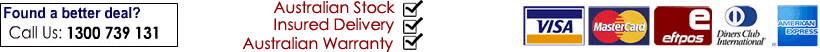- Why Buy From Us?
Buyers Guide
- Home Theatre
- Education
- Business
- Church
- Laser Projector
- LED Projector
- Outdoor Cinema
- Pubs and Clubs
Projectors
- BenQ
- Casio
- Epson
- NEC
- Optoma
- Panasonic
- Samsung
- Sony
- Viewsonic
Screens
- Which Screen?
- Portable Screens
- Pull Down Screens
- Fixed Screens
- Motorised Screens
- Outdoor Screen
- Whiteboard Screens
Audio
- Receivers
- Speakers
- Soundbars
Accessories
- Cables / Adapters
- Gift Vouchers
- Lamps
- 3D Glasses
- Document Cameras
- Presentation Remotes
- Projector Mounts



|
Panasonic PT-VW435N LCD Widescreen Projector
|
|
|



 |

|
|
Portable LCD projector featuring 4,300 lumens of brightness and wireless projection function
This fantastic portable unit boasts an abundance of image enhancing features to provide brighter, sharper projection for versatile situations.
Superb brightness enhanced by Daylight Basic View technology
The PT-VW435N ranks high in the portable projector category with WXGA (1,280 x 800) resolution, high brightness of 4,300 lm and an excellent 3,500:1 contrast ratio. Image quality is furthered enhanced by Daylight View Basic technology to achieve sharp, easy-to-see images by clearly reproducing the details in dark image areas, which were previously difficult to see in brightly lit rooms. A built-in sensor measures the ambient light, and the Daylight View Basic function adjusts the halftone colour and brightness level according to the surrounding illumination. |
 |
Designed to be quiet and require very little maintenance
The quiet design keeps noise levels down to 29 dB,* so the sound of the cooling fan is hardly noticeable. This helps the audience to keep their attention on the speech when someone is giving a presentation or on the screen images during quiet scenes. The PT-VW435N has a maximum lamp and air filter replacement cycle of 4,000 hours, reducing maintenance hassles for long periods of use reducing environmental impact.
1.6x zoom and vertical lens shift allows flexible installation
When projecting onto a 100-inch wide screen, the 1.6x zooms lens lets the PT-VW435N, support a wide range of projection distances, from 2.5 to 4.1 metres, giving you more installation options. This projector also features the Lens Shift function in the vertical direction, allowing you to move the image position vertically without distorting it.
Enjoy easy wireless projection from multiple PCs and iPad/iPhone
"Panasonic Wireless Projector for iOS" application, which is free and available on the App Store, allows wireless projection from an iPad, iPhone or iPod Touch*1. When a JPEG or PDF file*2 is opened, the image is sent to the projector and displayed. Presentations can be done using only the wireless projector and an iPad, iPhone or iPod touch. Various touch screen operations, such as rotating the direction of the screen, flicking to turn pages, and pinching to zoom in or out, are possible. The Wireless Manager ME 6.0 application provided with the projector allows easy transfer*3 of data from the screen of a personal computer*4 through a PC's wireless LAN function.*5 It can also be used to transfer audio files.*6 Additionally, screen images from multiple computers can be projected by using Multi-Live mode including "Four-Window Multi Style", "Four-Window Index Style" and “16-Window Index Style.”
*1 Compatible with iPhone, iPod touch, and iPad. Requires iOS 4.1 or later.
*2 bPDF files that contain animation, links, have open passwords, or have been scanned at high resolution cannot be sent.
*3 DVD video, Blu-ray video and content set with DRM (Digital Rights Management) cannot be transferred.
*4 Wireless Manager ME 6.0 are supported by Windows®XP/Windows Vista®/Windows®7 and Macintosh(Mac OS X v10.6/v10.7).
*5 If the computer is not equipped with a wireless LAN function, a wireless LAN card is required. In the case of Macintosh computers,
only the built-in wireless LAN function is supported. Network functions such as Live mode and Multi-Live mode can also be used with a wired LAN.
*6 Windows®7 and Windows Vista® computers must be logged on to using the Administrator’s account. The first time that a Windows®7 computer is used, the sound driver may require setting.
Easy Wireless Projection from Multiple PCs
Wireless Projection Advantages
Smoother, more productive meetings: Set-up is easy and multiple participants can bring and use
their own notebook PCs for projection.
Presentations can be made from anywhere in the room: PCs can be arranged in a flexible layout without passing
around cables.
Smart presentations with iOS devices: PDF files, JPEG images, web pages, and photos* can be projected by wireless transmission from iPad, iPhone, and iPod touch.
* Photos taken with the built-in camera on iOS devices.
Wireless Manager ME 6.0/5.5*9 Multifunctional Application Software
The Wireless Manager ME 6.0/5.5*9 application provided with the projector
allows easy transfer*10 of data from the screen of a personal computer*11
through a PC’s wireless LAN function.*12 It can be used to transfer audio files.*13 Screen images from multiple computers can also be projected, and
Multi-Live mode allows the simultaneous projection of up to 16 computers. The
newest Wireless Manager ME 6.0, which supports the PT-VW435N/VX505N,
greatly shortens the starting time and increases the transfer speed. The
graphical user interface (GUI) has been redesigned to make operation simpler
and easier to understand. This all combines to make presentations more
flexible and effective.

The Optional Easy Wireless Stick (ET-UW100) Simplifies Wireless Projection
The ET-UW100 integrates a wireless
application and a wireless LAN adapter.
Simply plug it into the computer’s USB port
for easy wireless projection*14 of the
computer screen.*11 Multi-Live mode*15 lets you project images from up to 16
computers simultaneously.
Wireless Projection from iPad/iPhone
The “Panasonic Wireless Projector for iOS” application, which is free and available on the App Store, allows wireless projection from an iPad, iPhone or
iPod touch. You can send PDF files transferred from a PC via iTunes to the
Documents*16 folder of this application, and JPEG images saved to the
Photos*16 folder of your iPad, iPhone or iPod touch. You can also project websites with the built-in web browser, and photos taken with the built-in camera iOS devices. Presentations can
be done using only the wireless
projector and an iPad, iPhone or iPod
touch. Various touch screen operations,
such as rotating the direction of the screen, flicking to turn pages, and pinching to zoom in or out, are possible.
For more information, please visit http://panasonic.net/avc/projector/ios/ |
 |
USB Display Function for Easy Projection Using a USB Cable
By installing the Wireless Manager ME 6.0/5.5 application in a personal computer in advance and connecting*17 the USB ports on the projector and the
computer with a USB cable, Wireless Manager ME 6.0/5.5 will automatically start up and output computer images and sound from the projector. Multi-Live mode and other functions can also be used in the same manner as when using a wireless connection.
USB Memory Viewer for Projection
without a Personal Computer
JPG/BMP image files and text files stored on a USB memory device can be
projected by simply inserting the USB
memory device into the USB port of the
PT-VW435N/VX505N/VX400NT. This
makes it easy to give presentations without having to use a computer
1.6x Zoom Lens Allows Flexible Installation
When projecting onto a 100-inch wide screen, the 1.6x zooms lens lets the PT-VW435N/VW430, for example, support a wide range of projection distances, from 2.5 to 4.1 meters (8.2 to 13.5 feet).
HDMI Input Terminal and Abundant Interfaces
Extensive interfaces include an HDMI input terminal, 2 sets of computer (RGB)
input terminals, a wired LAN terminal, and a serial (RS-232C) terminal for
external control. These features support a wide range of system architectures for portable or ceiling-mounted use.
A Wide Variety of Functions for Easy Setup
• Auto Input Signal Search
The Auto Input Signal Search function automatically detects the input signal
and selects the input channel based on the signal. This function lets you start a presentation without any complicated setup required.
• Input Guidance Function
If the input signal cannot be detected, the Input Guidance function will display
connection instructions on the projector screen, for easy setup.
• Real-Time Keystone Correction*18
With Real-Time Keystone Correction, the projector automatically senses if you
adjust its angle (in the vertical direction) during operation and instantly makes whatever keystone correction is necessary for optimal viewing.
• Color-board and Blackboard modes
Color-board and Blackboard modes adjust the colors to make high-quality
projection possible in rooms that don’t have a screen.
10-Watt Speakers and a Microphone Input
Enables Audio Playback Directly from the Projector
These portable projectors feature highoutput
10-watt speakers that produce a high sound volume without requiring
external speakers. They also feature a
microphone input terminal that allows microphone sounds to be output from the projector. These features make
presentations even more effective
Easy Remote Monitoring and Control over a LAN
Web browser on a computer connected through a LAN system lets you remotely
operate projectors and check their status. An e-mail messaging function can
also notify you when a lamp needs replacement, and indicate the overall projector status. In addition, Multi Projector Monitoring and Control Software is available for monitoring and
controlling multiple Panasonic projectors from a single PC. The wired LAN terminal is compatible
with PJLink™ (class1), an open
protocol that is used by many
manufacturers, to enable
integrated control of systems that contain different brands of
projectors.
Crestron RoomView™
The LAN terminal allows a computer connected to the network to use Crestron RoomView™ application software to manage and control system devices.
Easy Lamp/Air Filter Replacement
Simplifies Maintenance
For easier maintenance, you can replace the lamp from the top even after the
projector is installed on the ceiling. And the PT-VW435N/VW430/VX505N/VX500 have one air filter on the side and one on the back, while the PT-VW330/VX400NT/VX400/VX41 have one on the side and one on the bottom. This eliminates the need to detach the projector from its ceiling bracket and greatly simplifies maintenance.
Other Features
- Direct Power Off right after use
- A carrying bag with a handy shoulder strap comes with the projector
- Effective theft prevention with the startup logo*
- Projector identification system for remote control allocation of up to six
projectors
- The Wireless Mouse function (PT-VW435N/VX505N/VX400NT) enables you to
operate a computer’s mouse pointer by the projector’s wireless remote control
- Built-in closed caption decoder
- AMX D. D. compliant
| Panasonic PT-VW435N Throw Distance Chart (Examples for common Sizes) |
| Image Size |
Installation Distance (Approx. To Lens) |
| 83" (16:10) 1790x1120mm |
From 2.1m to 3.4m |
| 98" (16:10) 2110x1320mm |
From 2.5m to 4.0m |
| 118" (16:10) 2540x1590mm |
From 3.0m to 4.8m |
|
Specifications
PANEL |
| Panel Type |
LCD |
| Panel Size - Diagonal (mm) |
15 (16:10 aspect ratio) |
| Display Method |
Transparent LCD Panel (x 3, R / G / B) |
| Drive Method |
- |
| Pixels |
1,024,000 (1280 × 800) × 3
Total 3,072,000 |
| Pixel Configuration |
Stripe |
DISPLAY |
| Lens |
1.6x Manual Zoom
Manual Focus F 1.60 - 2.12, f 15.28 - 24.62 mm |
| Throw Ratio |
1.18 - 1.90:1 |
| Lamp (W) |
280 UHM Lamp |
| Lamp Replacement Cycle (hours) |
2500 (Lamp Power: Normal)
4000 (Lamp Power: Eco) |
| Screen Size - Diagonal (m) |
0.76 - 7.62 (16:10 aspect ratio) |
| Colours |
Full Colour (16,777,216 colours) |
| Brightness (lumens) |
4300 (Lamp Power: Normal) |
| Center-to-corner Uniformity (%) |
85 |
| Contrast Ratio |
3500:1 (Full On / Full Off, Lamp Power: Normal, Iris: On) |
| Resolution (pixels) |
1280 × 800
(Input signals that exceed this resolution will be converted to 1280 × 800) |
SCANNING FREQUENCY |
| SD-SDI |
- |
| HD-SDI |
- |
| Dual-link HD-SDI |
- |
| 3G-SDI |
- |
| HDMI / DVI-D |
HDMI f H : 25 - 80 kHz, f V : 50 - 85 Hz
Dot clock: 162 MHz or lower |
| RGB |
f H : 15 - 100 kHz, f V : 50 - 100 Hz
Dot clock: 140 MHz or lower
(Signals exceeding the dot clock rate of 140 MHz are downsampled) |
| YP B P R (YC B C R) |
f H : 15.75 kHz, f V : 60 Hz [480i (525i)]
f H : 15.63 kHz, f V : 50 Hz [576i (625i)]
f H : 31.50 kHz, f V : 60 Hz [480p (525p)]
f H : 31.25 kHz, f V : 50 Hz [576p (625p)]
f H : 45.00 kHz, f V : 60 Hz [720 (750)/60p]
f H : 37.50 kHz, f V : 50 Hz [720 (750)/50p]
f H : 33.75 kHz, f V : 60 Hz [1080 (1125)/60i]
f H : 28.13 kHz, f V : 50 Hz [1080 (1125)/50i] |
| Video / S-Video |
f H : 15.75 kHz, f V : 60 Hz [NTSC / NTSC4.43 / PAL-M / PAL60]
f H : 15.63 kHz, f V : 50 Hz [PAL / PAL-N / SECAM] |
OPTICAL OFFSET |
| Optical Axis Shift |
Vertical: +48° (Manual) |
| Keystone Correction Range |
Vertical: ±30° (±20° when Real-Time Keystone Correction) |
| Keystone Correction Range with Optional Geometry Manager Pro |
- |
| Installation |
Ceiling / Desk, Front / Rear |
BUILT-IN SPEAKER |
| Size (cm) |
4 (Round x 1) |
| Output Power (W) |
10 (Monaural) |
TERMINALS |
| SDI 1 In |
- |
| SDI 2 In |
- |
| 3D Sync. In / Out |
- |
| 3D Sync. Out |
- |
| DVI-D In |
- |
| HDMI IN |
HDMI 19-pin × 1, HDCP compatible
480p (525p), 576p (625p), 720 (750)/60p, 720 (750)/50p, 1080 (1125)/60i, 1080 (1125)/50i, 1080 (1125)/60p, 1080 (1125)/50p
VGA (640 × 480), WUXGA (1920 × 1200)
Audio Signal: Linear PCM
(sampling frequencies: 48 kHz, 44.1 kHz, 32 kHz) |
| Computer 1 IN |
- |
| Computer 1 IN - RGB |
D-sub HD 15-pin × 1
G: 0.7 Vp-p (1.0 Vp-p for sync on G), 75 ohms
B, R: 0.7 Vp-p, 75 ohms
HD / VD, SYNC: High Impedance, TTL (positive / negative)
Note: SYNC / HD and VD terminals do not accept tri-level sync signals |
| Computer 1 IN - YP B P R (YC B C R) |
Y: 1.0 Vp-p (including sync signal);
P B (C B ), P R (C R ): 0.7 Vp-p, 75 ohms |
| Computer 2 IN |
- |
| Computer 2 IN - RGB |
- |
| Computer 2 IN - YP B P R (YC B C R) |
- |
Computer (RGB) 2 IN / 1 OUT
R, G, B / 5BNC / VIDEO IN |
D-sub HD 15-pin x 1
G: 0.7 Vp-p (1.0 Vp-p for sync on G), 75 ohms
B, R: 0.7 Vp-p, 75 ohms
HD / VD, SYNC: High Impedance, TTL (positive / negative)
Note: SYNC / HD and VD terminals do not accept tri-level sync signals |
Trigger IN / OUT
3D Shutter OUT |
- |
| Video IN |
RCA pin × 1, 1.0 Vp-p, 75 ohms |
| Video OUT |
- |
| S-Video IN |
Mini DIN 4-pin × 1
Y: 1.0 Vp-p; C: 0.286 Vp-p, 75 ohms |
| Audio IN |
- |
| Computer Audio IN 1 |
M3 (L, R) x 1, 0.5 Vrms |
| Computer Audio IN 2 |
M3 (L, R) x 1, 0.5 Vrms |
| Computer Audio IN 3 |
- |
| Video / S-Video Audio IN |
RCA x 2 (L, R x 1), 0.5 Vrms |
| Monitor OUT |
0 - 2.0 Vrms, variable |
| Audio OUT |
M3 (L, R x 1) |
| Serial IN |
D-sub 9-pin x 1 for external control (RS-232C compliant) |
| Serial OUT |
- |
| Remote 1 IN |
- |
| Remote 1 OUT |
- |
| Remote 2 IN |
- |
| LAN |
RJ-45 × 1 (for network connection, 100Base-TX / 10Base-T, compliant with PJLink™) |
| USB |
USB A type-A x 1 for USB Memory Viewer
USB B type-B x 1 for the USB Display / Wireless Mouse |
| Wireless |
Standard IEEE 802.11b/g/n Modulation IEEE 802.11b - Direct sequence spread spectrum (DS-SS) system
IEEE 802.11g/n - Orthogonal frequency division multiplex (OFDM) system Transmission System IEEE 802.11b - CCK (11/5.5 Mbps), DQPSK (2 Mbps), DBPSK (1 Mbps)
IEEE 802.11g/n - 64-QAM (54/48 Mbps), 16-QAM (36/24 Mbps), QPSK (18/12 Mbps), BPSK (9/6 Mbps) Transmission Speed IEEE 802.11b - Up to 11 Mbps
IEEE 802.11g - Up to 54 Mbps
IEEE 802.11n - Up to 150 Mbps Operation Range : Approx 30 m Frequency Range : 2412 - 2472 MHz Channels: 1 - 13 Security Infrastructure mode: WPA-PSK (TKIP / AES), WPA2-PSK (TKIP / AES), 128-bit / 64-bit WEP,
WPA-EAP / WPA2-EAP (PEAP [MS-CHAPv2 / GTC],
EAP-FAST [MS-CHAPv2 / GTC], EAP-TTLS [MD5 / MS-CHAPv2]
Ad-hoc mode: 128-bit / 64-bit WEP |
| Optional |
Replacement Lamp Unit ET-LAV200
Replacement Filter Unit ET-RFV200
Ceiling Mount Bracket ET-PKV100H (for high ceilings)
Ceiling Mount Bracket ET-PKV100S (for low ceilings)
Bracket Assembly ET-PKV200B |
POWER |
| Power Supply (V AC) |
100 – 240, 50 / 60 Hz |
| Power Consumption (W) |
365
0.3 Standby Mode: Eco 12.9 Standby Mode: Network |
| Power Cord Length (m) |
2 |
GENERAL |
| Cabinet Materials |
Moulded Plastic |
| Dimensions - W x H x D (mm) |
48 x 145 x 27 |
| Weight (kg) |
Approx. 4.8 |
| Operating Noise (dB) |
37 (Lamp Power: Normal)
29 (Lamp Power: Eco) |
| Operating Temperature (o C) |
0 - 40 up to 1200 m above sea level with fan control set to OFF
0 - 30 between 1200 m and 2000 m above sea level with fan control set to ON 1
0 - 30 between 2000 m and 2700 m above sea level with fan control set to ON 2 |
| Operating Humidity (%) |
20 – 80 (no condensation) |
| Filter |
- |
| Other |
- |
REMOTE CONTROL UNIT |
| Power Supply (V) |
3 DC (R03 / LR03 / AAA type battery × 2) |
| Operation Range (m) |
Approx. 7 (when operated from directly in front of the signal receptor) |
| Dimensions - W x H x D (mm) |
|
| Weight - Including Batteries (g) |
Approx. 102 |
ACCESSORIES |
| Standard |
Power cord (× 1) (× 2 for PT-VW435NEA)
AC power cord holder
Wireless remote control unit
Batteries for remote control (R03/LR03/AAA type × 2)
Carrying bag
Computer cable (1.8 m), for VGA)
Software CD-ROM (Logo Transfer Software, Multi Projector Monitoring
and Control Software, Wireless Manager ME 6.0) |
Supplied Accessories
|
Carry Bag |
Remote |
|
|
|
|
|
| Optional Accessories |
|
|
Extended Warranty For Projectors
|
All Programs come with:
- GM Multimedia Extended Warranty ID Number (must be retained)
- GM Multimedia claim instructions and terms & conditions
- Does not cover consumable items or accessories such as projector globes or remotes |
[More Information] |
|
|
|
|
|
|
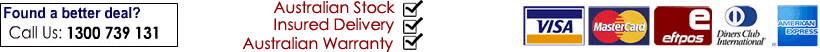 |