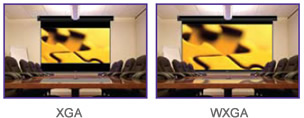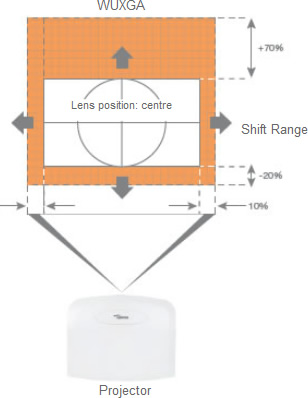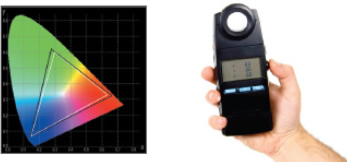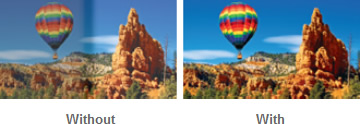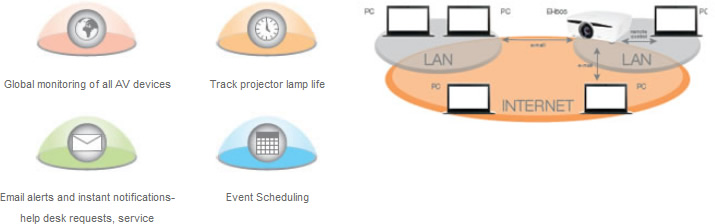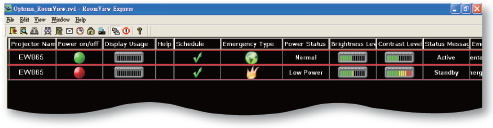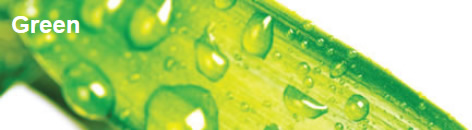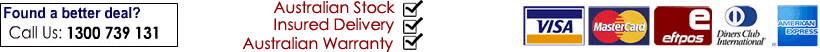X605
Spectacular image quality, outstanding brightness and ultimate reliability
- 6000 Lumens, XGA Resolution
- Installation flexibility – Lens shift, interchangeable lenses, off-axis short throw option
- Ultimate Control - Full support for Crestron, Extron, AMX, PJ-Link and Telnet LAN commands
- Powerful Image Blending Tools - 3-axis colour matching system and 10x lamp-power steps
- Advanced features – Wired Remote, Full 3D Support and DICOM simulation
The X605 is a product designed exclusively for demanding professional applications.
WXGA and 5000 lumens delivers bright crystal clear images with ultimate reliability, while 24/7 operation ensures that this is a projector on which you can rely.
The dust-sealed, filter free design prevents dust and dirt from affecting the system ensuring optimal image quality with minimal maintenance.
Full lens shift combined with the multiple lens options provide installation flexibility for simple, trouble free installations.
Superb image quality is at the heart of every ProScene product design. At every step, commencing with the incredibly reliable, high resolution WUXGA DLP® chip where the image is initially created, via the UHP lamp pulsing technology that fine tunes the colour to exacting standards, through to the precision optics to focus the image on a screen, accuracy and integrity of the image are paramount.
ProScene chose DLP® technology for its image quality and unmatched reliability. The reflective nature of DLP® micro-mirror technology provides highly efficient bright images with great contrast whilst maintaining precise colour accuracy and natural, real-world colour reproduction. For demanding professional applications, the proven reliability of DLP® technology makes it the obvious choice.
DLP® Technology
DLP® technology from Texas Instruments® is widely recognised and acclaimed for its unmatched reliability and long lasting image performance. When combined with high brightness and native contrast ratios, it becomes the obvious choice for demanding applications. Independent testing has proven DLP® to be the most reliable of projector technologies. Whilst other technologies may show image quality decline after only a few thousand hours, DLP® technology can remain unchanged over hundreds of thousands of hours. |
 |
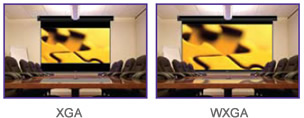
|
True WXGA Resolution
Documents and presentations will appear as sharp and detailed as they do on your widescreen laptop in WXGA (1280 x 800) resolution, which also gives you 30% more pixels than an equivalent XGA projector.
|
UHP lamps
The 370W UHP lamp provides the highest possible luminance, the essential prerequisite of all highly efficient projectors.
These lamps have outstanding brightness, stay brighter for longer, and provide an optimal colour spectrum. In addition, the lamp drivers are specifically tuned for the lamps, ensuring not only optimum operating conditions for every situation, but also provide sophisticated lamp pulsing modes and the assurance that colour can be fine-tuned according to the application.
Clear, focused images
DarkChip3™ technology from Texas Instruments produces a stunning 2000:1 contrast ratio for pin sharp graphics and crystal clear text. Crisper whites, ultra-rich blacks makes images come alive and text easier to read. |
 |
Amazing colours
The X605 incorporates BrilliantColor™ technology to produce stunningly bright images with perfectly balanced life-like colours.
Installation Flexibility
To help meet the seemingly limitless challenges of ProAV installations, the X605 provides multiple lens options with zoom and focus adjustment to ensure you can get the image size you require, while a wide lens shift range helps you get the image exactly where you want it.
|
Full Lens Shift
|
Lens options - Throw distance chart
| X605 Throw Distance |
| |
 |
 |
 |
| Diagonal Image Size (4:3) |
Short |
Standard |
|
Long |
|
| Throw Ratio |
0.8:1 |
1.6 - 2.0:1 |
|
2.0 - 3.0:1 |
|
|
Fixed (m) |
Min (m) |
Max (m) |
Min (m) |
Max (m) |
| 50” |
0.99 |
1.99 |
2.48 |
2.48 |
3.73 |
| 60” |
1.19 |
2.38 |
2.98 |
2.98 |
4.47 |
| 70” |
1.39 |
2.78 |
3.48 |
3.48 |
5.22 |
| 80” |
1.59 |
3.18 |
3.97 |
3.97 |
5.96 |
| 100” |
1.99 |
3.97 |
4.97 |
4.97 |
7.45 |
| 120” |
2.38 |
4.77 |
5.96 |
5.96 |
8.94 |
| 150” |
2.98 |
5.96 |
7.45 |
7.45 |
11.18 |
| 200” |
3.97 |
7.95 |
9.93 |
9.93 |
14.90 |
| 250” |
4.97 |
9.93 |
12.42 |
12.42 |
18.63 |
| 300” |
5.96 |
11.92 |
14.90 |
14.90 |
22.35 |
DICOM simulation mode
Designed specifically for larger meeting rooms and lecture theatres, the X605 includes a special DICOMsim mode that has been specifically tuned for viewing greyscale images, perfect for viewing X-rays and scans during medical training.*
*The X605 is not suitable for use in medical diagnosis. |
 |
3D technology
Using the inherent speed of DLP® technology, Optoma Full 3D projectors can output video and images at an astonishing rate of 120Hz, allowing you to show full screen, full colour, stereoscopic 3D. The 3D effect is generated by splitting this signal into two standard video streams, one for each eye. Using DLP® Link™ technology, the 3D glasses synchronise with the image on screen to filter each stream to the correct eye. Your brain then combines the two streams to make them jump into life.
The X605 supports multiple 3D formats from various devices such as PC, Blu-ray 3D™, Sony® PS3, Microsoft® Xbox 360 or 3D TV broadcast system.
Edge Blending Tools
No two projectors are completely identical. When performing complex, or even simple edge-blend projects using multiple projectors, it can be difficult to achieve good results if the images do not match. The X605 incorporates the following features to ensure high quality and consistent results.
Colour matching
The X605 has a full 3-axis colour matching system, which combined with accurate measurements can create seamless blends every time. |
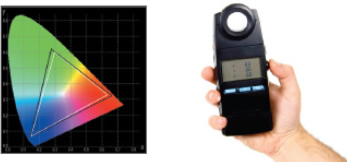 |
Brightness matching
The brightness of a projector will vary throughout its life. To correctly match multiple units, the X605 has 10x lamp power steps between 80~100% full brightness. |
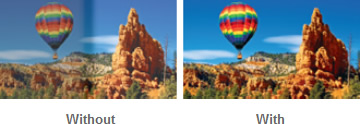 |
Wired remote
The wired remote connection allows all aspects of the projector to be individually controlled without requiring a line-of-sight to the projector; invaluable when using multiple units during live events. |
 |
System integration control
Multiple X605 can be monitored over LAN and can also provide the user with an email message alert in case an error occurs or a lamp fails or needs to be replaced using Crestron Roomview. The web browser interface and full support for Telnet, Extron’s IP Link, AMX dynamic device discovery and PJ-Link protocols, allow almost all aspects of the X605 to be controlled across a network, keeping you in control, wherever you are.
Ultimate control
Cut up to 30% from your energy bills using 24-hour automated power scheduling to ensure that projectors power off when not in use.
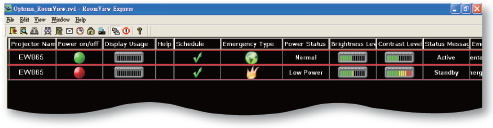 |
Download Crestron RoomView® Express for free at www.crestron.com/getroomview |
Selected view by rooms, attributes or contacts
RoomView Express gives you the ability to simultaneously view more than 250 connected devices from a single screen. Customise RoomView to view by room name, locations and group.
Display power
Check on/off status of any projector.
Display usage
View a bar graph to monitor the percentage of available projector lamp life and set an alert to notify the services department when a replacement lamp should be ordered, before the lamp fails.
Schedule events
RoomView Express makes scheduling of recurring or one-time events easy. Setting RoomView to automatically power down at midnight throughout the week can save valuable lamp life and ensure security inside the facility.
Event log
Automatically generates log files, reports and charts to analyse ROI and budget allocation. Track device usage, call statistics and user history.
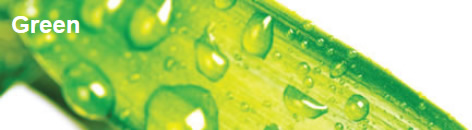
Eco-friendly
Cut up to 30% from your energy bills using 24-hour automated power scheduling to ensure that projectors power off when not in use.
Direct Power On
The projector will start up instantly when power is supplied to the Unit. This eliminates the need to manually turn on the projector via the remote control or the keypad, ideal for use in rooms with a “master” power switch.
Signal Power On
The projector will power on when it receives a signal through one of the PC/video inputs. This ensures that the projector is only switched on when it is needed.
Auto Power Off
If after a pre-determined time the projector does not receive a signal, it will turn itself off automatically, conserving power and extending the life of the lamp.
Eco Standby Mode
Reduces energy consumption to less than 0.5W when the projector is not in use.
Eco AV Mute & Eco Sleep
Direct your audience’s attention away from the screen by blanking the image when no longer needed. When Eco AV-mute is enabled, or if no source is found after 60 seconds, the projector will automatically put the lamp into Eco mode, both saving power and further prolonging the life of your lamp.
|