| Buyers Guide
Projectors
Screens
Accessories
|
| NEC NP1150G2 Large Venue Digital LCD Projector |
|
|
|

|
 |
 |
For the current NEC Range Click here |
 |
 |
Network projectors supported under Windows Vista
The projectors support the Windows Network Projector function, which is one of the brand-new
features introduced with Windows Vista. You can make
presentations from your PC via the network without connecting with an RGB cable, if your PC is running Windows Vista. You don't need to install any
proprietary software on your PC. Like using a networked printer, you can simply select which projector to use from the list on your PC screen. Furthermore,
it is possible to remotely operate a PC installed some distance away from the projector via the network by using Windows Remote Desktop function.
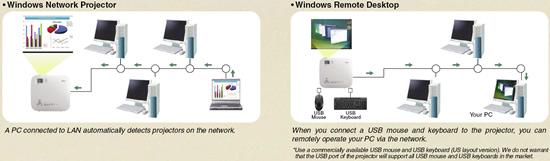
Cinematic video powered by HQV (Hollywood Quality Video)
HD-like, vivid and crisp DVD images can be projected with the Reon VX video processor using HQV technology from Silicon Optix.
HQV represents an enormous leap in video processing, with true flagship performance in noise reduction, de-interlacing and scaling.
• Random and Mosquito Noise Reduction
• Video and Film Cadence Detection
(3:2 and 2:2 pull down)
• Per-pixel Motion Adaptive Deinterlacing
• Detail Enhancement
• Full 10-bit processing, scaling and warping
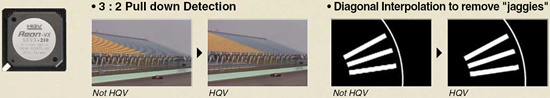
The projector supports wired/wireless LAN (Optional)
By connecting a LAN cable to the LAN port (RJ-45) on the
projector or installing the optional wireless LAN unit
on the projector, it is possible to transfer screen images from the PC to the projector more quickly (2 to 3 times
faster than conventional models from NEC) for on-screen
presentation using Image Express Utility 2.0 software
(available for Windows Vista/XP/2000). This projector can
change presenters with a single operation. The person
who wants to speak can send images from the PC
to the projector just by clicking the ‘Become a Presenter’
button. Furthermore, for a presentation in a large conference room, participants can confirm details of the
projected images, such as small characters, etc., with their own PCs. A presenter can distribute files or
documents used in the presentation through the network. And it is possible to turn the power of the projector on
and off and switch input signals from a PC via the network.
Model name of the optional wireless LAN unit varies depending on the country where the unit will be used.
NP01LM1: Thailand, China, Hong Kong, Singapore,
South Korea, Malaysia, Vietnam, India, Australia, New Zealand, United Arab Emirates,
Saudi Arabia, Oman, Peru, Chile, Russia, Indonesia, South Africa, Turkey, Ukraine, Philippines
NP01LM5: Argentina, Taiwan |
 |
 |
Picture-in-picture function
This function projects two different signals simultaneously. The main picture signal supports the
COMPUTER 1 and 2 inputs. The sub picture signal supports the VIDEO input only. |
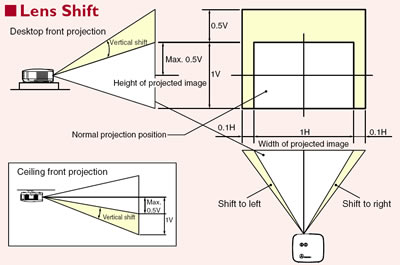 |
Manual lens shift for simple adjustment of projected images on screen and Keystone correction
With the manual lens shift mechanism, the position
of projected images on screen can be adjusted in
both the vertical and horizontal directions without
oving the main unit. Furthermore, Keystone
correction corrects distortions in the vertical and
horizontal directions up to a maximum +/- 40
degrees in the horizontal direction and a maximum
+/- 30 degrees in the vertical direction. Keystone
correction can be operated by remote control. |
*Shifting the lens to the maximum in two directions combined will cause the edges
of the image to become dark or will cause some shadows.
*The Lens Shift function is not available for the NP01FL. |
Multiple input/output terminals including DVI (digital) , BNC, and built-in stereo speakers
Multiple input/output terminals include analogue RGB, 5-core BNC, DVI (digital),
video, and S-video. (The analogue RGB and BNC also support component inputs.)
The 5W+5W stereo speakers are built in to provide audiovisual conditions with
high image and audio qualities. Furthermore, the Viewer feature allows you to view
slides stored on a USB memory on the projector. Even if no computer is available,
presentations can be conducted simply with the projector.
Five types of optional lenses available for Flexible installation
In order to support a variety of Installations, five types of lenses are available in addition to the standard lens. The projector supports screens from 30 to 500 inches;
select the optimum lens depending on the specific installation environment, such as conference rooms, halls, and exhibitions. For a 100-inch screen, projection is
possible at a distance 1.66 m (Wide Angle Fixed Lens) or between 2.4 m to 14.7 m. Lenses are easily replaced by the customer and do not require special tools. |
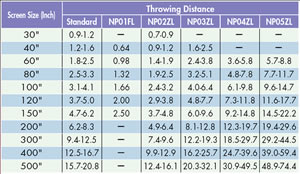 |
|
Specifications
Dimension Specification
Features:
| Optical |
 |
|
|
| Display Technology |
 |
0.8" LCD with MLA |
|
| Resolution |
 |
|
|
| Native |
 |
XGA 1024 x 768 |
|
| Maximum |
 |
UXGA 1600 x 1200 |
|
| Light Output (lumens) |
 |
3700 normal |
|
| Contrast Ratio |
 |
600:1 |
|
| Lamp Type |
 |
330W AC |
|
| Lamp Life (up to) |
 |
2000 hours normal / 3000 hours eco |
|
| Screen Size (diagonal) |
 |
635 to 12,700mm |
|
| Throw Ratio |
 |
1.5 to 2.0 (standard lens) |
|
| Projection Distance |
 |
0.74 to 20.9 m |
|
| Projector Angle |
 |
10.3 to 10.8 degrees tele / 13.7 to 14.5 degrees wide |
|
| Lens |
 |
|
|
| Zoom |
 |
1 to 1.33 |
|
| Focus |
 |
Manual |
|
| F-number, f-number |
 |
F=1.7 to 2.2mm, f=24.4 to 32.5mm |
|
| Shift |
 |
Manual: 50% vertical, 10% horizontal |
|
| Keystone Correction |
 |
|
|
| Signal Compatibility/Connectivity |
 |
|
|
| Scan Rate |
 |
|
|
| Horizontal |
 |
15 - 108 kHz |
|
| Vertical |
 |
48 - 120 Hz |
|
| Supported Video Standards |
 |
NTSC, NTSC4.43, PAL, PAL-60, PAL-M, PAL-N, SECAM |
|
| SD/HD Video Signal Compatibility |
 |
1080i, 720p, 576p, 576i, 480p, 480i |
|
| PC Signal Compatibility |
 |
VGA, SVGA, XGA, SXGA, SXGA+, UXGA |
|
| Macintosh Compatibility |
 |
Yes |
|
| Input/Output Terminals |
 |
|
|
| RGB 1 (analog) |
 |
Yes |
|
| RGB 2 (analog) |
 |
5-BNC |
|
| RGB 3 (digital) |
 |
DVI-D w/ HDCP |
|
| Video 1 |
 |
RCA |
|
| Video 2 |
 |
S-Video |
|
| Video 3 |
 |
Component |
|
| HD Video 1 |
 |
|
|
| HD Video 2 |
 |
|
|
| Audio |
 |
(2) L/R RCA, (3) mini stereo |
|
| Monitor out |
 |
Yes |
|
| Audio out |
 |
mini VAO |
|
| Audio |
 |
5W speaker |
|
| External Control |
 |
RS-232, IR |
|
| Sync Compatiblity |
 |
Separate Sync / Composite Sync / Sync on G |
|
| Networking |
 |
Wired LAN using integrated RJ45, 802.11a/b/g wireless with integrated wireless adapter |
|
| Electrical |
 |
|
|
| Power Req. |
 |
100 - 240V AC, 50/60Hz |
|
| Input Current |
 |
5.9A |
|
| Power Consumption |
 |
460W |
|
| Mechanical |
 |
|
|
| Installation Orientation |
 |
Floor/Front, Floor/Rear, Ceiling/Front, Ceiling/Rear |
|
| Dimensions (WxDxH) |
 |
399 x 358 x 150mm |
|
| Net Weight |
 |
7.5 kg |
|
| Fan Noise |
 |
34dB normal/30dB eco |
|
| Regulations |
 |
USA UL 1950 FCC Class B, Canada CSA950 (C-UL), NOM |
|
| Environmental |
 |
|
|
| Operational Temp. |
 |
5 degrees - 40 degrees C |
|
| Humidity |
 |
20-80% non-condensing |
|
| Storage |
 |
-10 degrees - 50 degrees C |
|
| Warranty |
 |
2-year |
|
| Additional Features |
 |
|
|
| SquareShot™ |
 |
|
|
| VORTEX™ Technology Plus |
 |
|
|
| Autosense™ |
 |
automatically syncs with any computer signal and features one-touch image optimization |
|
| SweetVision II™ |
 |
|
|
| 3D Reform™ |
 |
allows you to square the image by adjusting horizontally, vertically or diagonally when the projector cannot be placed parallel or perpendicular to the screen |
|
| Automatic keystone correction |
 |
|
|
| Built-in Wall Color Correction |
 |
provide for adaptive color tone correction to display properly on non-white surfaces |
|
| Advanced AccuBlend™ |
 |
ensures detailed images when non-native resolution sources are connected to the projector |
|
| Kensington Lock Slot |
 |
enables security cable to be attached to the projector |
|
| Image Magnification |
 |
64-step image magnification with location control |
|
| Sleep Timer |
 |
can be set to automatically turn off the projector |
|
| Eco-Mode™ Technology |
 |
|
|
| Discreet Source Keys |
 |
for source selection |
|
| Computer free presentations |
 |
via USB drive or PCMCIA card inserted directly into the projector allows you to change images using the wireless remote control provided |
|
| High speed wireless |
 |
IEEE802.11g and improved circuitry provide communication up to three times faster than previous models |
|
| Direct Power Off |
 |
protects the lamp by enabling the cooling fan to continue running after power is disconnected |
|
| In the Box |
 |
Remote control, remote control cable, batteries, power cord, RGB signal cable, lens cap, user's manual on CD-ROM, quick start guide, product registration card, wired and wireless network setup guide, PC Card lock, lens anti-theft screw |
Supplied Accessories
|
Remote |
|
|
| Optional Accessories |
|
>
|
[
|
Extended Warranty
|
All Programs come with:
- United ID Sticker (must be attached to product)
- United Certificate with Terms & Conditions
Program Coverage:
- LCD & DMD pixels are covered only as per original manufacturer's pixel terms & conditions
- Does not cover Cords, Power Adapter
- Does not cover consumable items such as projector globes |
| + 3 Year On-Site Extended Warranty (up to 5 years total) |
$349 |
| + 2 Year On-Site Extended Warranty |
$249 |
| + 1 Year On-Site Extended Warranty |
$190 |
| |
|
| Buy your new NP1150G2 projector now, Contact Us today! |
|
|
|
