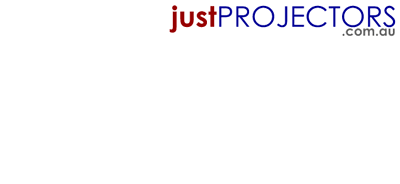Multi Use Projectors
|
A Multi-Purpose projector can be described as one that is used for a variety of purposes; including corporate presentations, video, home movies, XBOX/PS2, and retail displays. These projectors generally have a higher contrast ratio and brightness level (suitable for many different locations), plus many also have an extended lamp life in order to minimise the long-term operational costs.
DLP have traditionally been the better alternative for multi-purpose projectors (with a much higher contrast), however some newer LCD models have sparked some interest for both video and data use. This is explained further in the information below. |
|
What brightness level do I require?
Brightness with all digital projectors is universally measured in ANSI Lumens. As multi-use projectors are used in varying environments its difficult to give an exact required brightness level. If you are planning to use your projector primarily for home movies and only occasionally for presentations then a brightness level as low as 1600 ANSI Lumens will be quite suitable. If you would like to use your projector in meeting rooms or would like to use it in a lit room, than a brightness level between 2000 and 3000 ANSI Lumens is recommended.
What Resolution is right for me? [top]
A Native Resolution is essentially a measurement for the number of pixels being projected. A multi-use projector usually have one of the below resolutions.
SVGA - 800x600
XGA - 1024x768
WXGA - 1280x800 (High Definition)
WUXGA - 1920x1080
(Full High Definition)
When using your projector for detailed images/graphs, where small fonts are being used, or when a large screen size is required, we recommend an XGA or WXGA native resolution. An XGA resolution will project more pixels and therefore a more detailed image than its SVGA alternative. For a basic presentation or video projector that will not be projecting onto large screen sizes, a resolution of SVGA will be suitable. You may notice some pixelation or grid squares when using a SVGA projector on a large sized screen (2metres + in length).
|
 |
| WXGA is the newer widescreen alternative which will give you more detail again. It also gives you the advantage of being easier to setup with newer laptops which are now predominantly widescreen and will work better with training videos television or movies giving you a full screen image. |
 |
How portable should my projector be? [top]
With advancing technology, projectors are now smaller and more portable than ever before. Many new projectors weigh in at only 1kg and take up less room than a notebook computer. Currently the bulk of multi-use projectors weigh approximately 2-3kg with the the portable versions weighing 1-1.5kg.
Whilst the standard weight of 2-3kg is still very light and relatively easy to carry around, if you are constantly on-the-move, a light weight mobile projector may be preferred. |
Should I get a DLP or LCD Projector ? [top]
LCD & DLP are two different types of projector technologies. The LCD type uses 3 small LCD panels to create the projected image, wheres the DLP type uses a spinning wheel of different colours to create the image. Whilst DLP is a newer technology, it does not neccessarily mean its better for all uses.
LCD has tradionally been better with colour reproduction than the DLP alternative. The LCD panels are able to create more precise and exact colours, however due to restrictions with the technology, are also unable to create an absolute black resulting in a low constrast ratio. A DLP projector is able to project darker images in more detail as they generally offer a higher contrast ratio.
A multi-use projector must be be good for presentations as well as for movies. Whilst LCD projectors offer excellent colour and may be better for video in a lit room, if you are planning on using your new projector in a dark room for movies, DLP (with its higher contrast ratio) will be the better alternative.
Are There any 3D Projectors? [top]
3D is a very new entrant in the projector and even TV market. There are currently three 3D standards:
- Direct 3D - For connection to a Bluray Player, or games consoles
- nVidia 3D Vision - For connection to a 3D enabled PC for 3D games & blurays
- 3D Link - For connecting to a 3D converter box like the 3D-XL for games movies and presentations.
For more information visit our 3D projectors page. |
 |
| DLP technology uses a spinning wheel of different colour segments that flash each colour separately onto the screen at extremely fast speeds, so fast infact that the human eye cannot identify the individual colour instead seeing the end image. On some DLP projectors there is what is known as a rainbow effect, where some people see faint lines of varying colours. This is only a minor problem that occurs in some 4 segment DLP projectors and most people do not even notice it. Newer DLP projectors feature a 5 colour segment wheel that helps reduce the chance of ever seeing a 'rainbow' on the screen. |
 |
| Whilst the chance of seeing a 'rainbow' is very low we recommend purchasing a 5 segment projector just to be on the safe side. |
What Inputs/Connections should I use?[top]
Many people do not really consider the importance of having the right inputs. You should pick a projector with the right connections for your equipment.
The hierarchy of video quality:
| |
- Best Quality |
Digital High Definition video |
DVI or HDMI |

 |
| |
 |
| |
- Good Quality |
Analogue High Definition Video |
Component or
VGA (15pin D-sub) |
 |
| |
 |
| |
- Basic Quality |
Analogue Low Definition Video |
S-Video or Composite video |
 |
What is dual aspect ratio ? [top]
Every digital projector has a native aspect ratio, or a ratio the projector was built for. An aspect ratio for Australian projectors is usually either 16:9 or 4:3. A 16:9 aspect ratio is the standard widescreen image that most DVD's and HDTV are encoded in. Standard free-to-air television is encoded in 4:3 format.
Many multi-use projectors not only have a native aspect ratio but have a second aspect ratio that can be selected. Having this dual aspect ratio is important if you would like to use the projector in 4:3 for a presentation but then wish to play a widescreen movie.
Be aware that when selecting the secondary aspect ratio, the projector will create a smaller screen, ie. if changing from 16:9 (native) to 4:3, it will simply cut off the sides to create a more squared image. If your projector is 4:3 (native) and you are changing to 16:9 widescreen, the projector will cut off the top and bottom of the screen in order to create a wider image. As the screen size is now smaller, the projector may have to be repositioned to create the desired screen size.
What projectors do you recommend for multi-use? [top]
|