|
| High brightness of 2,500 lumens and low noise of 30 dB in a compact lightweight body. (VT676) |
| With a combination of a stylish, robust, easy-to-transport, compact lightweight body of approx. 3kg. This high brightness 2500 lumens projector has the power to project clear sharp images in bright rooms(VT676). Since its fan noise level can be reduced to 30 dB in the Lamp-Eco mode, the noise from the cooling fan may not be intrusive, and you can proceed with the conference or lecture with confidence. Furthermore, power consumption has also been reduced, and lamp life has been extended to a maximum of 3000 hours. (In normal mode, the maximum is 2000 hours.) |
   |
| |
|
| A super short focus lens capable of projecting images on a large-sized screen with a short throwing distance is included. |
| Even when a sufficient distance between the projector and the screen cannot be obtained, you can project images on a large 60-inch screen with a throwing distance of 1.8 m due to the super short focus lens. |
|
| "Quick Start and Quick Shut Off" for ease of use in setting up and shutting down the projector. |
| This projector can project images from the connected PC or video about 9 seconds after turning on the power. The time length after turning off the power until the cooling fan stops is as short as about 30 seconds, so that you can put the projector away quickly after ending a conference or a lesson. |
|
| The Automatic Keystone Correction corrects trapezoidal distortions automatically. |
| When the position of the screen is too high or too low, the unit needs to be inclined, but then its projected images are distorted in a Keystone shape. For the VT676/VT670/VT575/VT470, the built-in acceleration sensor senses the vertical inclination and automatically corrects the Keystone distortion of the projected images so that square images can be projected. (Up to ±30 degrees from the projection angle in a vertical direction) Since it is not necessary to correct distortions manually, you can quickly and easily set up the projector. |
|
| Direct Access Keys for selecting input signals with a single operation. |
| The Direct Access Keys for Video, s-Video and PC input signals let users switch sources with the touch of a button on the operation panel on the top of the equipment. LED indications are also available for the respective buttons so that the user can identify input signals at a glance. |
 |
|
| The Auto Wall Colour Correction projects vivid images even if a screen is not available. |
| When you project images directly onto a blackboard in a classroom, they are tinged with green due to influences from the blackboard. Since colour data for projection on a blackboard or other coloured walls previously were built into the VT676/VT670/VT575/VT470, colour tones of images projected onto a blackboard approach that of ones on a white screen if the "Blackboard mode" is selected. Other than this mode, you can select seven colour options according to the colours of the walls of an office, school or partitions. |
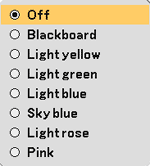 |
|
| High quality image design for projecting vivid images. |
| The high quality image designs, such as the functions supporting component inputs, I/P conversions and Gamma Correction, etc., project more vivid images even in the case of DVD or video inputs. |
|
| Easy-to-operate and understandable on-screen menu. |
| You can set and adjust various settings on the on-screen menu, for which operability has been improved. You can also select a language for menu items among 21 language options. |
|
| Button operations can be confirmed with confirmation tones. |
| Confirmation tones (beep tones) will beep when turning on/off the power or switching the input sources. |
|
| The Security function prevents theft or use by unauthorized persons. |
| By setting passwords, it is possible to prevent anyone from using the projector without permission. Once the security function is set, a message requesting a password will be displayed on the screen when the power is turned on, and the projector will not project any images unless the proper password is entered. |
|
| The Control Panel Key Lock function prevents unauthorized changes in the settings. |
| For instance, in order to prevent changes in the settings by students when it is used in a classroom, you can lock the control keys so that the operation buttons will be disabled even if they are operated. (In this case, the projector can be operated with a remote controller.) |
|
| The lamp can easily be replaced even if the projector is mounted on the ceiling. |
 |
Many projectors installed on the ceiling take a lot of time and labour to replace their lamps, since they typically need to be removed from the ceiling when their lamps are replaced, and their throwing positions also need to be adjusted again after being reinstalled on the ceiling. In the case of the VT676/VT670/VT575/VT470, it does not take much time or labour since the lamp can be replaced simply by partially removing the screws for the hanging fixtures (VT70CM) without removing the entire unit from the ceiling. |
|
| |
| |
| Substantial input terminals. |
| Two systems of input terminals for image signals from PCs and one system of output terminals for a monitor are equipped. A voice output terminal is also available for connecting with an amplifier. |
|
| New type remote control operating a PC as well (VT676/VT670/VT470). |
| A new type remote contol with various useful functions are attached. It can control the scrolling of a PC screen and switching images in Powerpoint. |
|
| A 4.5 m power cable is included, so that no power extension cable is required. |
| A projector is often set in the centre of a room in general, and some extension cables for power supply may be required for connecting to an outlet on the wall if it is far away from the projector's position. Since the length of the power cable attached to the VT676/VT670/VT470 is 4.5 m, no extension cable is required in these cases, and you can use the projector more easily. |
|
