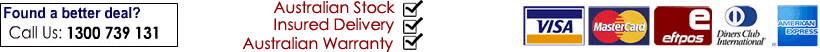| Quick Facts: |
|
| NEC P554UG Throw Distance Chart (Examples for common Sizes) T/R 1.2-2.0:1 |
| Image Size |
Installation Distance
(Approx. To Lens) |
| 94" (16:10) 2025x1265mm |
From 2.5m to 4.0m |
| 110" (16:10) 2370x1480mm |
From 3.0m to 4.7m |
| 120" (16:10) 2585x1615mm |
From 3.2m to 5.1m |
| 130" (16:10) 2800x1750mm |
From 3.5m to 5.6m |
| 140" (16:10) 3015x1885mm |
From 3.8m to 6.0m |
| 150" (16:10) 3230x2020mm |
From 4.0m to 6.4m |
|
SPECIFICATIONS
Native Resolution: WUXGA 1920 x 1200 16:10
Brightness: 5300 ANSI Lumens
Maximum Contrast: 20,000:1
Weight: 4.8kg
Fan Noise: 37 / 34db (eco)
Warranty: 5 Years
Optical Block Warranty: 5 Years
Lamp Warranty: 6months/1000hrs
Lamp Life Up To: 8,000hrs |
FEATURES
- 2x HDMI Connection
- 1.6x Optical Zoom
- HDBaseT Compatible
- Horizontal & Vertical Lens Shift
- Horizontal & Vertical Keystone
-
Powerful 20W Speaker
- USB image reader (jpeg)
- Optional Wireless |
The NEC P554UG – Delivering brighter ideas through ultimate versatility
The P554U combines a 5300 lumen brightness with a highly detailed Full HD resolution perfect for a large venue installation with high resolution presentations. The P554U also comes with a wide zoom lens of 1.6x making it flexible on the installation distance. On top of that the P554U has both vertical and horizontal lens shift making it capable of being installed off centre.
Features:
- LCD-optical base projector of competitive TCO with improved power consumption and longer lamp life up to 8000 hours
- Easy setup features – Quick start in 3 seconds, quick power-off and direct power-off
- Installation flexibility with convenient lens shift and keystone correction function as well as x1.6 manual zoom lens, integrated 20W speaker and HDBaseT digital connectivity
- Smart interactive wireless connection with MultiPresenter application
High Resolution up to WUXGA
The P474U offers a Full HD WUXGA resolution perfect for modern day laptops and tablets highly suited to displaying small text and fine lines so that every detail of a presentation is reproduced perfectly.
Low TCO - Improved a Power Consumption and Longer Lamp Life
Select from Four Lamp Modes for Suitable Usage
ECO MODE (NORMAL and ECO) increases lamp life up to 8,000 hours, lowering power consumption and cutting down on CO2 emissions. There are four brightness modes: “OFF”, “AUTO ECO”, “NORMAL” and “ECO” modes.
| [ECO MODE] |
Description |
| |
[OFF]
Lamp brightness is 100%. |
 |
[AUTO ECO]
Lamp power consumption is controlled between [OFF] and [NORMAL] automatically according to picture level
NOTE: A bright gradation may be less visible depending on the image. |
 |
[NORMAL]
Lamp power consumption: approx. 80% brightness on P554U/ P554W/P604X/P603X and approx. 86% on P474U/P474W/PE523X
The lamp life is extended by lowering the lamp power. |
 |
[ECO]
Lamp power consumption: approx. 60% brightness on P554U/ P554W/P604X/P603X and approx. 65% on P474U/P474W/PE523X
The lamp life is longer than with NORMAL mode because power is controlled appropriately for the lamp. The maximum power is equivalent to power in NORMAL mode. |
Carbon Meter
The amount of CO2 emission reduction is displayed in the confirmation message when the power is switched off and in the INFO section of the on-screen menu.
Energy Saving Technology
Selecting “NORMAL” for “STANDBY MODE” from the menu puts the projector in power-saving mode that consumes only 0.17 W (200 – 240 V AC) in “STANDBY MODE”.
Easy Installation by Keystone Correction, Lens Shift and 1.6x Optical Zoom
Easily Adjustment of the Position of the Projected Image
A vertical and horizontal lens shift mechanism offers installation flexibility. Manual lens shift can be adjusted by turning the dials on the top of the projector. The wide 1.6× optical zoom*, horizontal/vertical lens shift and keystone correction allow flexible settings in various locations.
Cornerstone and Pincushion Correction Function
Cornerstone uses 4-point corner to correct keystone distortion.
Pincushion correction is available for curved boards.
Quick and Auto Function for Ease of Use
Quick Start, Quick Power Off and Direct Power Off
Six seconds*1 after turning on the power, the projector is ready to display PC or video images. The projector can be put away immediately after the projector is powered down. The “Direct Power Off” feature allows the projector to be turned off (even when projecting an image) by using the main power switch or disconnecting the AC power supply.
*1 The quick start time is available when [STANDBY MODE] is set to [NETWORK STANDBY] in the on-screen menu.
Auto Power On and Auto Power Off
The DIRECT POWER ON, AUTO POWER ON, AUTO POWER OFF, and OFF TIMER features eliminate the need to always use the POWER button on the remote control or projector cabinet. Auto power-on via the HDMI 1, HDMI 2 and COMPUTER input terminals occurs when a signal is detected from a computer. Power management automatically turns off the projector when an incoming signal is not detected from any of the inputs. An off-timer can be set to automatically turn off the projector at set countdown times.
A variety of Input/Output Terminals Including HDMI, HDBaseT* and Network Function
| Built-in HDBaseT Support* |
 |
Simplify your installations with HDBaseT, which is optimised for video applications and supports uncompressed Full HD digital video, audio and various control signals. With only a single cable (up to 100 m) to run, infrastructure and labour costs are reduced, installations are significantly easier, and there is no cable clutter to manage. With uncompressed HD video support, images have never been more stunning. What is more, the control signals are contained in the same cable.
Wired / Wireless LAN Control Support
Thanks to the integrated LAN port (RJ-45), you can connect the projector with wired LAN and control it from a computer. Control can also be carried out via wireless LAN by installing the optional wireless LAN unit (NP05LM series) to this projector.
*Since image transfer is not supported, the optional MultiPresenter Stick is needed to transfer images.
No additional power source is needed as the stick is powered via the USB port.
| Dual HDMI Inputs |
 |
Among the P554U series’ wide selection of inputs is HDMI with HDCP for connecting to high-definition sources such as Blu-ray players, cable boxes, satellite receivers and personal computers.
Convenient Utility Software (User Support Software)
Support of NaViSet Administrator 2, Virtual Remote Tool
NaViSet Administrator 2 helps you control the projector by a computer via wired LAN connection. Virtual Remote Tool helps you perform operations by a virtual remote control such as switching the power on or off and selecting a signal for the projector via a wired LAN connection. Moreover, it can send an image to the projector and register it as the logo data. |
 |
Other Useful Functions and Features
- Remote control with Control ID
- The supplied remote control allows you to assign a CONTROL ID to the projector.
- The included remote control has a control ID registration function, which allows operation of multiple projectors with a single remote.
- CRESTRON ROOMVIEW and Extron XTP compatibility
- The projector supports CRESTRON ROOMVIEW and Extron XTP, allowing multiple devices connected to a network to be managed and controlled from a computer
- Moreover, it enables output and control of an image via an Extron XTP transmitter connected to the projector.
- Wall colour correction for vivid images even without a screen
- DICOM simulation
- Security bar / kensington lock / control panel lock and password lock
- USB port for viewer function
- No-signal guidance is available for easy cable connections.
- A powerful 20 watt monaural speaker provides the volume needed for large rooms.
|