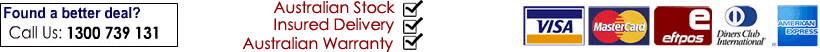Optimal capabilities with the inclusion
of lens shift, 1.7x zoom and
centre lens with ceiling mount support.
Features designed to make installation and maintenance easy.
Vertical lens shift mechanism to
adjust the screen position
The projector is equipped with a lens shift function that can easily move the
position of the projected image up or down by rotating a dial left or right, which
means that the projector does not have to be moved. The
focus can also be easily adjusted using a focus lever. The
keystone correction function also
makes it possible to move the range
up or down ±30°.
The 1.7x zoom provides excellent flexibility
for installation locations
The projector supports a 1.7x zoom to cover a wide throw distance. When
combined with the lens shift mechanism, this makes ceiling mountings
much easier.
Ceiling mounting kit for centre lenses (option)
When the projector is hung from the ceiling using the ceiling mounting
kit (NP12CM), the lens centre of the
projector is positioned at the centre of
the mounting kit. This design
makes it easy to determine the
position of the projector.
A convenient test pattern for picture adjustment
You can check the screen projection condition while
setting up the projector by using a test pattern (grid). The
projector can be checked independently without having
to connect image devices and output test images.
A geometric correction function to enable projection
to a screen on an angle
The Geometric Correction Tool (GCT) of included
Image Express Utility Lite software enables the
projection of images from a computer to screen on
an angle and to screens with complex shapes.
Equipped with a large, maintenance-free filter
The large filter has the two-layer construction. It
provides excellent dust protection and eliminates
the need for regular cleaning. Just replace the filter
when you change the lamp.
Advanced functionality designed for ease of operation.
A USB display function for simple connection
with a single USB cable
The USB display function lets you connect the projector
and a computer with a standard USB cable to easily
project computer screen images without computer cables.
“No-signal guidance” for easy cable connections
When there is no signal being input, the “No-signal
guidance” display appears on the screen. Since you
know in a glance where the cable should be
inserted, your setup runs smoothly.
Crestron RoomView® support
This support provides unified management,
including the ability to switch the power on and off
for multiple projectors connected to a network.
Supports wired and wireless LAN (IEEE 802.11b/g/n) and various network controls
1. For Microsoft Windows Media Connect, still and video (streaming) images are sent to projectors connected to the network.* (Exceeding segments is not supported)
2. Files in the shared folders of computers connected to the network can be viewed.*
3. WPS (Wi-Fi Protected Setup) is supported. Projectors can be synchronized to an
access point and infrastructure wireless LAN connections can be performed automatically.
4. Includes an access point connection for improved stability of wireless LAN connections.
5. Supports Windows Network Projector and PJ Link |
 |
Added functions for the economical use of energy and the reduction of total cost of ownership
Equipped with an automatic Eco Mode
to automatically control picture brightness
Eco Mode reduces light intensity automatically and
imperceptibly when switching from white
screens like charts or bright images to a
dark screen or image. This function can
reduce the power consumption by up to
24%. Both the projector and its remote
are equipped with an Eco button for
easy setting of Eco Mode. |
 |
Lengthen lamp lifetime
Using Eco Mode can increase the lamp lifetime to
5000 hours*.Furthermore, the low-energy design
keeps power consumption to 0.2W(100-130V AC)/
0.4W(200-240V AC)during standby (Power-saving
Mode), which helps reduce total cost of ownership.
The Carbon Meter lets you visually
check the amount CO2 you reduced
Equipped with an abundance of handy functionality.
Built-in monaural speaker
with a powerful 10 W output
Computer-free presentations
The projector allows you to project images
without a computer. Simply insert a USB
memory device loaded with image data
directly into the projector. In addition to still
images in JPG, BMP, and PNG formats and
video files in MPG and WMV formats,
PowerPoint* and Adobe®PDF* files can also
be displayed without a computer.
*Limited to specific fonts, etc.
Basic DICOM mode allows
simple display of medical images
The projector is preset with gradation
characteristics for medical images (similar
to DICOM standards). You can display medical
images stored as DICOM
files for presentations at
academic conferences,
etc. |
 |
The Quick start function starts
projection a mere 3 seconds
after the power is switched on
Quick Cooling and
Direct Power Off allow speedy
clean-up and transfer after use
Designed for a low noise level of
29dB*(in Eco Mode) that doesn’t
disturb conferences or lessons
The RPM of the fan has been reduced and
operation noises have been suppressed for a
substantial reduction in noise.
The security function uses
password settings and key locks
to prevent unauthorized use
|