- High Brightness of 3000 ANSI lumens(NP62)
- Viewer Supports USB Memory
- Auto Focus Function
- Auto Input Selection
- Auto Vertical Keystone Correction
|
- Quick Start Up and Cooling Down
- Direct Power Off Function
- New Cooling System
- Light Weight 1.7kg
|
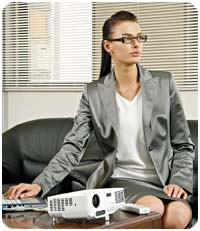
A portable, compact body with sufficient brightness for large screen presentations in large conference rooms. |

Light and easy-to-use, the projector is a convenient business tool for use anywhere, anytime. |
Functions and Features
Lightweight compact body for easy transport
The body weight has been reduced by introducing magnesium housing and employing a new cooling method combining a fan and a small-sized pump which has been developed by NEC. This projector achieves the weight of 1.7 kg with the high brightness 3000 ANSI lumens*, including a built-in speaker that was not available on the previous model.
*: For NP62. Brightness for NP52 is 2600 ANSI lumens. |
 |
With the auto focus function, the projector can be set up easily and quickly.
1. Insert the power cord into the outlet.
2. Set the projector in the proper position. |
3. Start projecting images by automatically adjusting the focus and correcting any trapezoidal distortion. |
|
Auto power on
projection starts immediately after inserting the power cord into an outlet
By inserting the power cord into an outlet, projection will start immediately without pressing the power button. If the initial input selection is set to Auto, simply by turning on the power, the projector automatically judges the input signal and projects the images.
Auto focus
manual focus adjustment is not required
When turning on the power, adjusting the zoom operation, or removing the main unit, the focus sensor measures the distance between the projector and the screen and adjusts the focus of the projected images automatically. |
 |
Auto Vertical Keystone Correction
correcting any trapezoidal distortion in the projected images
If the projector is installed at an angle to project images on a screen, it may result in trapezoidal distortion of the projected images. In this case, the acceleration sensor built into the main unit senses the inclination of the unit in the vertical direction and then corrects for any trapezoidal distortion in the projected images automatically to project square images.
(+/- 40 degrees from the projection angle). |
 |
Direct power off function makes it possible to put the projector away very quickly
It is possible to turn off the power of the projector by using the power supply tap with a switch during projecting images or after turning off the main power even if the cooling fan is still operating. Since it is not necessary to wait for the cooling fan to stop, the projector can be promptly put away. |
 |
Projecting images with more vivid colours
By employing the colour wheel with six segments (red, green, blue, cyan, white and yellow) and BrilliantColor with superior reproducibility of neutral colours, images of natural scenery can be projected more vividly. Furthermore, variable colour reproduction according to the purposes of use is available by employing Variable Illumination, a technology varying the lamp intensity being irradiated to the respective segments of the colour wheel. NEC provides a setting that emphasizes the colour yellow.
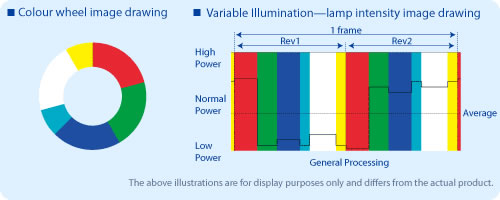
Low noise design
The newly developed small-sized pump suppressing vibration and the low-noise fan have been newly employed in the projector. Furthermore, the number of rotations of the fan can be reduced by employing a new design of the cooling duct optimizing distribution of air flow within the main unit. Thus the projector achieves a drastic reduction in noise, for instance 37 dB in normal mode and 32dB in eco mode.
Employing the built-in monaural speaker
By employing the 0.3W built-in monaural speaker, the projector can provide vivid images as well as sounds at the same time when it is used in a meeting etc.
Other features
- Wall Colour correction adjusts the colour tones when images are projected on a wall.
- The lamp life has been extended by introducing the switchable lamp mode.
- The mouse operation on a PC can be made through the remote controller.
- Security function prevents unauthorized use
Terminal Panel

USB Memory Viewer Function is employed
Project image data saved on a USB memory device using the viewer function of the
projector. Turn the projected images and change the sequence of display directly with
the projector. Since the time for
switching thumbnail indications and
playing the slideshow automatically
can be set in advance, project
images flexibly depending on the
occasion.*
* Image formats such as GIF, JPEG, PNG, and BMP can be projected.
* We do not warrant that the USB port of the projector will support all USB memories in the market. |
|
|
