Very short distance projection materialized with the ultra short focus lens
High-brightness, multifunction projector optimum for business and educational uses
NP500WS has a wide panel for the wide-screen WXGA format (1280 x 800).
• Ultra short focus projection
• High Brightness of 2600 ANSI lumens (NP600S)
• XGA panel for wide-format images (1024 x 768) (NP600)
• Auto power on
• Quick start & Direct Power Off
• Auto Vertical Keystone Correction
• Virtual Remote Function
• Built-in 7W speaker
Ultra short focus projection
The fixed short-focus lens enables ultra short distance projection. For an
80-inch screen, it is possible to project from a distance of 1.20 m for the
NP600S and 1.28 m for the NP500WS respectively, so that the projector
can be set on a desk in the classroom or used in a meeting corner.
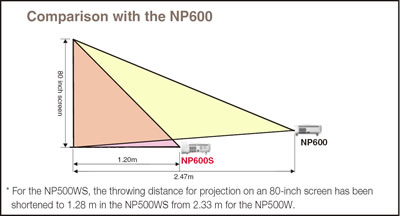
Multiple input/output terminals
Multiple input/output terminals include analogue RGB, DVI-I(digital),
Video, and S-Video. By using the DVI-RGB adapter, analogue RGB
signals can be connected from two computers.

Wired LAN Connectivity
Connect a LAN cable to the LAN port (RJ-45) on the projector to
control the projector from a remote PC via the network; for instance,
use the PC to turn the power to the projector on and off or switch
input signals.
* It is necessary to install the PC Control Utility Pro control software on your PC separately. the projector to be controlled from a PC.
From May 2009, the PC Control Utility Pro can be downloaded from http://www.nec-display.com/dl/en/.
Auto power on (AC / Computer Input)
By inserting the power cord into an outlet, projection will start
immediately without pressing the power button. If the Default Source
is set to Auto, simply by turning on the power, the projector
automatically finds the input signal and projects the images.
When the projector is in Standby mode, applying a computer signal
from a computer connected to the COMPUTER1 IN input will power
on the projector and simultaneously project the computer’s image.
This functionality eliminates the need to always use the POWER
button on the remote control or the projector cabinet to power on the
projector.
Quick start & Direct Power Off
Your projector is setup and ready to display your presentation after 8 seconds from powering on, with NEC's Quick Start function.
And for a speedy shut down, projector can be turned off using a
power strip equipped with a switch and a breaker without powering
down the projector, with the Direct Power Off function.
Auto Vertical Keystone Correction
The projector will automatically detect and correct vertical inclination
and trapezoidal distortions. The angle is adjustable vertically within a
range of about +/-20 degrees from the projected angle.

Wall Colour Correction
for vivid images even without a screen
Without a screen, projected images are affected because of the
colour of the wall or blackboard you are projecting on to. The built-in
colour correction for projecting images on a coloured wall or
blackboard in this projector means that the colour tones of the
projected image is approximate to those that are projected on to a
white screen. The following nine colour options are available :
whiteboard, blackboard, blackboard (grey), light yellow, light green,
light blue, sky blue, light rose, and pink.
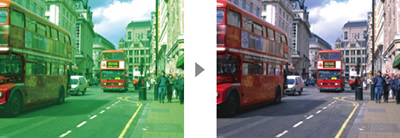
Variable Enlargement Function
of the projected image
The function is capable of enlarging any section that you want to
emphasize, such as a detailed table or graph up to a maximum of 4
times (16 times the area).
Very quiet operation in Eco Mode
Eco Mode operation drops projector noise to
29 dB for very quiet operation and extends the
lamp replacement period up to a maximum of
4000 hours. In this mode, total cost of
ownership can be effectively reduced. The
projector can be put in to Eco Mode very easily
with press of a button on the remote control.
Employing the newly developed Panel Crashed Air Cooling Technology contributes
to the ecology as well
By blowing air from two different directions into the several-millimetre
gap between the optical components and striking near the centre of
the heat-generating components, the airflow is disturbed and blown
directly onto the optical components. Compared to the ordinary
cooling system that blows air from a single direction, the cooling
efficiency is improved.
This technology suppresses the temperature increase of the optical
components by around 10% to 20%, which in turn reduces the
number of rotations of the cooling fan required to maintain the
appropriate cooling performance and also reduces power
consumption and noise emission.
Closed Caption
If the closed caption signals are included in the Video signal or the
S-Video signal, the audio data can be displayed on the screen as
captions.
Virtual Remote Function
Download the Virtual Remote Tool utility software to operate the
power on/off or switch inputs on the projector from your PC by using
the supplied VGA signal cable.
When connected to a PC, the projector can be controlled without
using the remote controller or operating the buttons on the main unit
of the projector, so that you can efficiently and effortlessly proceed
with meetings or classes.
Check with our website.(http://www.nec-display.com/dl/en/)
* The Virtual Remote Tool can be downloaded from May, 2009.
* Use the PC Control Utility Pro to execute the same operation via the LAN.
* Depending on the specifications of the connected computer and the versions
of the graphics adapter and driver, the function may not operate properly. |
|
The projector supports the optional NP02RC
remote controller to register the control ID.
The respective projectors can be operated individually with the
optional remote controller (NP02RC) by setting the individual control
ID numbers to the respective projectors. If multiple projectors are
used in the same room, the respective projectors can be operated
individually by switching the ID. It is also possible to operate multiple
projectors collectively by setting the same ID for all of them. |
 |
Built-in 7W speaker
for integrated audio solutions
4.5m Power Cable
Throw Distances
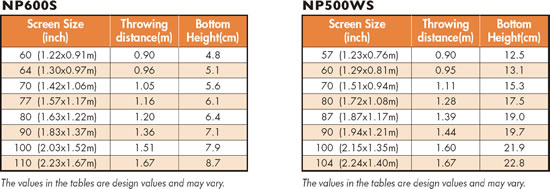
|
