| Buyers Guide
Projectors
Screens
Accessories
|
| NEC NP1000 Large Venue 3500 lumen Digital Projector |
|
|
|

|
 |
 |
For the current NEC Range Click here |
 |
 |
High brightness, high performance projector with excellent capabilities for large venues
- High Brightness : 4000 ANSI lumens (NP2000), 3500 ANSI lumens (NP1000)
- XGA (1024 x 768) Resolution
- UXGA (1600 x 1200) Resolution with Advanced AccuBlend
|
- Wide Variety of Optional Lenses
- Lens Shift
- Auto Start & Direct Power Off Function
- Wall Colour Correction
- Security functions
|
| Wide variety of optional lenses for optimum installation selection and equipped with a lens shifting mechanism to facilitate adjusting the position of projected images |
| The NP2000/NP1000 supports 5 optional lenses as well as the standard lens. Select the optimum lens for location and projection method. One-touch operation installs or removes the lens unit. The Lens Shift Function adjusts the position of projected images without moving the projector. Turn two knobs on the Lens Shift Dial (Right/Left, Up/Down) on the top side of the projector. Lens Shift adjusts horizontally and vertically, expanding the possible locations for projector installation. |
| Model |
Standard |
NP01FL |
NP02ZL |
NP03ZL |
NP04ZL |
NP05ZL |
| Lens type |
Middle Zoom Lens |
Wide Angle Fixed Lens |
Short ZoomLens |
Middle Zoom Lens |
Middle Zoom Lens |
Long Zoom Lens |
| Option Lens |
 |
 |
 |
 |
 |
 |
| Zoom/Focus |
Manual |
Manual (Focus only) |
Manual |
Manual |
Manual |
Manual |
| Zoom Ratio |
1.33 |
- |
1.3 |
1.58 |
1.6 |
1.52 |
| Screen Size |
30-500 inch |
40-150 inch |
30-500 inch |
40-500 inch |
60-500 inch |
80-500 inch |
| Brightness |
NP2000 |
Normal Mode* |
4000 ANSI lm |
3200 ANSI lm |
3400 ANSI lm |
3600 ANSI lm |
3500 ANSI lm |
3400 ANSI lm |
| |
NP1000 |
Normal Mode* |
3500 ANSI lm |
2800 ANSI lm |
3000 ANSI lm |
3200 ANSI lm |
3100 ANSI lm |
3000 ANSI lm |
| Lens Shift |
Vertical |
Max 0.5V |
0 |
Max 0.5V |
Max 0.5V |
Max 0.5V |
Max 0.5V |
| |
Horizontal |
Max 0.1H |
0 |
Max 0.1H |
Max 0.1H |
Max 0.1H |
Max 0.1H |
| Weight |
0.63 kg |
1.1 kg |
1.1 kg |
1.13 kg |
0.89 kg |
0.92 kg |
* : This is the brightness value when the lamp mode is set to "Normal Mode" and the preset mode is "High brightness mode".
If the lamp mode is switched to "Eco Mode", the brightness will drop about 80% in the NP2000. For the NP1000, to the brightness drops about 85%. If any other mode is selected as the preset mode, brightness may drop slightly. |
|
|
| Rich varieties of input/output terminals include DVI (digital) and BNC, and built-in stereo speakers are available |
| Rich varieties of input/output terminals include analogue RGB, 5-core BNC, DVI (digital), video, and S-video. (The analogue RGB and BNC also support component inputs.) The 5W+5W stereo speakers are built in to provide audiovisual conditions with high image and audio qualities. |
|
|
| Auto Start Function/Direct Power-Off Function for instant power on/off |
The power for the NP2000/NP1000 automatically turns on when the electric power source is connected to the equipment. (Auto Start Function)
The Direct Power-Off Function turns off the main power switch or disconnects the AC power supply when images are projected or the cooling fan is turning. |
| Security and password settings to prevent unauthorized use |
| Flash memory cards and USB memory serve as protection keys to prevent unauthorized use of the projector. The background logos and menu settings are also protected by passwords, so changes are made only when authorized. |
| Wall Colour Correction |
| When projecting images on coloured walls or classroom blackboards, colours and tones are corrected with a simple one-touch operation. With this feature, images are easy-to-see even if a screen is not available. The following eight colours are registered on the menu; Blackboard, Blackboard (Gray), Light Yellow, Light Green, Light Blue, Sky Blue, Light Rose and Pink. |
| Preset Function for adjusting and storing specific colours |
| The image correction feature corresponds to image sources for presentations and movies. Select the optimum mode from among six available options. The main unit stores the settings in memory. |
|
| Wireless LAN functions (Optional Wireless Lan card required) |
| High-speed, high-quality image transfer in a wireless environment by Image Express Utility 2.0 (Ver. 2.0 ) |
| High-speed, high quality image transmissions based on NEC's original compression algorithm |
| NEC's original compression algorithm allows high-quality images to be sent over the network at high speed, from your personal computer to the projector. |
| Simultaneous projection by multiple projectors |
| Images can be sent from a personal computer to not only one projector but also to two or more projectors at the same time. |
| "Easy Connection" function for connecting wireless LAN |
| By using "Easy Connection" function*1, the complicated setting of wireless LAN can be simplified. *1 This function can be used when Windows XP is used as the OS and when you have a "Computer Administrator" privilege. The communication mode is set to "802.11 Ad Hoc". The "Easy Connection" function cannot be used with Windows 2000. |
| Projected images can be transferred and saved to personal computers. |
| When "Meeting Mode" is used, projected images can be sent to the personal computers of all the participants (attendants) of a "Meeting". The received images can be saved to your personal computer with a memo (text data) attached. |
| 1-click switching of presenter |
| When switching to another presenter during the conference, the participants (attendants) can simply click a button to switch over to the new presenter. |
| Central management of the projecting personal computer |
| Using the Training Mode allows you to use a single personal computer (Manager) to manage which personal computer (Attendant) projects. Possible operation includes switching projecting personal computers to project from, as well as temporarily terminating communication with the projector. |
 |
|


|
Specifications
| Model Name |
|
|
NP2000 |
NP1000 |
| LCD Panel *1 |
|
|
0.8-inch (1,024x768) p-Si TFT LCDx3 active-matrix with MLA Aspect Ratio4 : 3 |
| Lens |
Manual Zoom/ Focus |
|
Zoom Ratio : 1 to 1.33/Focus (F=1.7 to 2.2) (f=24.4mm to 32.5mm) (At Standard Lens) |
| |
Shift |
|
Horizontal : max 0.1H / Vertical : max 0.5V |
| Projection Distance |
|
|
0.89m to 15.7m (wide) / 1.2m to 20.8m (tele) (At Standard Lens) |
| Lamp (Eco Mode) |
|
|
300W (252W) AC |
280W (252W) AC |
| Lamp Life *2 (Eco Mode) |
|
2,000H (3,000H) |
| Light Output *3 |
|
|
4,000 ANSI lumens (At Standard Lens) |
3,500 ANSI lumens (At Standard Lens) |
| Contrast Ratio (full white/full black) |
|
|
800 : 1 |
| Quietness (Eco Mode) |
|
|
35dB (30dB) |
| Net Weight |
|
|
Approx. 7.3kg |
| Image Size |
|
|
30inch to 500inch (0.89m to 20.9m)diagonal (At Standard Lens) |
| Maximum Resolution |
|
|
UXGA (1,600 x 1,200) With Advanced AccuBlend |
| Synchronization Range |
Horizontal |
|
15kHz to 108kHz (RGB : 24kHz or over) |
| |
Vertical |
|
48Hz to 120Hz |
| Video Bandwidth |
|
|
RGB : 100MHz (-3dB) |
| Colour Reproduction |
|
|
Full Colour, 16.7 Million Colours Simultaneously |
| Input Terminals |
3 Computer Input |
1 D-Sub Mini 15pin
5 BNC RGBHV |
VGA, SVGA, XGA, SXGA, UXGA |
| |
|
RGB (Analog) |
0.7Vp-p/75O |
| |
|
H/V Sync |
4.0Vp-p/TTL Polarity |
| |
|
Composite Sync |
4.0Vp-p/TTL Level |
| |
|
Sync on G |
0.3Vp-p/75O Negative Polarity |
| |
1 DVI-D |
RGB (Digital) |
T.M.D.S Specification, With H.D.C.P ,DDWG Revision1.0 Specification, Max Resolution : SXGA+/60Hz
0.5Vrms/22kO or over |
| |
3 Stereo Mini Jack |
Stereo L/R |
1.0Vp-p/75O (With Sync) |
| |
3 Component Input |
1 D-Sub Mini 15pin
3 BNC
(Sharing With Computer 1&2 Input) |
Y 0.7Vp-p/75O |
| |
|
Cb.Cr (Pb.Pr) 1125i (1080i), 750p (720p), 525p (480p), 525i (480i)/60Hz |
| |
|
Compatible signals1125i (1080i), 625p (576p), 625i (576i)/50Hz, Progressive PAL-scan/50Hz
DVD Component Video Signal (50/60Hz) |
| |
|
Audio Input is Sharing With Computer1&2 |
Same With Computer |
| |
|
3 RCA pin (Green,Blue,Red) |
Green (Y) is Also Available for Video Input |
| |
|
2 RCA pin |
Stereo L(MONO)/R Same With Computer |
| |
2 Video Input |
2 RCA pin Yellow |
Composite Video NTSC/NTSC4.43/PAL/PAL-N/PAL-M/PAL-60/SECAM |
| |
|
Green |
1.0Vp-p/75O |
| |
|
2 RCA pin |
Stereo L(MONO)/R Same With Computer |
| |
1 S-Video Input |
Mini DIN-4pin |
Y 1.0Vp-p/75O |
| |
|
|
C 0.286Vp-p/75O |
| |
|
Audio Input is Sharing With Video |
Same With Computer |
| |
1 PC Card Slot |
PC Card |
PCMCIA Type II PC Card Standard (Release 8.0) |
| |
|
Wirless LAN Card |
IEEE802.11b/g Used Image Express Utility 2.0 |
| |
1 LAN Port |
RJ-45 |
100 BASE-TX/10 BASE-T, Used Image Express Utility 2.0 |
| Output Terminals |
Monitor Output |
D-Sub Mini 15pin |
Selected Computer 1.2 or Component Input Source Signal Output |
| |
Audio Output |
Stereo Mini Jack |
Stereo L(MONO)/R Variable Output Level |
| |
|
|
Selected Computer 1.2.3, Component, Video, S-Video With Audio Signal Output |
| Control Terminals |
USB Port |
Type A |
USB Ver 1.1 |
| |
REMOTE |
Stereo Mini Jack |
Wired Remote Control |
| |
PC Control |
D-sub 9pin |
RS-232C |
| Built-In Speaker |
|
|
5W Stereo |
| Keystone Correction |
Horizontal |
|
Manual Approx. ± Max 35 degrees (Less than XGA resolution,aspect 4 : 3)*4 |
| |
Vertical |
|
Manual Approx. ± Max 40 degrees (Less than XGA resolution,aspect 4 : 3)*4 |
| |
Keystone Correction |
Horizontal |
Manual Approx. ± Max 27 degrees (Less than XGA resolution,aspect 4 : 3)*4 |
| |
Vertical |
|
Manual Approx. ± Max 40 degrees (Less than XGA resolution,aspect 4 : 3)*4 |
| Environment |
|
Operational Temperatures |
5° C to 40° C,(Eco mode selected automatically at 35° C to 40° C), 20 to 80% Humidity (Non-Condensing) |
| |
|
Storage Temperatures |
-10° to 50° , 20 to 80% Humidity (Non-Condensing) |
| Power Requirement |
|
|
100 to 240V AC, 50Hz/60Hz |
| Input Current |
|
|
4.6A |
| Power Consumption |
|
|
435W/365W (Eco Mode)/16W (Standby Mode) |
| Regulations |
|
|
Meets IEC60950-1, AS/NZS CISPR.22 Class B |
| Dimensions (WxHxD) |
|
|
399mm x 150.5mm x 358mm (Not Including Protrusions) |
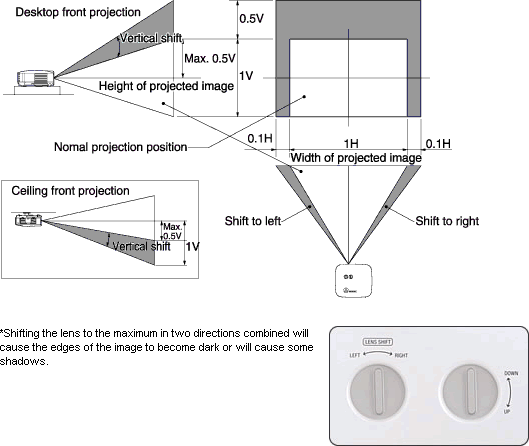
Supplied Accessories
|
Carry Bag |
Remote |
|
|
| Optional Accessories |
|
|
|
|
Premium VGA Monitor Cable (15HDM/15HDM) |
Aus Wide Delivery: $15
|
Heavily shielded coaxial RGB cable giving you a crisper display at higher resolutions!
| . |
Features UL Approved Cabling |
| . |
Filters included on both ends cutting down on noise |
| . |
Maintains stronger signals using a shielded cabling run. |
| . |
Comes in 15pin D-sub format with Male to Male conectors |
| |
|
|
|
|
|
Bonus Projector screen Only available with purchase of a projector |
Insured Delivery: $6extra
Pick Up Avail.
|
|
84inch 4:3 White Pull Down screen
- High quality Matt white screen material with black border Ceiling or wall mountable
- Easy Install Gloss white casing
- 1650mm x 1220mm (WxH) Image
- Case length 1790mm |
|
|
|
Extended Warranty
|
All Programs come with:
- United ID Sticker (must be attached to product)
- United Certificate with Terms & Conditions
Program Coverage:
- LCD & DMD pixels are covered only as per original manufacturer's pixel terms & conditions
- Does not cover Cords, Power Adapter
- Does not cover consumable items such as projector globes |
| + 3 Year On-Site Extended Warranty (up to 5 years total) |
$389 |
| + 2 Year On-Site Extended Warranty |
$309 |
| + 1 Year On-Site Extended Warranty |
$249 |
| |
|
| Buy your new NP1000 projector now, Contact Us today! |
|
|
|
