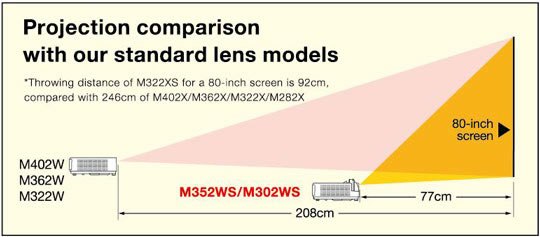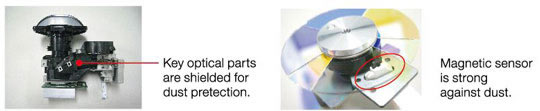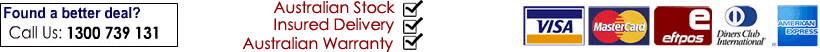| Quick Facts: |
|
| NEC M352WSG Throw Distance Chart (Examples for common Sizes) |
| Image Size |
Installation Distance
(Approx. To Lens) |
| 83" (16:10) 1790x1120mm |
From 0.9m to 0.9m |
| 98" (16:10) 2110x1320mm |
From 1.0m to 1.0m |
| 118" (16:10) 2540x1590mm |
From 1.2m to 1.2m |
|
SPECIFICATIONS
Native Resolution: WXGA 1280 x 800 16:10
Brightness: 3500 ANSI Lumens
Maximum Contrast: 10,000:1
Weight: 3.6kg
Fan Noise: 38 / 30db (eco)
Warranty: 5 Years
Optical Block Warranty: 2 Yrs/2000 Hrs
Lamp Warranty: 6months/2000hrs
Lamp Life Up To: 8,000hrs |
FEATURES
- 2x HDMI Connection
-
Powerful 20W Speaker
- USB stick reader (jpeg only)
- USB to laptop Connection
- Optional Wireless
- Optional Interactive Pen |
Functions and Features
Short throw projection optimal for classrooms
Thanks to the high quality short throw lens, the M352WS and M302WS can project large 80-inch images from a short range of 77cm. The projector takes little space with easy to set up.
Impressive Image Quality
With WXGA and XGA native resolutions, high brightness images up to 3500 lumens with 10,000:1 great contrast from the latest Texas Instruments DLP™ engine featuring BrilliantColor™ technology provide impressive image quality in various applications.
Advanced ECO modes
You can select a suitable ECO setting form [AUTO ECO],[NORMAL] and [ECO] including [ROOM LIGHT SENSING] , [CONSTANT BRIGHTNESS] and [AUTO-DIM] depending on your application. This advanced ECO setting allows you to decrease the power consumption and to prolong the lamp life up to 8000 hours by controlling the lamp brightness. |
 |
Shielded Optical structure and Filterless design
Filter Free with shielded engine eliminates the hassle and time spent monitoring and/or changing filters. |
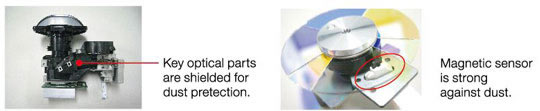 |
Get Connected with a Wide Selection of Inputs and Outputs
USB display function
Using a commercially available USB cable (compatible with USB 2.0 specifications) to connect the computer with the projector allows you to send your computer screen image and sound to the projector without the need of a traditional computer cables. |
 |
USB Viewer
In instances when you’d prefer to leave your laptop behind for a presentation, M Series projectors can deliver a solution. Using the presentation conversion software included with your projector, simply place your file onto a USB drive and plug it into the projector’s USB port. This allows you to display images stored as .jpgs from optional USB memory. |
 |
Dual HDMI inputs
Among the M series’ wide selection of inputs is an HDMI w/HDCP for connecting to highdefinition sources such as Blu-ray players, cable boxes, satellite receivers and personal computers. |
 |
Microphone input
Connecting a commercially available dynamic or condenser microphone to the MIC input jack allows you to output your mic sound from the built-in speaker.
Variable audio-out
This function enables the remote control to be used to adjust volume of self-powered external speakers that are connected to the projector. In stand-by mode, the audio-out stays active, allowing the last input used to pass to the self-powered external speakers.
Advanced Networking Capabilities
Image Express Lite
Using Image Express Utility Lite contained on the supplied NEC Projector CD-ROM provides wired and wireless data and audio transmission via peer-to-peer or over the network. |
 |
Wireless Image Utility
Wireless Image Utility (WIU) can send images directly from your iOS devices such as iPad, iPhone and iPod touch, which enables the real-time images filmed with the iPad's internal camera, web pages searched for on the iPad or cloud files in combination with a file sharing application, to the projector (requires optional wireless LAN module NP02LM).
Virtual Remote Tool
Using the utility software “Virtual Remote Tool” included on the accessory CD-ROM, Virtual Remote screen (or toolbar) can be displayed on your computer screen. This will help you to per form operations such as projector’s power on or off and signal selection via the computer cable (VGA), serial cable, or LAN connection.
NaViSet Administrator 2
This software is an all-in-one remote support solution that runs from a central location and provides monitoring, asset management and control functionality of the majority of NEC display devices and Windows computers. It is ideal for multi-device installations over larger infrastructures.
Moreover
Simple Access Point
PC Control Utility 4.0 for Windows
PC Control Utility 5.0 for MAC
CRESTRON ROOMVIEW™ with emergency function
AMX BEACON
HTTP server
PJLink
Other Useful Features and Functions
- Powerful 20-watt speaker provides volume needed for large rooms
- Automatic Vertical keystone correction technology instantly projects a square image even when the projector is set up at a steep offset angle to the screen
- Auto Power On via the RGB (15-pin) input connector when a signal is detected from a computer
- Sleep timer can be set to automatically turn off the projector at set countdown times
- Power management enables projector to automatically turn off when an incoming signal is not detected from any of the inputs
- No Signal Guidance for easy cable connections
- Plug and Play intuitive setup and operation
- PC Based geometric correction and 3D Reform™ function
- DLP™ 3D Ready
- DLP 3D Ready™
- Includes a remote with the control ID registration function, which allows operation of multiple projectors with a single remote
- Wall Color Correction for vivid images even without a screen
- DICOM Simulation
- Security Bar / Kensington Lock / Control Panel Lock and Password Lock
- Low power consumption (less than 0.38W in 240VAC stand-by mode) minimizes energy costs
- The Carbon Meter lets you check the amount of CO2 you reduced by using Eco Mode
Terminals
|