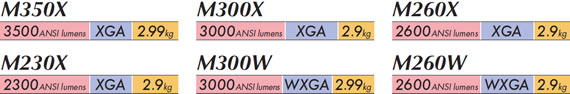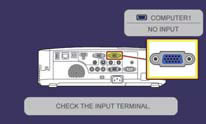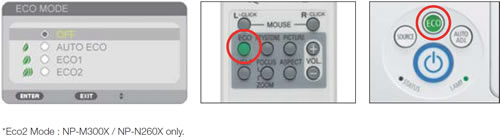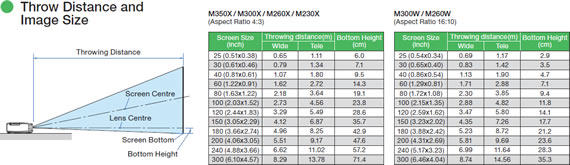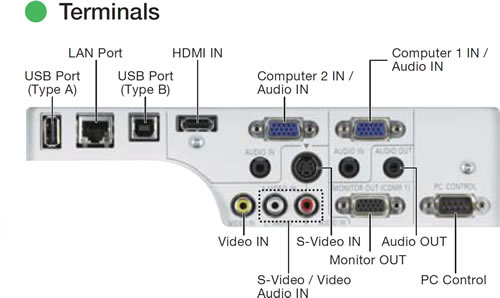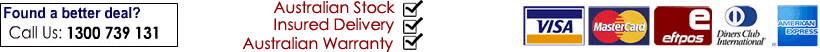Go wide with your presentations with the NEC M300WG, a value-driven, eco-friendly portable projector ideal for education and small-to-medium-sized business environments.
This 3000-lumen, widescreen model features enhanced technologies such as DICOM simulation, which allows medical school teachers to display accurate diagnostic images during lessons, and variable audio-out input for connecting to an external speaker or sound system and controlling both through the projector's remote. It was designed with the environment in mind with a carbon savings meter, extended lamp and filter life, and energy-saving features such as quick startup and direct power off.
Whether in the classroom or boardroom, the M300WG's multitude of advanced technologies allows you to start up in seconds, connect with your audience and shut down with ease.
- HDMI input connects you to high-definition sources
- USB Viewer allows you to present without a PC using a USB flash drive (Jpeg Images Only)
- Variable audio-out allows the remote control to adjust the volume of self-powered external speakers connected to the projector
- ECO ModeTM technology helps extend lamp life and lowers power consumption
- Integrated active lens cover mutes audio and video while lowering the lamp power to 25% to conserve energy
- Integrated RJ-45 and/or wireless LAN (optional) quickly connects to the LAN for control or image transmission
- Dual computer inputs ensure quick switching between presentations
- Virtually maintenance-free design includes improved 6000-hour filter life.
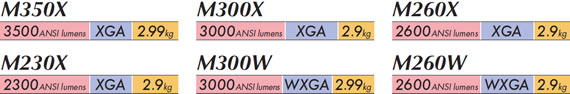
An array of advanced functionality for
environmentally friendly operation,
with improved ease-of-use and installation.
Enhanced design and settings for greater ease-of-use
Newly designed from the user’s perspective
The sliding lens cover temporarily stops video and audio when it is
closed. In addition, the design has been completely updated to
improve settings and operation. For example, the names of
connectors are displayed on the top of the unit to make it easier to find
their position on the back and the operation buttons have been made
larger so they are easier to press. The power light is an easy-to-see
blue LED so you can determine the power status in a glance.

1.7x zoom
The projector has a 1.7x zoom to cover a wide projection distance,
so you can setup in various locations.
Interfaces for various functions
The projector is equipped with an HDMI connector for projecting
digital images in high quality, as well as a wired/wireless (option)
LAN port. Model name of the optional wireless LAN unit* varies
depending on the country where the unit is used (or to be used).
You can connect the projector to a computer using a standard USB
cable and project the computer screen from the projector without
needing computer cables. The remote control of the projector can
perform computer mouse operations so you don’t have to switch
between mouse and remote for different operations.
The projector also has a viewer function that
lets you project data (JPEG) stored on USB
memory, so you can give presentations
without a computer. |
 |
“No signal guidance” for easy cable connections
When the power of a device connected
to the projector is switched on, the
input signal is automatically detected
and projected. What’s more, when there
is no signal being input, the “no signal
guidance” lets you know in a glance where the cable should be
inserted, so your setup runs smoothly. |
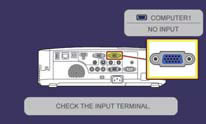 |
Enhanced functions for reduced power consumption and TCO
A complete lineup of eco functions
The projector has an Auto Eco Mode, which automatically adjusts the
brightness to suit the projected image, and Eco2 Mode*, which is
convenient when it’ s too bright during small screen projection. There
are Eco buttons on the projector and remote control so you can more
easily enable Eco Mode.
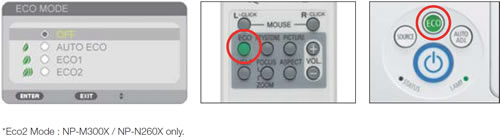
Greatly improved lamp lifetime
The time between lamp exchanges has been improved significantly. For normal
use and Eco Mode, the times are 5,000 and 6,000 hours, respectively.* The low
power design cuts energy consumption in standby (called “Power-saving
Mode” in reference Excel sheet) to 0.2 W (100-130 V AC)/0.4
W (200-240 V AC), which helps with TCO reduction.
*For the M300X, M260X, M230X and M260W. For the M350X and M300W, the times for
normal and Eco Mode are 4,000 and 5,000 hours, respectively. |
 |
Large filter enhances protection against dust
The large double-layer filter improves protection against dust. If you
exchange the filter when you exchange the lamp, there is no need for
regular cleaning.
Other functions
- Designed for a quiet noise level of 27 dB (in Eco Mode) to prevent annoying operation noises during projection.
(M300X, M260X, M230X and M260W)
- Quick Cooling and Direct Power Off allow speedy cleanup and transfer after use
- Auto Power On automatically switches on the power when the power cord is connected or a signal is input
- Virtual Remote lets you use your computer to switch the power of the projector on and off and change the input signal
- Wall Colour Correction for vivid images even without a screen.
- Auto Vertical Keystone Correction
- Built-in monaural speaker with a powerful 10W output
- Front ventilation for effective heat dissipation
- The Carbon Meter lets you check the amount of CO2 you reduced by using Eco Mode
- Includes a remote with the control ID registration function, which allows operation of multiple projectors with a single remote.
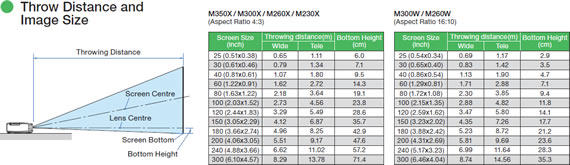
|