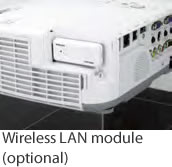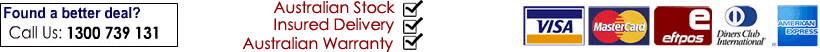Easy to use and at the right price, M Series projectors
provide all the essential features that you need to
connect with your audience.
Essential Features for Educational Facilities
• Plug and Play intuitive setup and operation
• Bright images easily viewed in any application
• Versatile, color-coded connections to computer, video sources and external monitor
• Automatic keystone correction technology instantly projects a square image even when the projector is set up at a steep offset angle to the screen
• AutoSense™ intuitively syncs the projector with most computer signals and features onetouch image optimization
• One-touch source changes and complete menu control using the intuitive projector keypad
• Powerful 10-watt speaker provides volume needed for large rooms
• Remarkable contrast ratio (3000:1) enhances your image
• With XGA and WXGA native resolutions, high brightness up to 3100 lumens and patented NEC technologies, M Series projectors display impressive image quality
Designed with the Environment in Mind
• Extended lamp life with ECO Mode™ technology increases lamp life up to 10,000 hours, while lowering power consumption
• Power management enables projector to automatically turn off when an incoming signal is not detected from any of the inputs
• Auto Power On via the RGB (15-pin) input connector when a signal is detected from a computer
• Carbon savings meter calculates the positive effects of operating the projector in ECO Mode, which is encouraged by an optional message at startup. A green ECO Mode button on the remote control makes the switch easy.
• Quick start (3 to 4 seconds) lets you begin presenting in seconds while quick shutdown (immediate power off with no cooling required after shutdown) ensures efficient energy usage
• Sleep timer can be set to automatically turn off the projector at set countdown times
• Low power consumption (0.2W in stand-by mode) minimizes energy costs
5000-hour filter life
NEC is committed to designing its products to provide long lifecycles. This commitment even extends
to components within its products, including the improved filter. This virtually maintenance-free filter
reduces the frequency at which cleaning is required, thereby decreasing your total cost of ownership.
Advanced Networking Capabilities
• Integrated RJ45 connection for quick connection to the LAN (10/100 base-T capability)
• Remote diagnostics enable the user to monitor and make adjustments to the projector remotely
• PC CTL 4.0 controls the power switching input selection and other functions while managing lamp usage and a variety of other vital information over the network. Email notification and projector scheduling for better asset management is included with the software.
• PC CTL 5.0 for MAC users
• Control and receive important broadcast messages via Crestron Roomview™
• Wireless Image Utility (WIU) sends images directly from an iPad to the projector (requires wireless LAN module NP02LM1) |
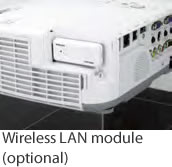 |
Image Express Lite
Dedicated projector software provides wired and wireless data transmission via peer-to-peer or over the network.
Advanced Software Features
Virtual Remote™
Used via a network connection (wired/wireless), you can control the projector directly from a computer without the need for additional control cables. |
 |
Built-in wall color correction presets
These provide for adaptive color tone correction to display properly on non-white surfaces.
DICOM SIM
DICOM Simulation enables users in medical environments to displayaccurate diagnostic images. |
 |
Top cover lamp change
This feature provides for easy lamp changes without removal of the projector from the mount.

|
|
Active lens cover
This cover enables presenters to immediately mute the audio and video, then seconds later lower the lamp brightness to 25% for a short period of time.

|
Get Connected with a Wide Selection of Inputs
• Dual computer inputs ensure quick switching between presentations
• Four audio inputs (two mini stereo, R/L and HDMI™) make it easy to add sound to enhance your presentations
Remote control
Easy control from remote
allows you to
adjust lamp
mode, aspect ratio, volume and image all with the touch of a button. |
 |
HDMI input
Among the M Series’ wide selection
of inputs is an HDMI w/HDCP for
connecting to high-definition sources
such as Blu-ray players, cable boxes,
satellite receivers and personal
computers.

|
Variable audio-out
This input enables the
remote control to be used
to adjust volume of selfpowered external speakers
that are connected to the projector. In stand-by mode,
the audio-out stays active,
allowing the last input used to pass to the self-powered external speakers. |
 |
USB Viewer
In instances when you’d prefer to leave your laptop
behind for a presentation, M Series projectors can deliver a solution. Using the presentation conversion software included with your projector, simply place your file onto a USB drive and plug it into the projector’s USB port. This allows you to display images stored as .jpgs from optional USB memory. |
 |
|
USB input
Your connection options go even further with the M Series.
Connect your laptop or PC directly to the projector using
the USB port and a standard USB cable.

|
|