| Buyers Guide
Projectors
Screens
Accessories
|
| NEC LT280G Digital Projector |
|
 |

|
 |
For the current NEC Range Click here |
| |
High brightness, multi function LCD projector with LAN support provides effective, impressive presentations for conferences and educational seminars
- Lightweight: 3.5 kg
- High brightness: 3000 ANSI lumens (LT380), 2500 ANSI lumens (LT280)
- XGA (1024 x 768 dots) resolution
- Automatic Vertical Keystone Correction and 3D Reform function
|
- Wall Colour Correction
- High-Speed Wireless & Wired LAN Capability
- Security
|
|
|
| |
| High brightness |
| Although LT380 has a highly transportable, lightweight body weigning 3.5 kg, it achieves high brightness of 3000 ANSI lumens, which is sufficient for use in a bright room. (This is for the LT380. The brightness is 2500 ANSI lumens for the LT280.) |
|
| Automatic Vertical Keystone Correction and 3D Reform function |
| If the position of the screen is too high or low, the projector must be installed at an angle, resulting in trapezoidal distortion of the projected images. The acceleration sensor built into the main unit senses the inclination of the unit in the vertical direction and then corrects for any trapezoidal distortion in the projected images automatically (+/- 40 degrees from the projection angle). The user can set up the projector very quickly and easily since it is not necessary to correct it manually. With the 3D Reform function, it is also possible to correct trapezoidal distortion manually by clicking the four corners of the projected image with a mouse connected to the main unit to project square images. |
Automatic Vertical Keystone Correction

3D Reform function
 |
|
| Wall Colour Correction |
| Without a screen, the projected images may be affected by the colours of the wall or blackboard. This projector has built-in colour correction for projecting images on a coloured wall or blackboard, so that the colour tones of the projected images can be approximated to those projected on a white screen. The following eight colour options are available as user selections: blackboard, blackboard (gray), light yellow, light green, light blue, sky blue, light rose and pink. |
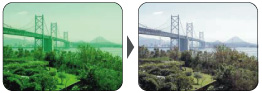 |
|
| High-Speed Wireless LAN (IEEE802.11b/g) and Wired LAN (RJ-45 10BASE-T/100BASE-TX) Capability |
| Images on the PC display can be projected without a connecting cable by installing Image Express Utility 2.0 (IEU 2.0) on the PC as well as loading the wireless LAN card (option) on the LT380 respectively. IEU 2.0 is dedicated software that is attached to the projector. The projectors support IEEE802.11g in addition to the ordinary IEEE802.11b. Smoother image projection has been achieved by the unique compression method developed by NEC. The projectors support wired LAN with an integrated RJ-45 connector. |
|
| Low Noise 35/30 dB |
| By selecting the power saving "Lamp Eco Mode", power consumption can be saved and noise level can be reduced to 30 dB, so that the user can hold conferences or classes in a quiet environment without noises from the fan (35 dB in normal use). |
|
| Security function prevents unauthorized use or theft |
| By using passwords, the projector cannot be used by unauthorized persons. Once the security function is in effect, a message requesting the password is displayed when the power of the main unit is turned on. It is impossible to project an image unless the proper password is entered. |
|
| Wireless LAN functions |
| High-speed, high-quality image transfer in a wireless environment by Image Express Utility 2.0 (Ver. 2.0) |
| A presenter (a PC transmitting images to the projector) can be switched |
| With an ordinary projector, it is necessary to reconnect the RGB cables when the presenter changes. Conversely, this projector can change presenters with a single operation. The person who wants to speak can send images from his/her PC to the projector just by clicking the "Become a Presenter" button. |
| Images transmitted from a PC to the Projector can be monitored with other PCs |
 |
| A presenter can transmit images to not only the projector but also participants' PCs. For a presentation in a large conference room, participants can confirm details of the projected images, such as small characters, etc., with their own PCs. A presenter can distribute files or documents used in the presentation through the network. |
| Projected images can be stored in memory and notes can be added in a text field. |
 |
| In addition to viewing the projected images on your own PC, you can also store the images on your PC. Since some margin space is available, you can take notes or provide the minutes of a meeting. |
| Training mode |
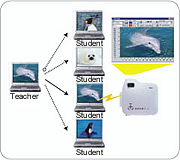 |
| An administrator (a teacher) can switch images on the participants' (students') PCs to be projected on a screen. With the Training mode, a single PC can control PCs that project images onto a screen. You can switch the PCs that project image or pause communication with the projector. |
|
| Extend supported network form |
Supporting a meeting over multiple segments
With Image Express Utility 2.0 (Ver. 2.0), it is possible to conduct meetings over segments and across different networks. Since the projector supports a variety of network configurations, it can easily be introduced into environments where networks have already been constructed.
The Automatic Search function searches for network projectors
Even if the desired projector is on another network, it can be found with the Automatic Search function. |
|
|
Image Express Utility 2.0 (Ver. 1.0) of the previous version
"Meeting" is available in the same network. |
|
Image Express Utility 2.0 (Ver. 2.0) of the new version attached to the current models
"Meeting" is available over network segment. |
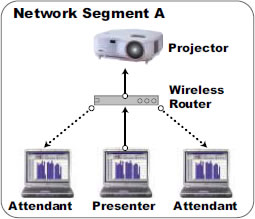 |
|
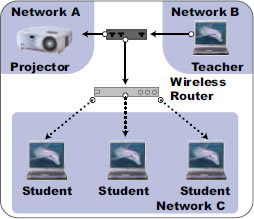 |
|
|
Specifications
| Model Name |
LT380 |
LT280 |
| LCD Panel *1 |
0.8-inch (1,024x768) p-Si TFT LCDx3 active-matrix with MLA Aspect Ratio4 : 3 |
0.7-inch (1,024x768) p-Si TFT LCDx3 active-matrix with MLA Aspect Ratio4 : 3 |
| Lens |
Zoom |
Manual Zoom Ratio : 1 to 1.2 |
| Focus |
Manual Focus (F=1.7 to 2.0) (f=24.2mm to 29.0mm) |
Manual Focus (F=1.7 to 2.0) (f=21.6mm to 25.9mm) |
| Projection Distance |
0.71m to 10.9m (Tele) 0.69m to 9.0m (Wide) |
0.72m to 10.9m (Tele) 0.71m to 9.0m (Wide) |
| Projection Angle |
10.3° to 11.2°(Wide) / 8.5° to 9.2°(Tele) |
11.5° to 12.1°(Wide) / 9.5° to 10.0°(Tele) |
| Lamp |
Normal Mode |
200W DC |
| Eco Mode |
152W |
| Lamp Life *2 |
Normal Mode |
2,000H |
| Eco Mode |
3,000H |
| Light Output |
Normal Mode |
3,000 ANSI lumens |
2,500 ANSI lumens |
| Eco Mode |
2,200 ANSI lumens |
1,900 ANSI lumens |
| Contrast Ratio (White/Black) |
600 : 1 |
| Computer Input |
3 Input (2 D-Sub Mini 15pin, DVI-D) |
2 Input (2 D-Sub Mini 15pin) |
| Quietness |
Normal Mode |
35 dB |
| Eco Mode |
30 dB |
| Net Weight |
Approx. 3.5 kg |
| Image Size |
21inch to 300inch (0.53m to 7.62m) diagonal |
| Maximum Resolution |
UXGA (1,600 x 1,200) with Advanced AccuBlend |
| Synchronization Range |
Horizontal |
15kHz to 100kHz (RGB: 24kHz or over) |
| Vertical |
48Hz to 120Hz |
| Video Bandwidth |
RGB: 100MHz |
| Colour Reproduction |
Full Colour, 16.7 Million Colours Simultaneously |
| Input Terminals |
3 Computer Input |
1 DVI-D (LT380 Only & Not With Audio) |
T.M.D.S Specification, Max Resolution: SXGA @60Hz |
| 2 D-Sub Mini 15pin |
RGBHV |
VGA, SVGA, XGA, SXGA, UXGA |
| RGB |
0.7Vp-p/75O |
| H/V Sync |
4.0Vp-p/TTL Polarity |
| Composite Sync |
4.0Vp-p/TTL Level |
| Sync on G |
1.0Vp-p/75O(With Sync) Negative Polarity |
| 1 Stereo Mini Jack [Sharing With Computer 1,2&3 (3:LT380 only) Input] |
Stereo L/R |
0.5Vrms/22kO or over |
| 3 Component Input |
3 RCA pin (Green,Blue,Red) |
Green(Y) is Also Available for Video Input |
| 2 D-Sub Mini 15pin (Sharing With Computer 1,2&3 Input) |
Y |
1.0Vp-p/75O(With Sync) |
| Cb · Cr ( Pb · Pr) |
0.7Vp-p/75O |
| Compatible signals |
525p(480p), 525i(480i)/60Hz |
| 1125i(1080i), 625i(576i)/50Hz, Progressive PAL-scan/50Hz |
| DVD Component Video Signal (15kHz) |
| 2 RCA pin |
Stereo L(MONO)/R |
0.5Vrms/22kO or over |
| 2 Video Input |
2 RCA pin |
Yellow |
Composite Video |
NTSC/NTSC4.43/PAL/PAL-N/PAL-M/PAL-60/SECAM
1.0Vp-p/75O |
| Green |
| Audio Input is Sharing With Component |
Same With Component |
| 1 S-Video Input |
Mini DIN-4pin |
Y |
1.0Vp-p/75O |
| C |
0.286Vp-p/75O |
| Audio Input is Sharing With Component |
Same With Component |
| 1 PC-Card Slot |
PC-Card |
PCMCIA Type II |
| Wirless LAN-Card |
IEEE802.11b/g Used Image Express Utility 2.0 |
| 1 LAN Port |
RJ-45 |
100BASE-TX/10BASE-T, Used Image Express Utility 2.0 |
Output
Terminals |
Monitor Output |
D-Sub Mini 15pin |
Selected Computer 1, 2 & Component Input Source Signal Output |
| Audio Output |
Stereo Mini Jack |
Stereo L(MONO)/R |
Variable Output Level |
| Selected Computer 1, 2 & 3 (LT380 only), Component, Video, S-Video With Audio Signal Output |
| Control terminals |
USB Port |
Type A |
Ver 1.1 |
| PC Control |
D-sub 9pin |
RS-232C |
| Built-In Speaker |
1W Monaural |
| Cornerstone Correction |
Horizontal |
Approx. ± Max 35 degrees (Less than XGA resolution, aspect 4:3) |
| Vertical |
± Max 40 degrees |
| Keystone Correction |
Horizontal |
Manual Approx. ± Max 27 degrees (Less than XGA resolution, aspect 4:3) |
| Vertical |
Automatic/Manual ± Max 40 degrees |
| Environment |
Operational Temperatures |
5°C to 40°C, (Eco mode selected automatically at 35°C to 40°C,
operational temperatures during use of wireless LAN card: 5°C to 35°C), 20 to 80% Humidity (Non-Condensing) |
| Storage Temperatures |
-10°C to 50°C, 20 to 80% Humidity (Non-Condensing) |
| Power Requirement |
100 to 240V AC, 50Hz/60Hz |
| Input Current |
3.3A to 1.4A |
| Power Consumption |
292W/230W(Eco Mode)/16W(Standby Mode)/10W(Power Save Mode) |
| Regulations |
For United States |
UL Approved (UL 60950-1), Meets FCC Class B Requirements |
| For Canada |
UL Approved (CSA 60950-1), Meets DOC Canada Class B Requirements |
| For Australia/New Zealand |
Meets AS/NZS CISPR.22 Class B |
| For Europe |
Meets EMC Directive (EN55022, EN55024, EN61000-3-2, EN61000-3-3),
Meets Low Voltage Directive (EN60950-1, TUV GS Approved) |
| Dimensions (WxHxD) |
294mm x 120mm x 288mm (Not Including Protrusions) |

| *1 : |
LCD Panel technology consists of fine picture cells with more than 99.99% of the cells being active. |
| *2 : |
Lamp life is defined as the average time span for the brightness of the lamp to be reduced by half, it dose not refer to the warranty period for the lamp. |
| All specifications are subject to change without notice. |
Supplied Accessories
|
Carry Bag |
Remote |
|
|
| Buy your new LT280G projector now, Contact Us today! |
|
|
|
