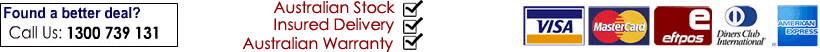An Added Touch of Fun and Excitement in Learning
The MW870UST gives you the ultimate interactivity with the all new 3rd generation PointDraw™ technology! Interact simultaneously with multi-device collaboration mode and QDraw3 on the WXGA resolution screen. This ultra short-throw projector also enables 3D projection to maximize the learning experience.
Interactive Learning with BenQ's Leading Technology
3rd Generation PointDraw™ Technology
Now with the All New Multi-Device Collabration Mode
BenQ promotes classroom collaboration as well as teacher-student and student-student interaction by facilitating a diverse learning environment that fosters all learners. Its latest creation, the 3rd generation PointDraw™ technology, takes teaching and learning to a new level with additional support for multi-device collaboration. With simultaneous teacher-student interaction, students can take turn making their contribution to the lesson under the teacher’s complete guidance and control. * PointDraw Pen Optional
Good Things Come in Short Distance
 |
Zero Space Constraints
Just imagine the freedom of having the same projection quality with half the required distance! You’ll have better flexibility in choosing your projection locations! That's the magic of short throw!
Zero Eye-Blinding Lights
The short throw projection distance keeps the projector light from shinning directly into your eyes, allowing you to keep your focus on your audience.
Zero Disruptions
Say goodbye to the shadows that often interrupt your presentation. With a projection distance this close, you and your audience can move freely without worrying about obstructions between the projector and the screen! |
Thoughtful Design for Teachers
20W Speaker Power and Microphone Input Support
The MW870UST comes with enhanced audio support for your classroom. Two 10W speakers are sealed and secured within each side of the projector with BenQ's anti-shake design to deliver 20W crisp-clear audio performance with stable projection. The microphone input connects the projector to a conventional microphone or microphone headset for increased ease of teaching and learning. |
 |
Calibration-Free Interactivity
Unlike other interactive projection solutions, BenQ's PointDraw technology requires no calibration at all between the MW870UST and the projection screen. Teachers can easily set up their lesson to begin teaching – All they need to do is switch on the projector and the PointDraw pen!* PointDraw Pen Optional
WXGA Widescreen Short-throw Projection
Engage your class with BenQ's WXGA (1280x800) short-throw picture performance! Comparing to 4:3 projections, WXGA widescreen projection boosts the total viewing area by 30% for effective learning. The unique ultra short-throw technology renders sharper, clearer images and less shadow distractions using only 0.7m to project a large 87" image. WXGA is the best resolution support for widescreen PC and notebooks.
LAN Display and USB Display
The MW870UST keeps display set-ups quick and easy with LAN Display and USB Display options. LAN Display supports classroom projector control and audiovisual projection display via a single LAN cable. It also enables simultaneous school-wide emergency broadcasts.
USB Display offers the plug-and-play convenience of USB connection – with automatic resolution detection for the best image presentation and extension support for simultaneous multi-projection display.
PC-Less Teaching
To make a teacher's job easier, the MW870UST supports PC-less teaching in two ways: USB Drive Display and Remote Desktop.
USB Drive Display allows teachers to teach light with a USB flash drive. All they need to do is save the files they need onto a USB flash drive and insert it in the MW870UST to start teaching. File types supported are JPEG, JPG, BMP, PNG, GIF and TIFF.
Remote Desktop grants teachers remote access to files stored in their computers with a wireless mouse and keyboard via LAN connection. With this handy feature, there will be no need for a classroom computer – which means more money saved on computer purchase, maintenance and repair for your school. |
 |
|