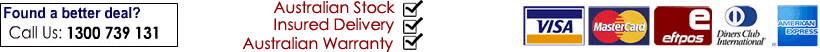- Why Buy From Us?
Buyers Guide
- Home Theatre
- Education
- Business
- Church
- Laser Projector
- LED Projector
- Outdoor Cinema
- Pubs and Clubs
Projectors
- BenQ
- Casio
- Epson
- NEC
- Optoma
- Panasonic
- Samsung
- Sony
- Viewsonic
Screens
- Which Screen?
- Portable Screens
- Pull Down Screens
- Fixed Screens
- Motorised Screens
- Outdoor Screen
- Whiteboard Screens
Audio
- Receivers
- Speakers
- Soundbars
Accessories
- Cables / Adapters
- Gift Vouchers
- Lamps
- 3D Glasses
- Document Cameras
- Presentation Remotes
- Projector Mounts



|
Hitachi CPWX4041WN LCD Widescreen Multipurpose Projector
|
|
|




 |

|
FOR CURRENT HITACHI PROJECTORS CLICK HERE |
| Quick Facts: |
|
Hitachi CPWX4041WN Throw Distance Chart (Examples for common Sizes)
T/R: 1.5-1.8:1 |
| Image Size |
Installation Distance
(Approx. To Lens) |
| 83" (16:10) 1790x1120mm |
From 2.7m to 3.2m |
| 98" (16:10) 2110x1320mm |
From 3.2m to 3.8m |
| 118" (16:10) 2540x1590mm |
From 3.8m to 4.5m |
|
SPECIFICATIONS
Native Resolution: WXGA 1280 x 800 16:10
Brightness: 4000 ANSI Lumens
Maximum Contrast: 10,000:1
Weight: 3.0kg
Fan Noise: 37 / 29db (eco)
Warranty: 3 Years (+1 Year $119)
Lamp Warranty: 6months/750hrs
Lamp Life Up To: 10,000hrs |
FEATURES
- Vertical Keystone Correction
- Horizontal Keystone Correction
- 2x HDMI Connection
- Powerful 16W Speaker
- USB to laptop Connection
- USB stick reader (Jpeg / Video)
- Optional Wireless |
Saver Mode
Saver mode is a feature developed by Hitachi, based on ImageCare® technology,
that reduces the projector lamp brightness
and consumption power, resulting in
considerable energy savings. You can set
the Saver mode time 1 to 30 minutes, and if
the projected image does not change in that time, Saver mode activates. Saver mode
can also be activated manually.
Intelligent Eco Mode
Intelligent Eco mode is a feature developed by Hitachi, based on ImageCare technology, that automatically changes the brightness
of the lamp according to the level of the
input signal. Lamp brightness is reduced
when a darker image is projected and returns to normal when a brighter image is
projected, eliminating unnecessary energy consumption from the lamp. |
 |
Network Function / Capability
Wireless Presentation Compatible: Connect the projector to a a computer or your network using the optional USB wireless adapter (part number USBWL11N). The adapter supports IEEE802.11b/g and the latest 11n.
Present Content via LAN: Hitachi’s suite of networking software allows you to easily send content directly from your PC to the projector via your LAN connection.
Network Control, Maintenance and Security: Embedded networking gives you the ability to manage and control multiple projectors over your LAN. Features include scheduling of events, centralized reporting, image transfer and e-mail alerts for reactive and routine maintenance. |
 |
PC-Less Presentation
By using a USB memory stick or other storage device, you can
use the projector without a computer. Menus are easy to see
with a thumbnail display. There is also a slideshow function. This
feature also supports the following file types: JPG, PNG, BMP, GIF, AVI, and MOV — frame rate is under 12fps 640 x 480. |
 |
| Projector Quick Connection iPad® App: Our iOS application offers full projector control and also provides the capability to display photos, document files and web site contents. Available for iPad® and iPhone® devices. Works over your LAN via your RJ-45 port or via an optional USBWL11N wireless adapter. |
Microphone Input: A microphone can be used via the jack located on the input panel. Allows for more dynamic presentations even in standby mode. |
3 LCD chips with
Inorganic Alignment Layers
These projectors incorporate three LCD
Panels with inorganic alignment layers that
are extremely light resistant, increasing
brightness and contrast ratio. They ensure
smooth images and high reliability. |
 |
 |
 |
- Cloning Function: Copy configuration settings from one projector to others of the same model via USB memory. Cloning can save almost all PJ settings such as gamma and keystone via USB memory.
- DICOM® Simulation Mode: Images in DICOM (Digital Imaging and Communications in Medicine) Mode are reproduced with an advanced grayscale level. This mode is ideal for viewing grayscale medical images such as X-rays, and for training and educational purposes. These projectors are not approved medical devices. They should not be used for actual medical diagnosis.
- Perfect Fit 2: Enables the user to adjust individual corners and sides independent of one another. Perfect Fit 2 provides vertical and horizontal digital correction of either barrel or pin cushion distortions. This feature helps correct geometric and complicated distortions. Perfect Fit 2 allows the projected image to fit correctly to the screen quickly and easily.
- Easily Stackable: Using the lens shift and the perfect fit you can easily stack two units for two times the light output.
- PC-Less Presentation: By using a USB memory stick or other storage device, you can use the projector without a computer. Menus are easy to see with a thumbnail display. There is also a slideshow function. This feature also supports the following file types: JPG, PNG, BMP, GIF, AVI, and MOV — frame rate is under 12fps 640 x 480.
- PJMessenger: PJMessenger function allows you to send and display text messages and audio alerts on your networked projectors. It is an easy and efficient way to send announcements out to multiple units.
|
Specifications
Display
Projection Technology 3LCD, 3 chip technology
Resolution
WXGA - 1280 x 800
White Light Output
4,000 ANSI lumens
Color Light Output 4,000 ANSI lumens
Colors
16.7 million colors
Aspect Ratio Native 16:10 and 4:3 / 16:9 compatible
Contrast Ratio 10000 : 1 (using active IRIS)
Throw Ratio (distance : width)
1.5 - 1.8 : 1
Focus Distance 35" - 453"
Display Size 30" - 300"
Lens & Operation
Lens
F = 1.9 - 2.3, f = 19 - 23 mm, x 1.2 manual zoom
Lamp Wattage 225W
Expected Filter Life*
Approximately 5,000 hours
Expected Lamp Life** Approximately 5,000 hours (standard mode) 10,000 hours (Eco-2 mode)
Speaker Output
16W
Keystone
H and V: +/- 30º
Compatibility
Computer VGA, SVGA, XGA, WXGA,
WXGA+/SXGA/SXGA+/UXGA (compressed), MAC 16"
H-Sync
15 kHz - 106 kHz
V-Sync
56 Hz - 120 Hz
Composite Video
NTSC, NTSC4.43, PAL, PAL-M, -N, SECAM
Component Video
480i, 480p, 576i, 720p, 1080i, 1080p
HDMI 480i, 480p, 576i, 720p, 1080i, 1080p,
Computer signal TMDS Clock 27 MHz - 150 MHz
Connectors
Digital Input
HDMI x 2 (HDCP compliant)
Computer Input 1
15-pin mini D-sub x 1
Computer Input 2 15-pin mini D-sub x 1 (shared with Monitor out)
Computer Monitor Output
15-pin mini D-sub x 1 (shared with Computer in 2)
S-Video
N/A
Composite Video
RCA jack x 1
Component Video 15-pin mini D-sub x2 (shared with computer in 1, in 2/Monitor out)
Audio Input 3.5 mm stereo mini jack x 2, RCA jack (L/R) x 1,
MIC-in 3.5 mm mini jack x 1
Audio Output 3.5mm stereo mini jack x 1
Network LAN Wired RJ-45 port
Network LAN Wireless USB-A, IEEE802.11 b/g/n - optional wireless adapter required
USB
Type A x 2 (PC-less presentation, wireless adapter)
Type B x 1 (USB display or mouse control)
Control Terminals 9-pin D-sub x 1 (RS-232 control)
Ratings & Warranty
Power Supply AC100-120V / AC220-240V, 50/60Hz
Power Consumption 330W
Operating Temperature 41ºF - 95ºF (5ºC - 35ºC)
Dimensions (W x D x H)
12.6" x 9.7" x 3.4" (excluding protruding parts)
Weight Approximately 6.8 lbs.
Approvals UL 60950-1 / cUL FCC Part 15 subpart B class B
Warranty 3 year limited parts and labor
|
|
|
|
|
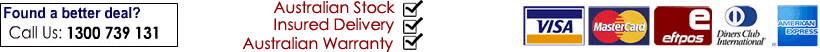 |