Projector Screens
The Ultimate Projector Screen Guide.
From size to type, projector screens can be a minefield. Avoid the confusion with Just Projectors! Our handy Buyers Guide explains the differences between screen types and answers some commonly asked questions. Our staff are available to answer any questions you may have too!
Front vs Rear Projection
What type of projector screen is right for me?
What is an 'Aspect Ratio' what type should I use?
What is Projector Screen Gain?
Choosing the right Projector Screen Size
Choosing the right Projector Screen Material
Is there a difference in material quality between brands?
What is an ALR Screen?

To increase portability and decrease the immediate cost, some customers opt to project their image onto a wall or white sheet, instead of purchasing a projector screen. Projecting onto a wall instead of a screen can be a good solution where image quality is not paramount, such as a rumpus room for children or an outdoor entertainment area. When projecting onto a wall it is best for the wall to be clean, flat, and as white as possible. Projecting onto a darker coloured wall will cause the image to appear darker and can significantly affect colour accuracy. Unfortunately, a wall, even if painted white, will not match the colour reproduction, brightness efficiency, and overall image quality of a good quality projector screen.
To get the best performance out of your projector, we always recommend the use of a good quality projector screen. As explained further in the information below, projector screens are made from specially designed materials, that offer the optimal colour temperature and texture to maximise colour accuracy, fine detail, and brightness.
Front Projection material is the most sold screen material making up over 95% of projector screen sales at Just Projectors. Front projection material is opaque, meaning the projected light reflects back towards the projector. The viewers would be watching the screen from the same side of the screen as where the projector is located. Front projection screens are available in a range of types including wall mount, ceiling mount, and self standing/portable.
Rear Projection Screens are used when the installation requires the projector to be placed behind (or to the rear) of the screen. In this situation the viewers would be watching the image from the other side of the screen. Rear Projection material is semi-transparent, this means some light travels through the material making it visible on the opposite side of the material. Having the projector at the rear of the screen comes with the advantage of keeping cabling and electronic equipment well away from the viewers (handy during public events or parties) plus during presentations the presenter can’t block the projection and cast a shadow on the screen. A rear projection installation requires suitable space behind the screen and therefore is not suitable in most homes and businesses who typically install a screen on a wall. When using a rear projection screen, it is also recommended to use a brighter projector than you would with front projection, this is due to a small loss of image brightness with some light being reflected towards the front as well as the rear.
Front Projection screens are generally available in 3 types;

Fixed Frame Screens
Fixed Framed screens are highly recommended for dedicated viewing areas, such as a home theatre room. These screens do not roll away, they are a permanent fixture in the room, similar to a picture frame on the wall. As the fixed frame screen does not roll up or down, the screens life is generally a longer, with a reduction in stretching over time. This type of screen is also not susceptible to ‘curl in’ that you may experience with a roller screen. Many fixed frame screens can be purchased with specialty materials such as Grey, ALR, or CLR too. As the screen is a permanently installed, they are more difficult to relocate if ever required, and there is higher risk of marks/smudges if someone were to touch the material or if the room is subject to high levels of dust.

Roller Projector Screens (Manual Pull down & motorised)
Roller projector screens are great for general activity areas where the screen can be lowered when required and later retracted when not in use. Roller screens are available as a manual pull down or as an electric/motorised type. A manual pull-down projector screen is the best value type of screen, they are light weight and can easily hang off some ceiling or wall hooks. To operate you simply pull the screen down, hold for a few seconds, then gently release so the screen locks in place. In comparison, an electronic (or motorised) projector screen costs more however you can quickly lower or raise the screen at the push of a button. Most motorised screens come with a remote control and mounting brackets to install them on the wall or ceiling. Keep in mind that motorised screens will need mains power so installation costs may be higher if you need an electrician to install a power point for you.
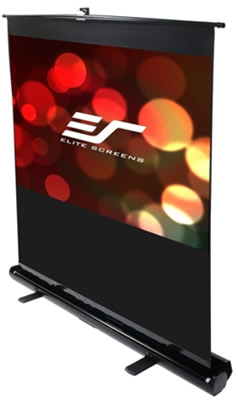
Self Standing / Portable Projector Screens
The 3 most common types of portable screens, are Tripod, Pull Up, and Fast Fold. A tripod projector screen is an older style of screen but still very commonly used at schools and businesses. The tripod type of screen is usually heavier than a the Pull Up type, however, can be cheaper to purchase.
A Pull Up projector screen is a more modern version of the tripod. Pull Up screens can be set up in seconds by simply placing the screen casing on the ground, pulling up, and securing. Pull Up screens take up less space and are much quicker to set up than a tripod type.
A Fast Fold projector screen is a popular option when a very large screen size is required (usually 120”-200”). Unlike a tripod or pull up, the material in a fast fold screen folds up into a bag for easier transportation. When a fast fold screen is being set up, the screen frame is first assembled, then the material is attached to the frame, usually with buttons. Fast fold screens are more stable and can be set up outdoors however they take up more space and take longer to set up than a typical pull up or tripod screen.
The Aspect Ratio is a ratio of width vs height, it tells us how high an image is in relation to its width (or essentially what shape the image is). Projector screens are usually available in a 4:3, 16:9 and 16:10 aspect ratio.
Older projectors commonly used a 4:3 aspect ratio, meaning if an image was 4 metres wide, the height would be 3 metres (or if the image was 2m wide the height would come to 1.5m). Modern projectors use either a 16:10 or a 16:9 aspect ratio, these aspect ratio’s are also known as Widescreen. The 16:10 ratio is very common on computers and therefore regularly used on projectors designed for business use. A 16:9 ratio is the commonly used ratio for home projectors. Television broadcast, and streaming apps such as Netflix, use the 16:9 aspect ratio so it makes sense that a home theatre type of projector also features this aspect ratio. The FULL HD and 4K resolutions are both 16:9 aspect ratio resolutions.
If purchasing a projector screen for the home, it is recommended to purchase one with a 16:9 aspect ratio. If purchasing one for business you usually would be using either a 16:9 or 16:10, depending on your projector. It is recommended to check your projectors aspect ratio and purchase a screen with the same ratio to match it, this will ensure the projected image fills the entire screen for a professional looking result.
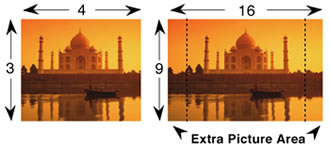
Very simply, the 'Gain' of a screen is the measurement of its reflection, a higher gain will result in a brighter image, although with a reduction in viewing angle.
A screen with a higher gain, such as 1.2-1.5, achieves a brighter image by focusing more of the reflection towards the centre. This means, for viewers positioned near the centre of the screen, the image will appear brighter. This higher gain will also result in the image appearing much less bright when viewed from an angle and can sometimes cause hot-spotting (where part of the image appears brighter than other parts).
A standard gain screen is normally rated at 1.0 or 1.1. Screens with this gain will have a greater viewing angle, allowing viewers off to the sides to experience the same image quality as those persons viewing from the front. Standard gain screens also tend to reflect colour and contrast levels in a more precise manner. A screen with a gain of 1.0 or 1.1 is recommended for the vast majority of uses.
Remember, screens reflect all light, not just the light from your projector. If you place a high gain screen in a bright room, the screen will also reflect the room lighting too, so may not be the best screen for bright rooms. There are ALR (ambient light rejecting) screens that can be used in bright rooms, or you can pair your screen with a high brightness projector.
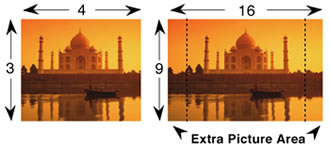
Is bigger always better? Well, not always. Have you ever noticed the last seats to fill at your local cinema are the ones at the front? This is because the screen appears too large for the viewing distance and therefore can be uncomfortable to view. To calculate the perfect projector screen size for you, we must consider how far away the viewers will be seated.
The minimum recommended viewing distance is the closest distance to the screen one can sit before losing the ability to see the picture ‘as a whole’. Once a person is closer than this, the human eye cannot capture the whole picture - the eye can only focus on one part and will have to continuously scan the screen to read the entire image. This can cause some eye strain and fatigue. The minimum viewing distance we recommend is equal to the width of the screen (so for a 2m wide picture, the closest we recommend to sit would be 2m).
The ideal viewing distance is always up for debate and will depend on the use and personal preference. In an office it is likely staff will be more than happy sitting further away from the screen than if they were at home watching the latest blockbuster movie on their projector. The Society of Motion Picture and Television Engineers in the USA recommend positioning yourself at a range where the image fills approximately 30 degrees of your field of vision. A simpler equation is to multiply the screen width by 1.4. So, for a 3m wide image you would sit 4.2m back. Remember this is always subject to personal preference, everyone is different and will have different expectations, there is no right or wrong way.
Front projection screens have been offered in a variety of materials over the years. In the past, projection materials were available in glass beaded, pearlescent, and silver or silver lenticular designs. All these material types have their limitations and therefore are rarely sold today. The best type for most uses is a PVC based Matte White material. A Matte White projector screen material offers the highest viewing angle and the most accurate colour reproduction, reflecting exactly what the projector outputs as the manufacturer intended.
In a typical meeting room, or home theatre, we only recommend the use of Matt White screens as they offer a great number of advantages over other material types.
Advantages of a Matte White Projection material
- True colour reproduction, reflecting exactly what the projector outputs.
- Highest possible resolution capacity
- Widest possible horizontal/vertical viewing angle.
- Least glare with no hot spotting.
- Usually easily washable.
- No restrictions with projector positioning or angle.
- Available in a wide range of types (tripod, pull up, fast fold, motorised, pull down).
- Usually the best value.
In select installations it may be best to consider another screen material type, such as a grey material, Ambient Light Rejecting (ALR), or Ceiling Light Rejecting (CLR). These types of screens have additional installation constraints however can offer a more vibrant image in rooms that have a high ambient light.
Each brand can have different qualities or grades of matt white materials with various names, such as CineWhite, MaxWhite etc. A higher grade or quality of screen material can offer improved detail, longevity, and stay flat qualities. Remember, not all screens are created equal, the market has been flooded with cheap no-name screens with very low-quality materials. To get the best from your projector we always recommend sticking with a known brand that stands by their product with a good warranty in Australia.
Signs of a low-quality screen material:
- Poor Stay-Flat Qualities. Weak or thin material can stretch under its own weight creating a wavy image. A high quality screen will use a thicker material to minimise stretch.
- Significant curl-in. A small amount of curl-in from the sides of a roller screen is normal, however if the material starts curling in past the black border then this could be a symptom of a fault or a low quality product.
- Excessivly loud motors on electric screens
- Artifacts, such as specs, across the image.
- Significant smell or fumes from the material, or lack of environmental certifications.
- Lack of electrical safety certifications on electric screens.
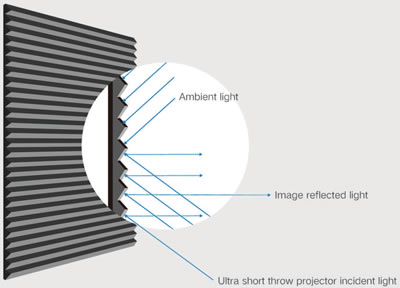
An Ambient Light Rejecting (ALR) or Ceiling Light Rejecting (CLR) projection material is designed to offer a more vibrant projection in rooms that have ambient light. Most premium grade CLR or ALR screen materials achieve this using what could be described as a pattern or grid in the material. The material reflects light coming from ceiling lighting back away from the viewer as well as concentrating the reflection from the projector back towards the viewer, resulting in a brighter looking image. Grey materials also have a certain level of Ambient Light Rejection too. Grey materials tend to absorb ambient light and increase projection contrast, providing a slightly enhanced image in a bright room.
ALR, CLR, and grey screen materials can offer a superior image in situations where ambient light levels are higher than normal, however where there are advantages there are also disadvantages. These screen types sometimes don’t perform quite as well in dark rooms, you may notice a matte white material looks brighter when the room is dark. Grey materials may reduce colour accuracy too, shifting colour somewhat towards the blue spectrum. ALR, CLR, and grey projector screen materials also come with strict installation requirements for the projector. Many CLR and ALR screens can only be used with Ultra Short Throw projectors that are positioned below the screen on a table or tv unit. As they reject light coming from above it means the projector cannot be ceiling mounted. The projector screen specifications will advise you what projector types are suitable or if there are any other installation requirements.





